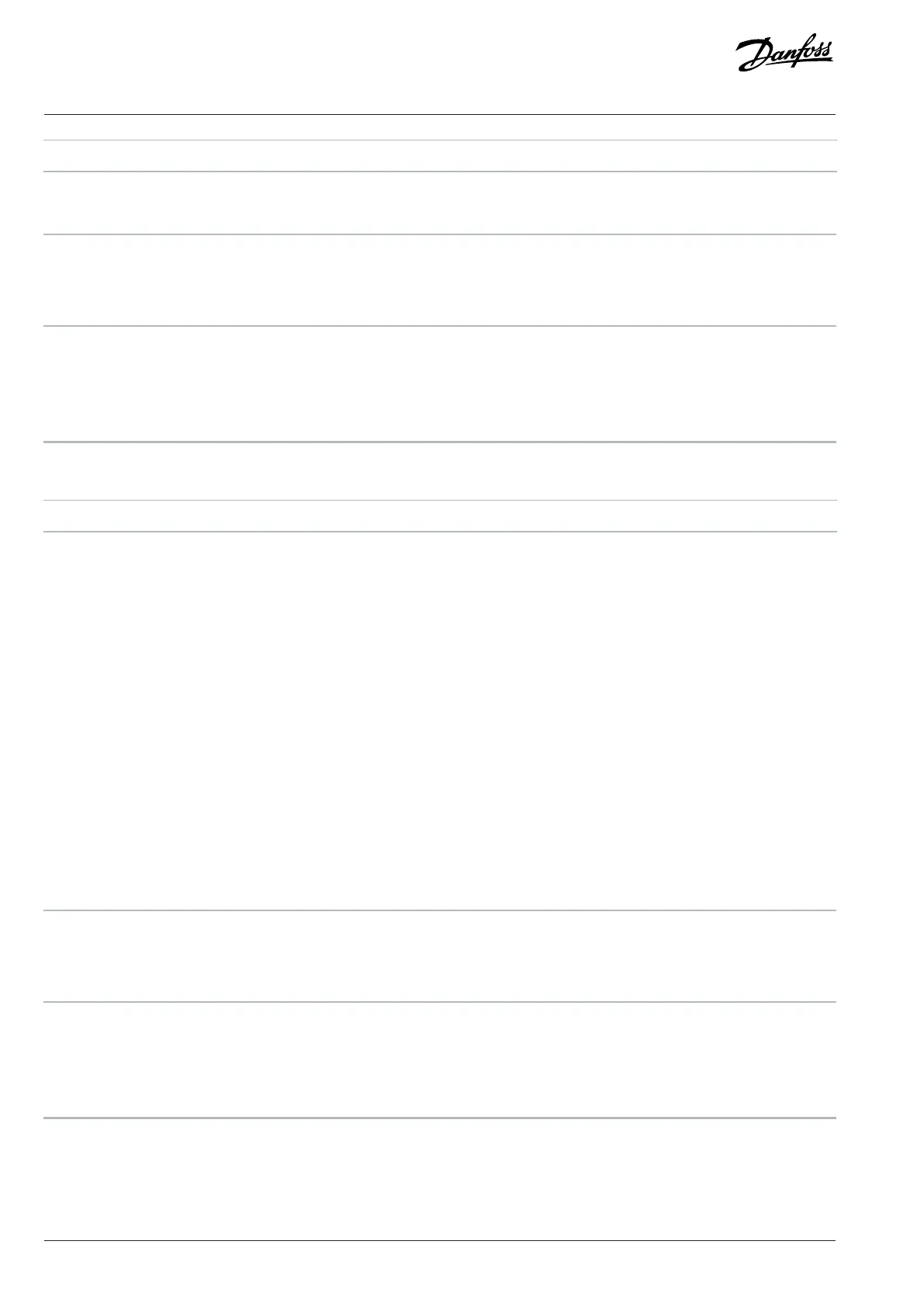Selection number Selection name
0 None
1 FC Port
P 5.5.1.6 Configurable Status Word STW
Use this parameter to configure status word bits. Bits 5 and 12–15 of the STW are configurable for various Drive status signals.
Default value: 1 [Profile Default] Parameter type: Selection
Parameter
number:
813 Unit: –
Data type: enum Access type: Read/Write
The following are the selections for the parameter.
Selection number Selection name
0 No function
1 Profile default
10 T13 DI status
11 T14 DI status
12 T15 DI status
13 T17 DI status
15 T18 DI status
21 Thermal warning
30 Brake fault (IGBT)
40 Out of reference range
54 Running
59 On reference
P 5.5.1.7 Configurable Control Word CTW
Use this parameter to configure control word bits. The control word has 16 bits (0–15). Bits 10 and 12–15 are configurable.
Default value: 1 [Profile Default] Parameter type: Selection
Parameter
number:
814 Unit: –
Data type: enum Access type: Read/Write
The following are the selections for the parameter.
150 | Danfoss A/S © 2024.03 AB413939445838en-000301 / 130R1254
Application Guide | iC2-Micro Frequency Converters
