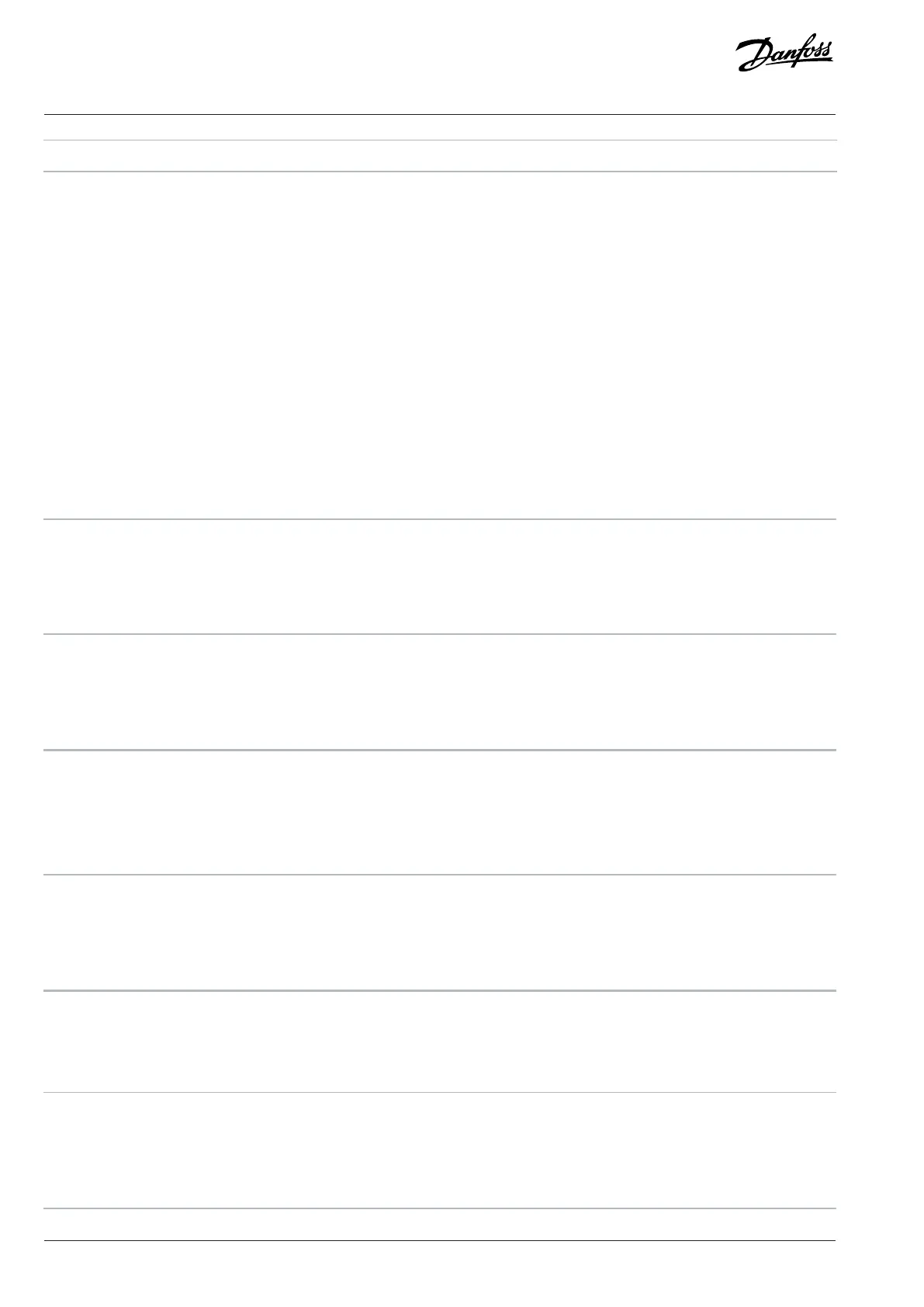Selection number Selection name
132 lb/h
140 ft/s
141 ft/min
145 ft
150 lb ft
160 °F
170 psi
171 lb/in²
172 in WG
173 ft WG
180 HP
P 5.5.3.3 Reference Maximum
Use this parameter to set the maximum reference. The maximum reference is the highest value obtainable by summing all references.
The maximum reference unit matches the configuration inP 5.4.2 Configuration Mode.
Default value: Size Related Parameter type: Range (-4999.000–4999.000)
Parameter
number:
303 Unit: Reference Feedback Unit
Data type: int32 Access type: Read/Write
P 5.5.3.4 Reference Minimum
Use this parameter to set the minimum reference. The minimum reference is the lowest value obtainable by summing all references.
Minimum reference is active only when P 5.5.3.1 Reference Range is set to [0] Min.- Max. The minimum reference unit matches the choice
of configuration in P 5.4.2 Configuration Mode.
Default value: 0.000 Parameter type: Range (-4999.000–4999.000)
Parameter
number:
302 Unit: Reference Feedback Unit
Data type: int32 Access type: Read/Write
P 5.5.3.5 Reference Function
Use this parameter to select which reference source to use. To sum both external and preset reference sources, select [0] Sum. To use
either the preset or the external reference source, select [1] External/Preset.
Default value: 0 [Sum] Parameter type: Selection
Parameter
number:
304 Unit: –
Data type: enum Access type: Read/Write
158 | Danfoss A/S © 2024.03 AB413939445838en-000301 / 130R1254
Application Guide | iC2-Micro Frequency Converters
