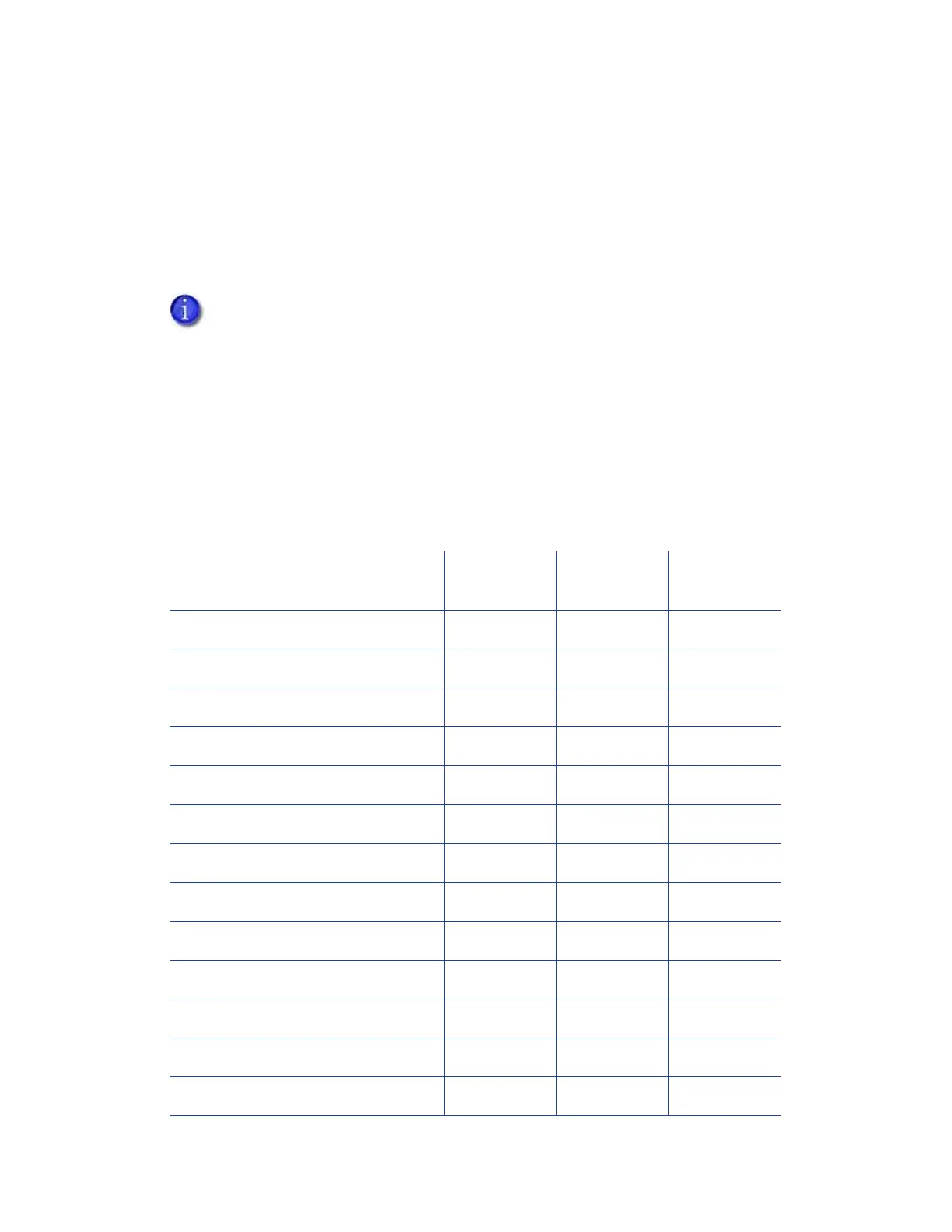86 Printer Manager
Debower
The heat from the retransfer process can cause the card to become bowed slightly. The debower
returns the card to its proper shape. The Debower settings define values for the debow action
performed after the image has been transferred to the card. Debower settings are available for
WebService access-level users only. Contact your service provider for assistance if you need to
change the printer’s debower settings.
SmartCard
The SmartCard settings define values for the smart card module in the printer. SmartCard
settings are available to WebService access-level users only.
MagStripeGeneral
Magnetic stripe settings are available for WebAdmin and WebService access-level users to set up
basic magnetic stripe options.
Cards are debowed after each retransfer operation.
Description
Default
Value
Current
Value (unit)
Allowed
Range
1) Attempts 3 3 [1 – 5]
2) Coercivity HICO HICO
3) DataFormat1 IATA IATA
4) DataFormat2 ABA ABA
5) DataFormat3 TTS TTS
6) NoDataDisableTrack Disabled Disabled
7) ReadTrack1 Enabled Enabled
8) ReadTrack2 Enabled Enabled
9) ReadTrack3 Enabled Enabled
10) SSA1 0 0 [-4 – 4]
11) SSA2 0 0 [-4 – 4]
12) SSA3 0 0 [-4 – 4]
13) StripeEncoderMultiplier 1.0 1 [0.9 – 1.1]