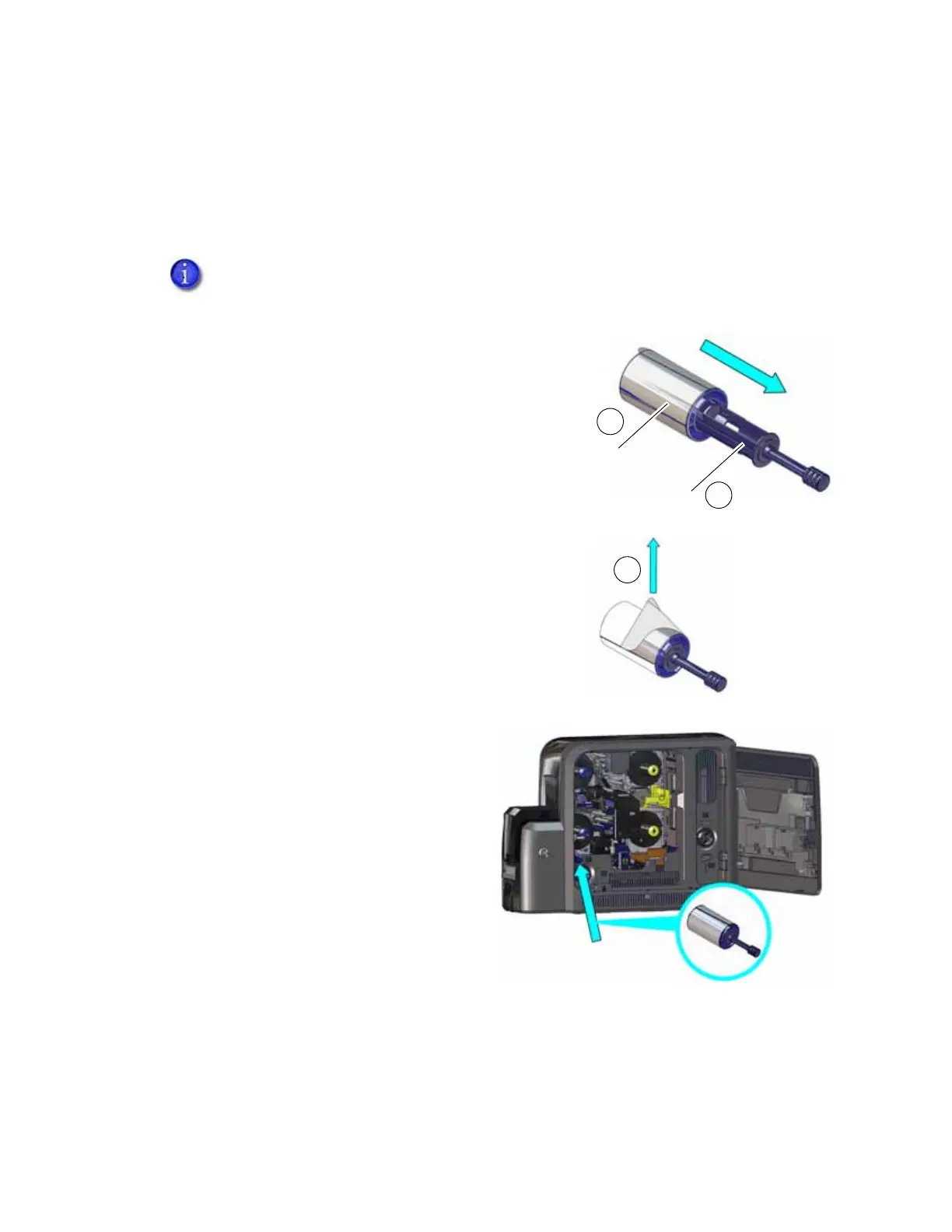22 Printer Installation
Install the Cleaning Sleeve
The cleaning sleeve helps maintain print quality by removing dust and other particles from cards
before they travel into the printer. The cleaning sleeve fits on a spindle that is inserted into the
printer. The printer ships with the cleaning spindle in the accessories box.
1. Load the cleaning sleeve.
a. Remove the cleaning spindle from the accessories
box.
b. Remove the cleaning sleeve from the ribbon
package and slide the cleaning sleeve onto the
cleaning spindle.
c. Remove the protective wrapper from the
cleaning sleeve.
2. Insert the cleaning spindle into the C3
slot in the printer.
Replace the cleaning sleeve each time you install a new ink ribbon, if debris appears
on the printed card, or if the cleaning sleeve is no longer sticky.
a
Cleaning
Spindle
Cleaning
Sleeve
b