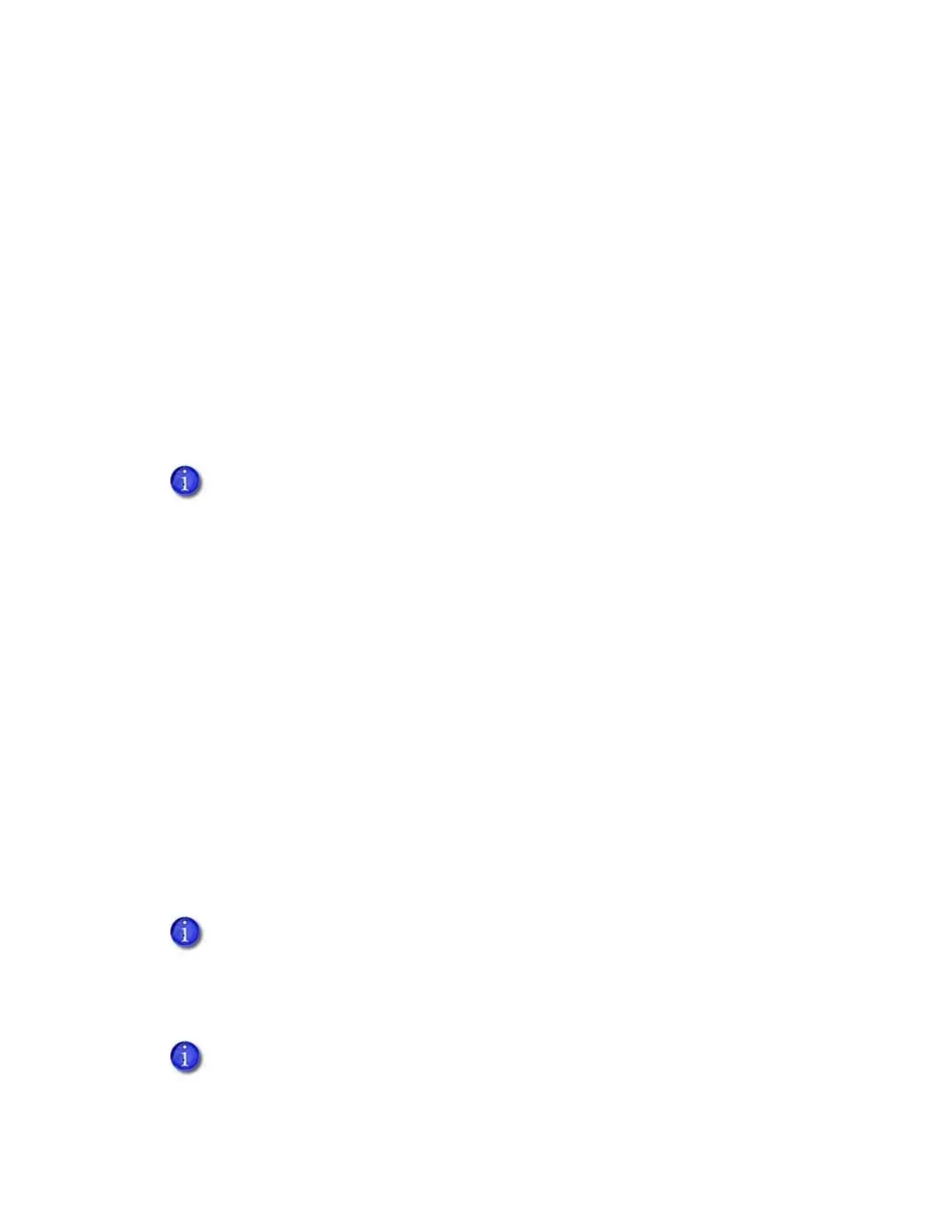CR805 Retransfer Card Printer Installation and Administrator’s Guide 49
Apply a Second Layer of Retransfer Film
The printer can apply two layers of retransfer film to the front side or both sides of the card. The
second layer of retransfer film does not have any printing on it, but it provides added durability
for the card.
The second retransfer film layer must be requested when the card is sent to the printer.
If you use an ID software application, refer to your application’s documentation for more
information.
If you use the Card Printer Driver, select the Printing Preferences > Advanced Options setting
and select Apply second layer of retransfer material. You also can use an escape to specify
the second retransfer layer on a card-by-card basis. Refer to the printer’s Driver Guide for
more information.
If your system is equipped with a laminator, you can use it to apply overlay material to the front
and back of the card for durability and security. Refer to “Laminator Supplies” on page A-17 for
information about the types of overlays available.
Non-Printing Areas
The card design can have areas where printing or retransfer film cannot be placed, such as a
magnetic stripe, signature panel, or smart card chip. The inhibitor panel of the ink ribbon
prevents the retransfer film from bonding to the magnetic stripe and signature panel. You must
block the application of printing and primer over the smart card chip using Card Printer Driver
pre-set masks or escapes, or design elements in your card production software.
Card production software and the Card Printer Driver usually manage standard non-printing
areas automatically. If necessary, you can use the measurements provided in the following
sections to customize your non-printing areas.
Print several cards using your card design and application to verify that the card is printing as you
intend.
You cannot apply retransfer film over the magnetic stripe or signature panel on the
back side of the card. Do not request a second layer of retransfer film if your card has
a magnetic stripe or signature panel on the card back. Because the inhibitor panel is
not used, the second layer of film will be applied over those features and make them
unusable.
The dimensions shown are examples to help you determine the non-printing area.
The actual dimensions can vary depending on the card stock you use.
When you specify the non-printing area over a feature, the retransfer film must
overlap all edges of the feature by 0.5 mm. This makes the actual non-printing area
smaller than the feature. The dotted lines in the diagrams in the following sections
show the retransfer film overlap onto the magnetic stripe or smart card chip.