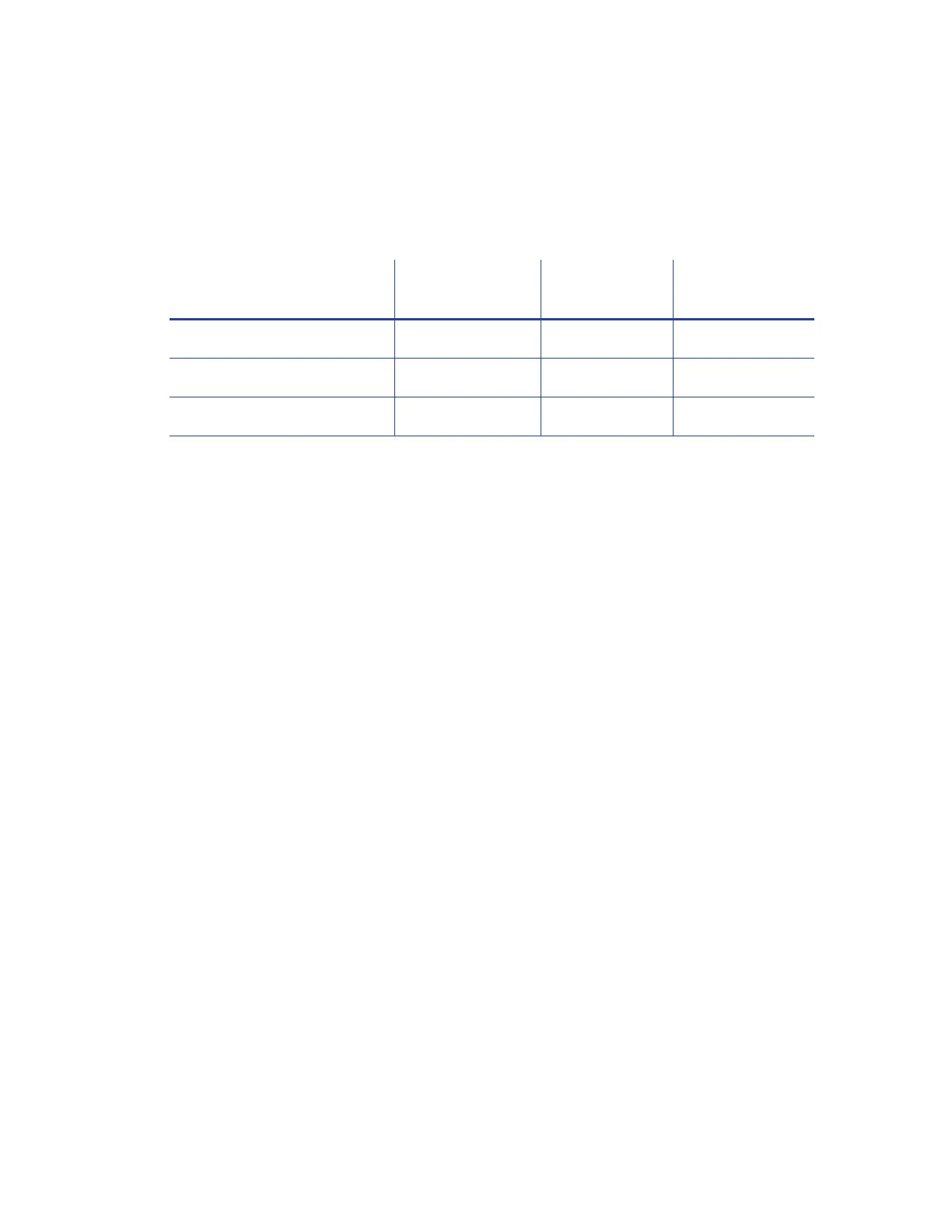80 Printer Manager
Print
Use the Print menu to select a color mode for printing. You also can specify the time the printer is
idle before the ink ribbon and retransfer film are rewound to protect them from accumulating
dust.
Change settings as needed, and then click Set Current to apply changes.
ColorMode—Select the color mode that best defines the color printing requirements for
your site. You can select from the following:
TrueColor (ICC). Uses a color profile that has been calibrated to closely match the output
produced by the Datacard Artista® VHD Retransfer Color Printing Module Gen 2.
Legacy SR/CR. Processes the input colors to provide print output that is similar to that
produced by Datacard SR200/SR300/CR500 card printers. The printed card will not be
identical because of differences in the print resolution and canvas size used by the CR805
printer. You may need to modify your existing card designs to produce the optimal
output.
VIvid. Produces darker, more saturated color on the printed card. It is based on the
TrueColor (ICC) setting.
SettingsGroupPurpose—State the purpose of a settings group. Group names are not
changeable. Use this option to identify the reason for creating a settings group.
TimeoutRewindSupply—Specify the number of minutes of idle time before the printer
rewinds the ink ribbon and retransfer film to protect them from dust. If the ribbon and
retransfer film are left exposed, a static charge on the supplies attracts dust from the air. The
printer rewinds the ink ribbon and retransfer film at the end of the specified time. The
supplies unwind again when the next card is sent to the printer.
Pick
The Pick settings define how cards are picked from the input hopper. Pick settings are available
for WebService access-level users only. Contact your service provider for information about
changing the printer’s pick settings.
Description Default Value
Current Value
(unit) Allowed Range
1) ColorMode TrueColor (ICC) TrueColor (ICC)
2) SettingsGroupPurpose Print Print
3) TimeoutRewindSupply 15 15 [1 – 120]