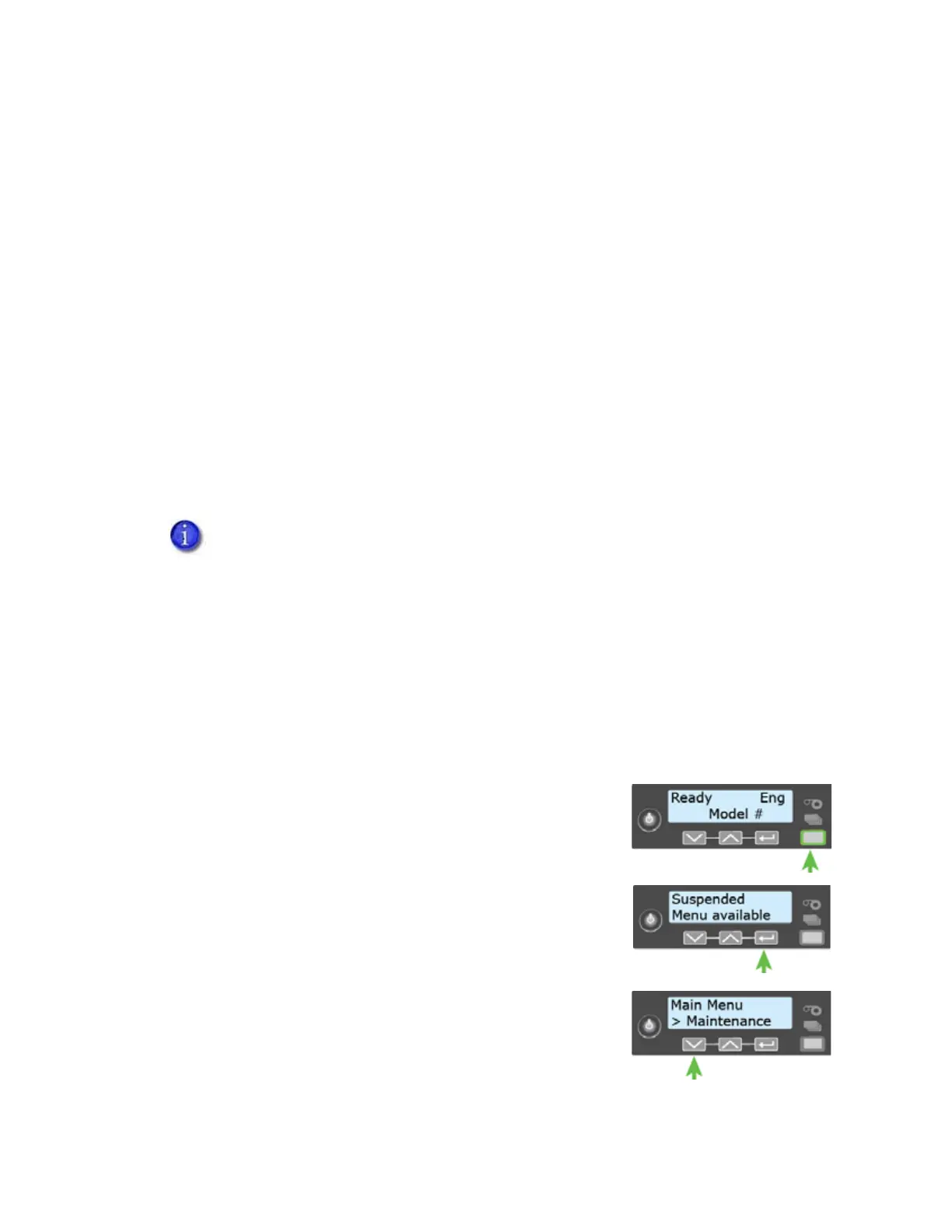30 Printer Installation
Use IPv4 Addressing
When you use IPv4, the printer can use either of the following network communication methods:
DHCP (Dynamic Host Configuration Protocol)—The network automatically assigns the IP
address to the printer. The IP address of a printer that uses DHCP can change if the printer is
powered off and back on.
Static IP—You set the IP address, subnet mask, and gateway address, as provided by your
network support personnel. A static IP address does not change when the printer is powered
off. Some sites may require that the printer has the same IP address at all times. Refer to “Set
a Static IPv4 Address (Optional)”.
Set a Static IPv4 Address (Optional)
The default communications method is DHCP (Dynamic Host Configuration Protocol). If you need
to assign a static IP address, you can use the front panel to change the address method and enter
the address information.
1. Obtain the following values from your network support personnel. Make sure you receive all
three values:
IP address
Subnet mask
Gateway address
2. Enter the menu system.
a. Press the U
SER button to suspend the printer.
b. Press E
NTER to enter the menu system.
c. Press the down arrow until Configuration displays on
line 2.
You can set a static IP address on a printer even if it is not connected to the network.
For example, a group may set up several printers in a central location before installing
them at individual sites.