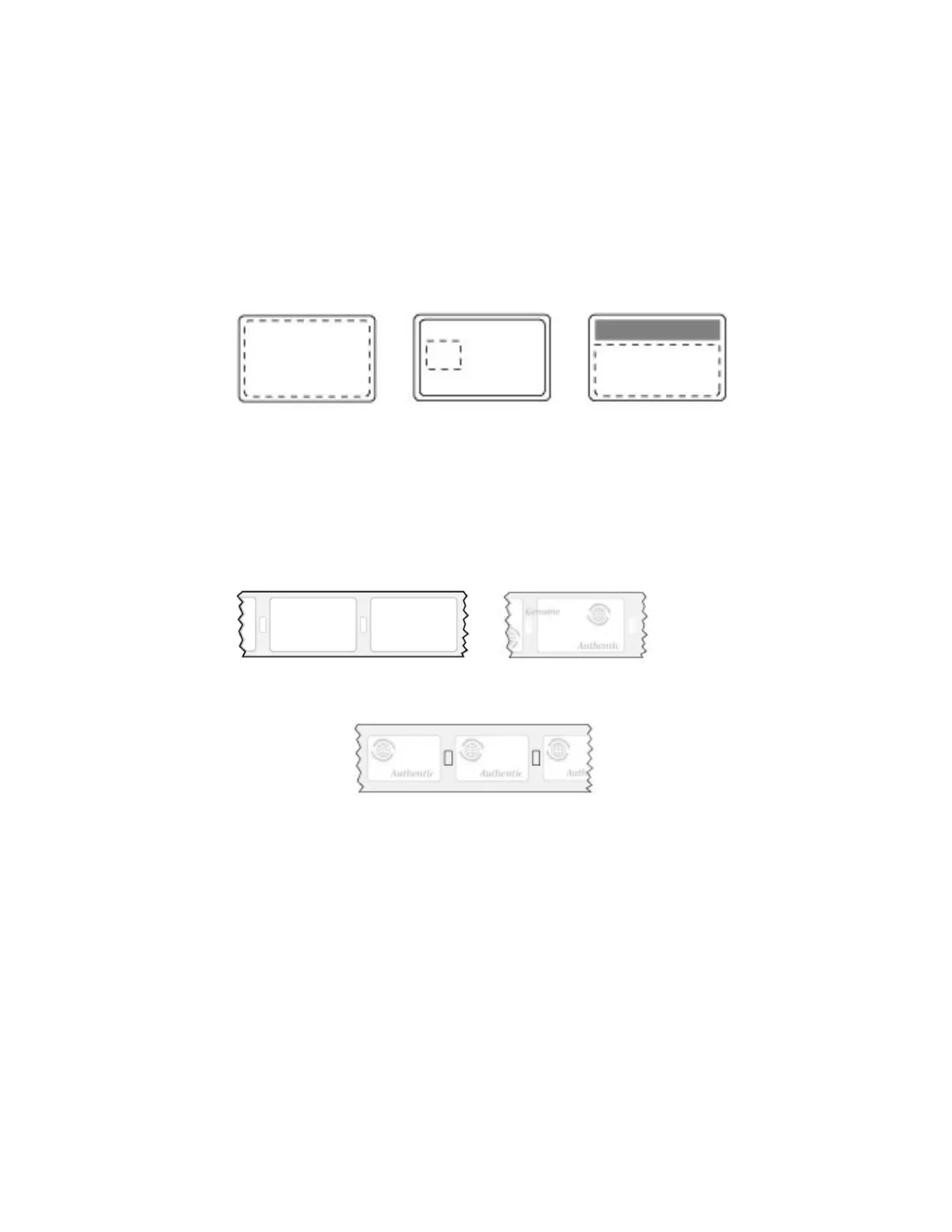CR805 Retransfer Card Printer Instrallation and Administrator’s Guide A-17
Laminator Supplies
The laminator applies patch overlay material to the front and back of the card. The patch overlay
is a die-cut polyester shape designed to fit standard ISO ID-1 size card stock.
The patch overlay can cover the complete card, can have a opening for a smart card chip, or can
cover the card below the magnetic stripe.
The overlay can be clear or can have a transparent holographic image on it. The holographic
materials are called holographic patch and also can be ordered with a custom image. In addition,
holographic patch can be designed with a registered image that is located in the same position on
each card.
Complete Card Smart Card
Magnetic Stripe
Clear Patch
Random Holographic Patch
Registered Holographic Patch