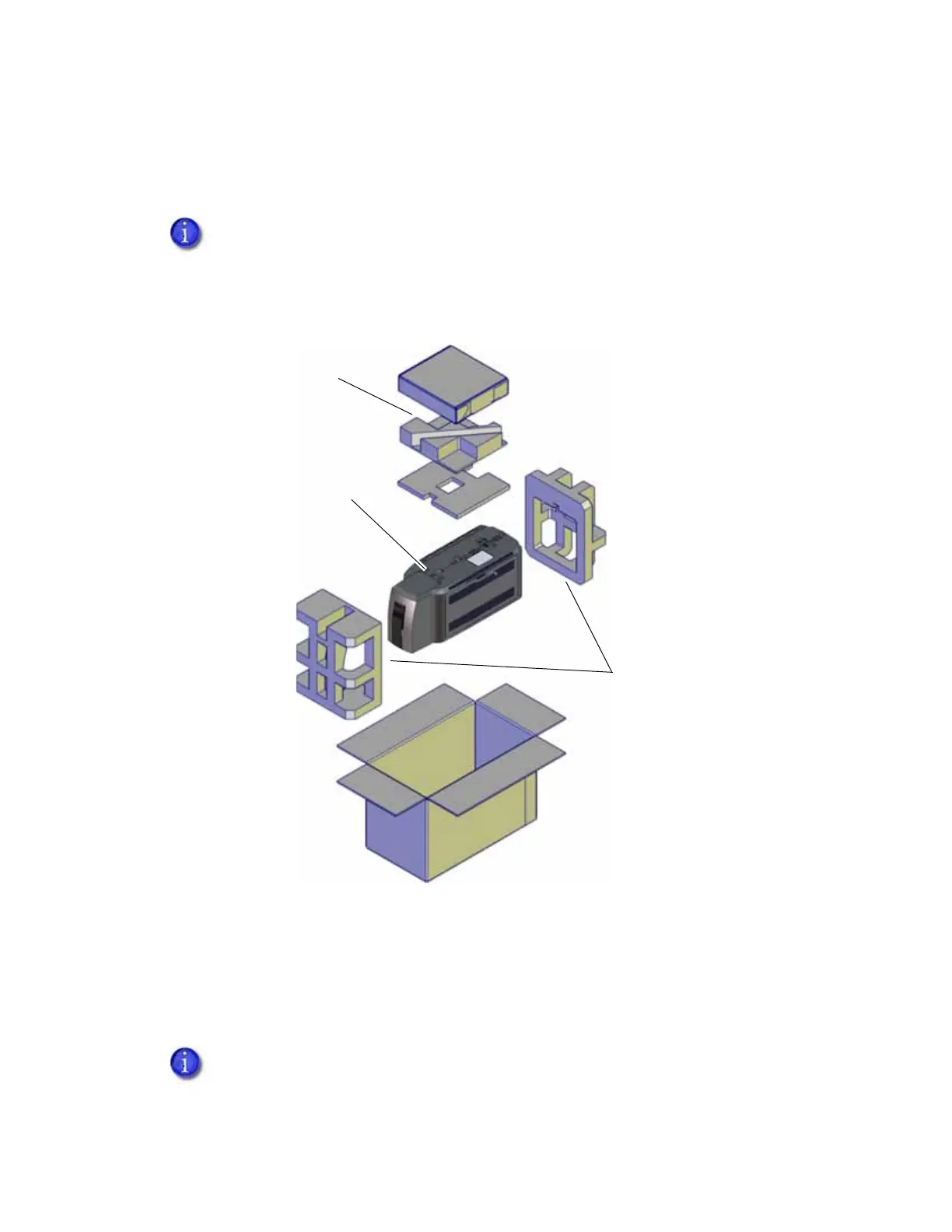A-6 CLM Laminator
Unpack the Laminator
Remove the laminator from its shipping carton.
1. Open the laminator shipping carton and remove the accessories box.
2. Lift the laminator from the carton and remove the foam end caps.
3. Place the laminator on a surface that meets the requirements specified in “Site
Requirements” on page A-2.
4. Secure the laminator, if necessary. Refer to “Secure the Laminator” on page A-7.
Refer to “Unpack the Printer” on page 8 for information about how to prepare the
printer.
Save the shipping cartons and packing materials. They are required if you need to
store, move, or return the system for service.
Power Supplies
and Cords
Laminator
Packing Materials
(foam end caps)