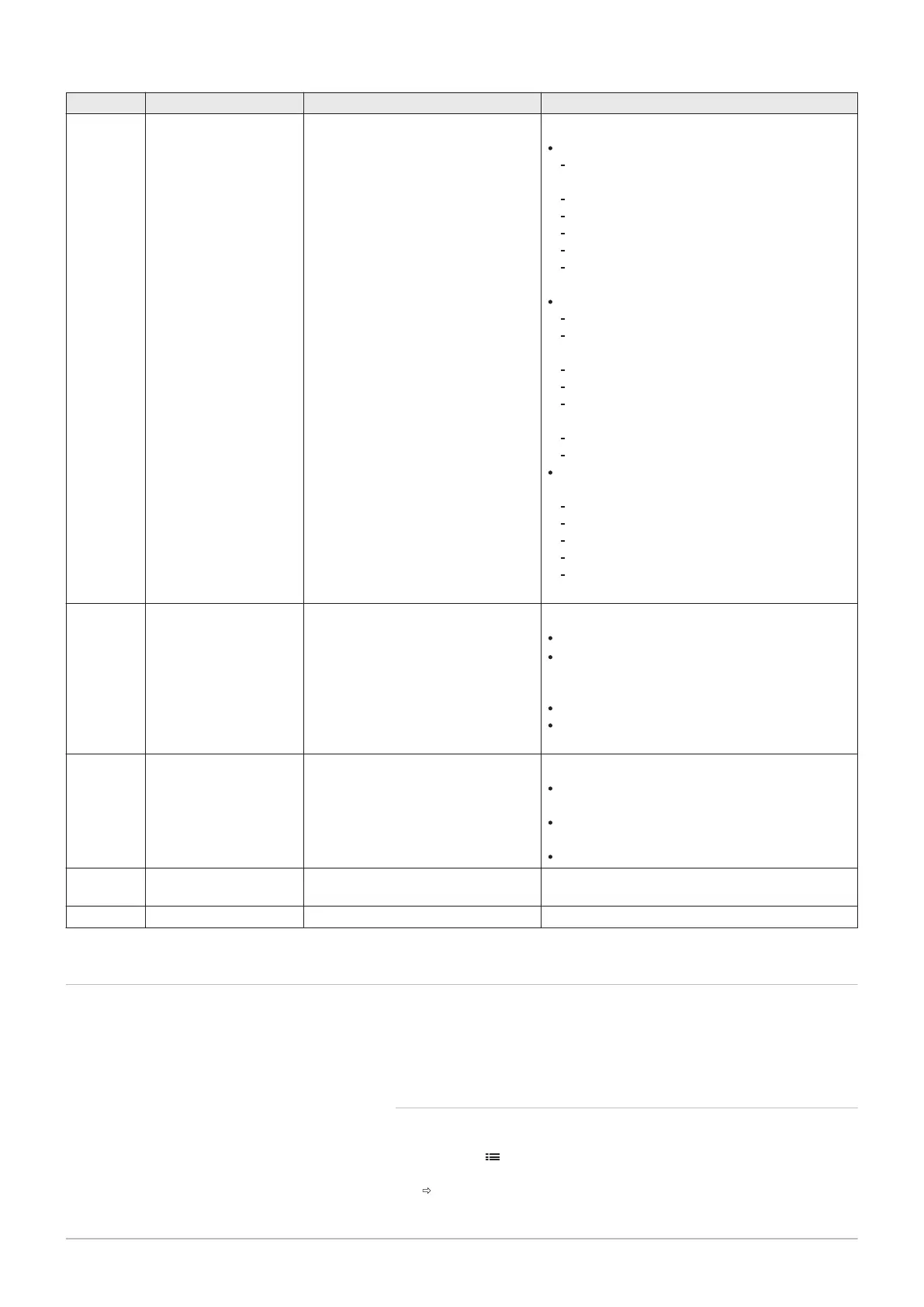Code Text display Description Recommendation
E04.10 Unsuccessful start 5 Unsuccessful burners starts
detected
Five failed burner starts:
No ignition spark:
Check the wiring between the CU-GH08 and
the ignition transformer.
Check the ionisation/ignition electrode.
Check breakdown to earth.
Check the condition of the burner set.
Check the earthing.
SU electronic PCB faulty: replace the elec
tronic PCB.
Ignition spark but no flame:
Vent the gas pipes to remove air.
Check that the air inlet and flue gas dis
charge flues are not blocked.
Check whether the gas tap is properly open.
Check the gas supply pressure.
Check the operation and setting of the gas
valve unit.
Check the wiring on the gas valve unit.
Replace the CU-GH08 control panel
Presence of the flame but insufficient ionization
(<3 µA):
Check whether the gas tap is properly open.
Check the gas supply pressure.
Check the ionisation/ignition electrode.
Check the earthing.
Check the wiring on the ionization/ignition
electrode.
E04.12 False flame False flame detected before burner
start
False flame signal:
The burner remains very hot: Set the O
2
Ionisation current measured but no flame
should be present: check the ionisation/ignition
electrode.
Faulty gas valve: replace the gas valve.
Faulty ignition transformer: replace the ignition
transformer.
E04.13 Fan Fan speed has exceeded normal
operating range
Fan fault:
Bad connection: check the wiring and connec
tors.
Fan operates when it should not be operating:
check for excessive chimney draught.
Faulty fan: replace the fan.
E04.17 GasValve Driver Err. The driver for the gas valve is
broken
Replace the control unit if it is defective.
E04.23 Internal Error Gas Valve Control internal locking Replace the control unit if it is defective.
11.2
Error memory
The control panel includes an error memory in which the last 32 errors are
stored. Details of the error are stored with the error codes. Included are
the status, sub-status, flow temperature, return temperature, fan rotation
speed and the ionisation current.
11.2.1 Reading out and clearing the error memory
The error memory stores the details of the most recent errors.
1. Press the button.
2. Select Error History.
The list of the 32 most recent errors is displayed with the error code,
a short description and the date.
11 Troubleshooting
120 AMC 7686707 - v.01 - 06092018
