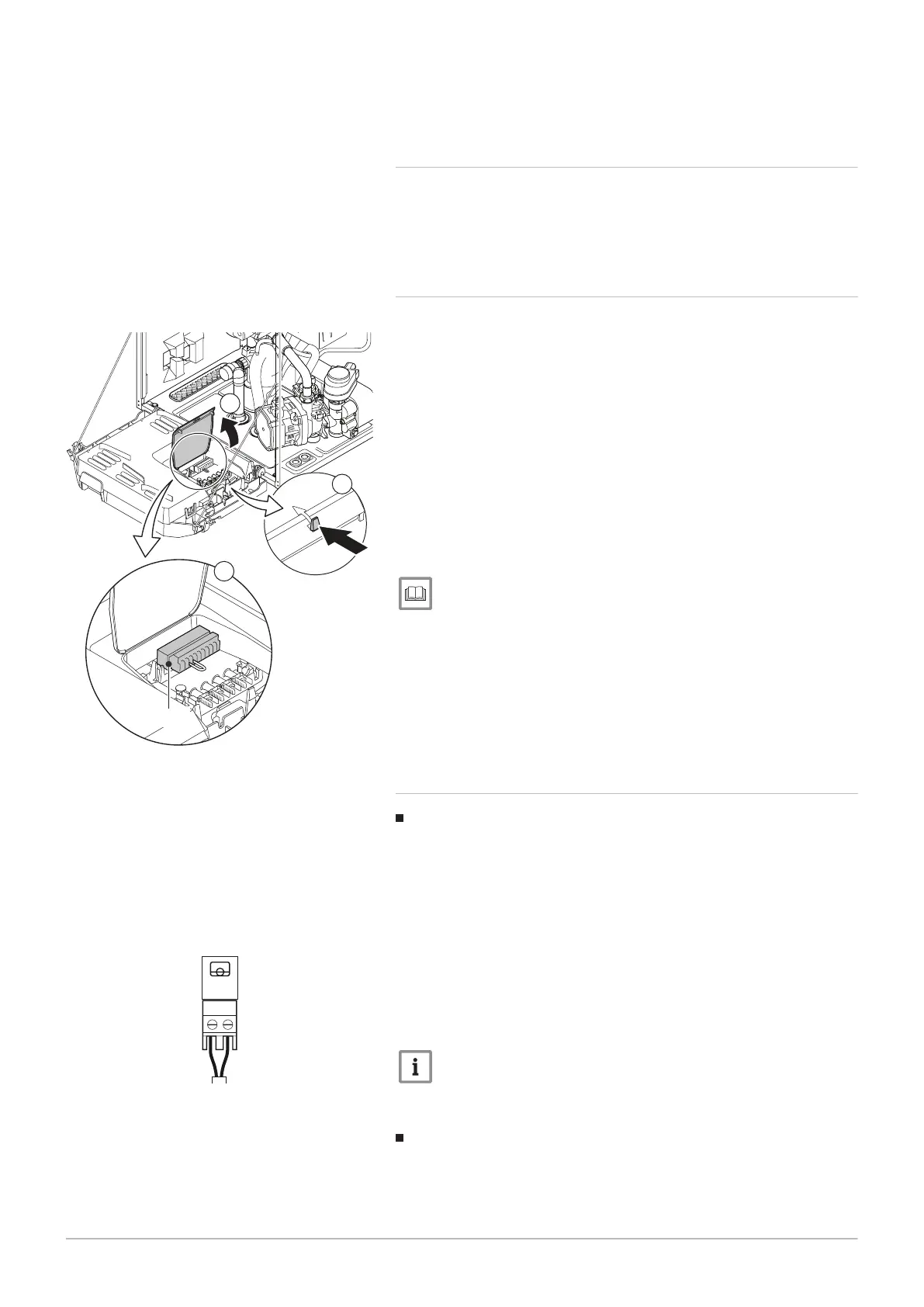The boiler has several control, protection and regulation connection
options. The standard PCB can be extended with optional PCBs.
6.6.3 Connecting a PC/laptop and diagnostic tools
There is a service port for a PC/laptop/smart phone/tablet next to the
control panel on the boiler. Using the Recom PC/Smart Service app, you
can enter, change and read out various boiler settings.
The service port is behind the flap on the front of the boiler.
6.6.4 Access to the connectors
The instrument box contains a standard CB-03 PCB with an X1 connector.
Various thermostats and regulators can be connected to the standard
PCB. The various connection options on the standard PCB are detailed in
the following sections.
Access to the connectors:
1. Open the instrument box by undoing the clip fastener at the side.
2. Guide the cables from the regulator or the thermostat through the
round grommet(s) on the right-hand side of the boiler bottom plate.
3. Guide the relevant connection cable(s) through the instrument box via
the grommet(s) provided.
4. Undo the pull relief clip(s) and feed the cable(s) underneath.
5. Connect the cables to the appropriate terminals on the connector.
6. Press the pull relief clips firmly into place
7. Close the instrument box.
For more information, see
Opening boiler, page 104
6.6.5 Connection options for the standard PCB
Connecting the modulating thermostat
The boiler is fitted with an R-bus connection as standard It is possible
without further modification to connect a modulating thermostat such as
the De Dietrich Smart TC° thermostat or an OpenTherm modulating
thermostat. The boiler is also suitable for OpenTherm Smart Power.
Tm Modulating thermostat
1. In the case of a room thermostat: install the thermostat in a reference
room.
2. Connect the two-wire cable from the modulating thermostat (Tm) to
the R-Bus terminals of the connector. It does not matter which wire is
connected to which cable clamp.
Important
If the tap water temperature can be set on the thermostat, the
boiler will supply this temperature (with the value set in the boiler
as a maximum).
Connecting the on/off thermostat
The boiler is suitable for connection to a 2-wire on/off ambient thermostat.
Fig.33 Access to the connectors
Fig.34 Connecting the modulating
thermostat
6 Installation
38 AMC 7686707 - v.01 - 06092018
