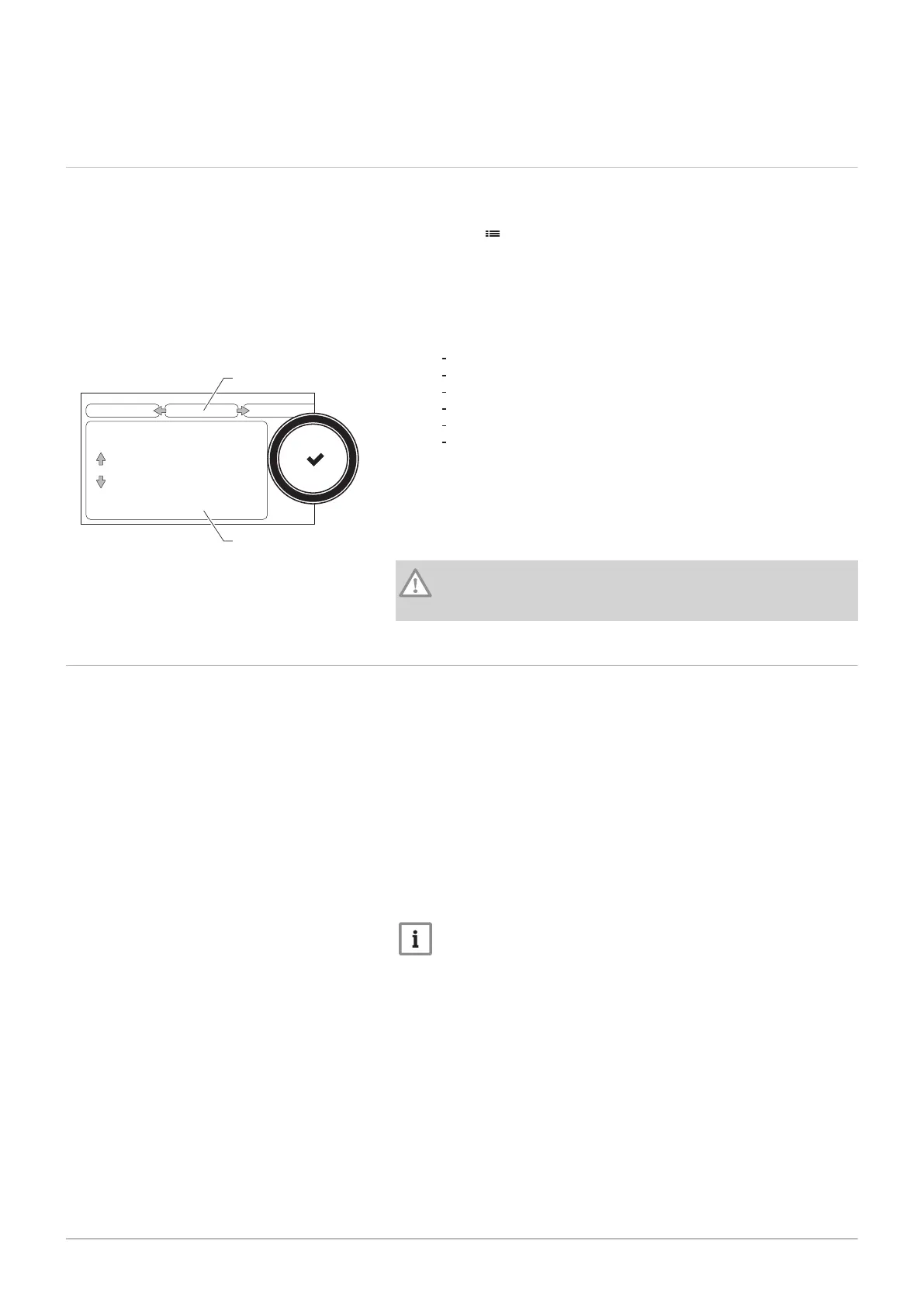9 Settings
9.1 Setting the parameters
You can change the parameters and settings of the appliance and the
connected control boards, sensors etc. to configure the installation.
1. Press the button.
2. Select > Installation Setup.
3. Select the zone or device you want to configure.
4. Select Parameters, counters, signals > Parameters to change a
parameter.
5. If available, select Adv. Parameters to change a parameter at the
advanced installer level.
A
Parameters
Counters
Signals
Adv. Parameters
Adv. Counters
Adv. Signals
B List of settings or values
The boiler’s control unit is set for the most common central heating
systems. These settings will ensure that virtually every central heating
system operates effectively. The user or the installer can optimise the
parameters as required.
Caution
Changing the factory settings may adversely affect the operation
of the boiler.
9.2
List of parameters
The parameters are arranged in three levels:
1 End user level
2 Installer level
3 Advanced installer level
The code of the parameters always contain two letters and three numbers.
The letters stand for:
AP Appliance related parameters
CP Zone related parameters
DP Domestic hot water related parameters
GP Gas fired heat engine related parameters
PP Central heating related parameters
Important
All possible options are indicated in the adjustement range. The
display of the boiler only shows the relevant settings for the
appliance.
Fig.85 Parameters, counters, signals
9 Settings
84 AMC 7686707 - v.01 - 06092018
