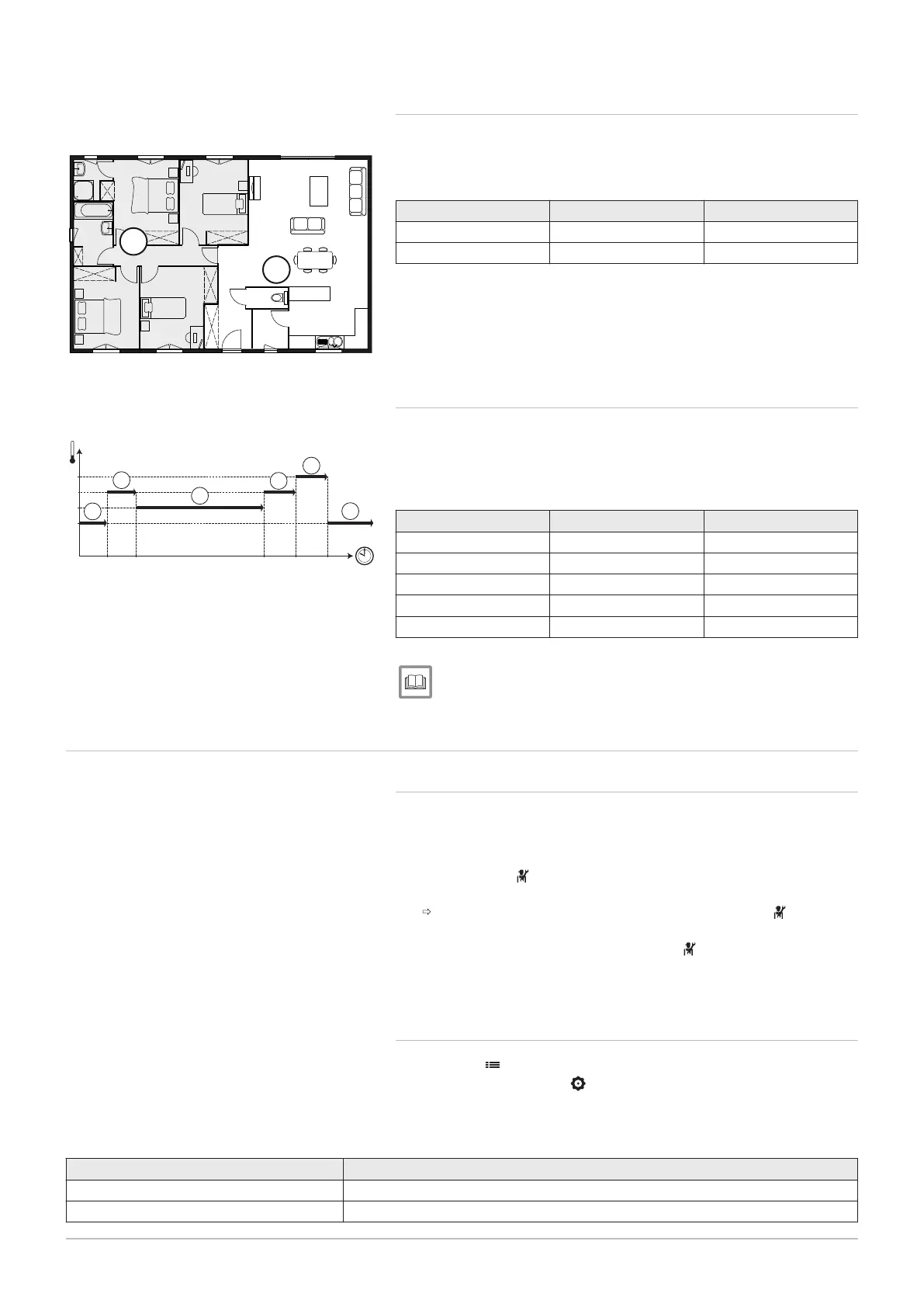8.1.4 Definition of zone
Zone is the term given to the different hydraulic circuits CIRCA, CIRCB
and so on. It designates several rooms of the house served by the same
circuit.
Tab.57 Example of two zones
Zone Factory name
1 Zone 1 CIRCA
2 Zone 2 CIRCB
8.1.5 Definition of activity
Activity is the term used when programming time slots in a timer program.
The timer program sets the room temperature for different activities during
the day. A temperature setpoint is associated with each activity. The last
activity of the day is valid until the first activity of the next day.
Tab.58 Example of activities
Start of the activity Activity Temperature setpoint
6:30 Morning (1) 20 °C
9:00 Away (2) 19 °C
17:00 Home (3) 20 °C
20:00 Evening (4) 22 °C
23:00 Sleep (5) 16 °C
For more information, see
Changing the name of an activity, page 80
8.2 Use of the control panel
8.2.1 Accessing the installer level
Some parameters that may affect the operation of the boiler are protected
by an access code. Only the installer is allowed to modify these
parameters.
1. Select the tile [ ].
2. Enter code: 0012
When the installer level is active, the status of the tile [ ] changes
from Off into On.
3. To leave the installer level, select the tile [ ] > Confirm.
When the control panel is not used for 30 minutes, the installer level is left
automatically.
8.2.2 Changing the display settings
1. Press the button.
2. Select System Settings .
3. Perform one of the operations described in the table below:
Tab.59 Display settings
System Settings menu Settings
Set Date and Time Set the currrent date and time
Select Country and Language Select your country and language
Fig.81 Two zones
Fig.82 Activities of a timer program
MW-1001144-2
°C
16
06:30 09:00 17:00 20:00 23:00
19
20
22
5
1
2
3
4
5
8 Operation
7686707 - v.01 - 06092018 AMC 79
