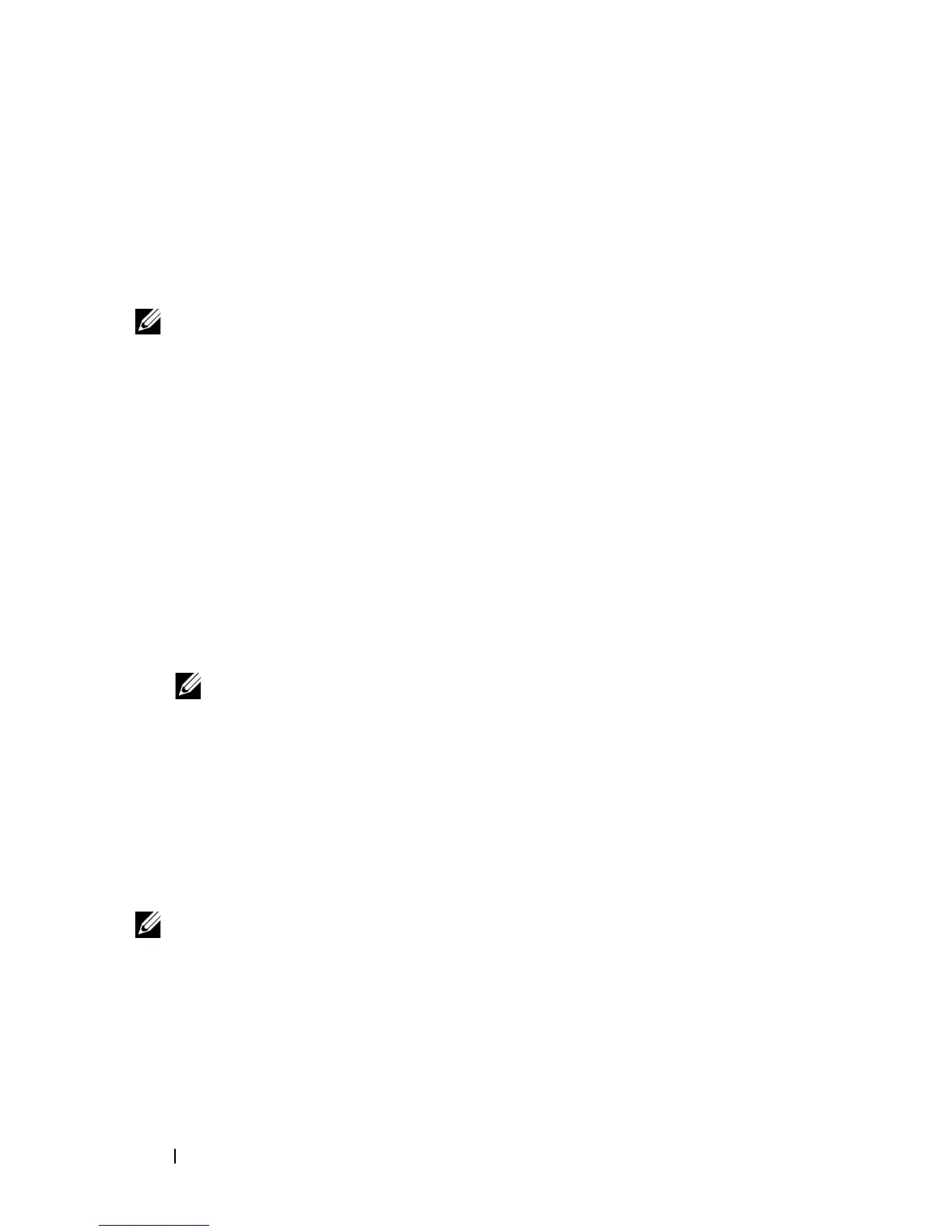104 Installing Printer Drivers on the Windows Computers
FILE LOCATION: C:\Users\fxstdpc-
admin\Desktop\0630_UG??\Mioga_SFP_UG_FM\Mioga_SFP_UG_FM\section10.fm
DELL CONFIDENTIAL – PRELIMINARY 9/13/10 - FOR PROOF ONLY
Use the
Dell Printer Configuration Web Tool
to monitor the status of your
network printer without leaving your desk. You can view and/or change the
printer settings, monitor toner level, and acknowledge the timing of ordering
replacement consumables. You can click the Dell supplies link for ordering
supplies.
NOTE: The
Dell Printer Configuration Web Tool
is not available when the
printer is directly connected to a computer or a print server.
To launch the
Dell Printer
Configuration Web Tool, type the printer's IP
address in your web browser. The printer configuration appears on the screen.
You can set up the
Dell Printer Configuration Web Tool
to send you an e-mail
when the printer needs supplies or intervention.
To set up e-mail alerts:
1
Launch the
Dell Printer Configuration Web Tool
.
2
Click
E-Mail Alert
link.
3
Under
E-Mail Server Settings
, enter the
Primary SMTP Gateway
,
Reply
Address
, and your or key operator's e-mail address in the e-mail list box.
4
Click
Apply New Settings
.
NOTE:
Connection pending until printer sends an alert
is displayed
on the SMTP server until an error occurs.
Network Printer Setup on a Remote Network
Before Installation
Before you start remote installation, perform the following procedures.
Allow Print Spooler to Accept Client Connections
NOTE: This procedure is required for Windows XP 64-bit Edition, Windows
Server 2003, Windows Server 2003 x64 Edition, Windows Vista, Windows Vista
64-bit Edition, Windows Server 2008, Windows Server 2008 64-bit Edition,
Windows Server 2008 R2, Windows 7, and Windows 7 64-bit Edition.
For Windows XP, Windows Server 2003, Windows Vista, and Windows Server
2008:
1
Open the Run dialog box.
