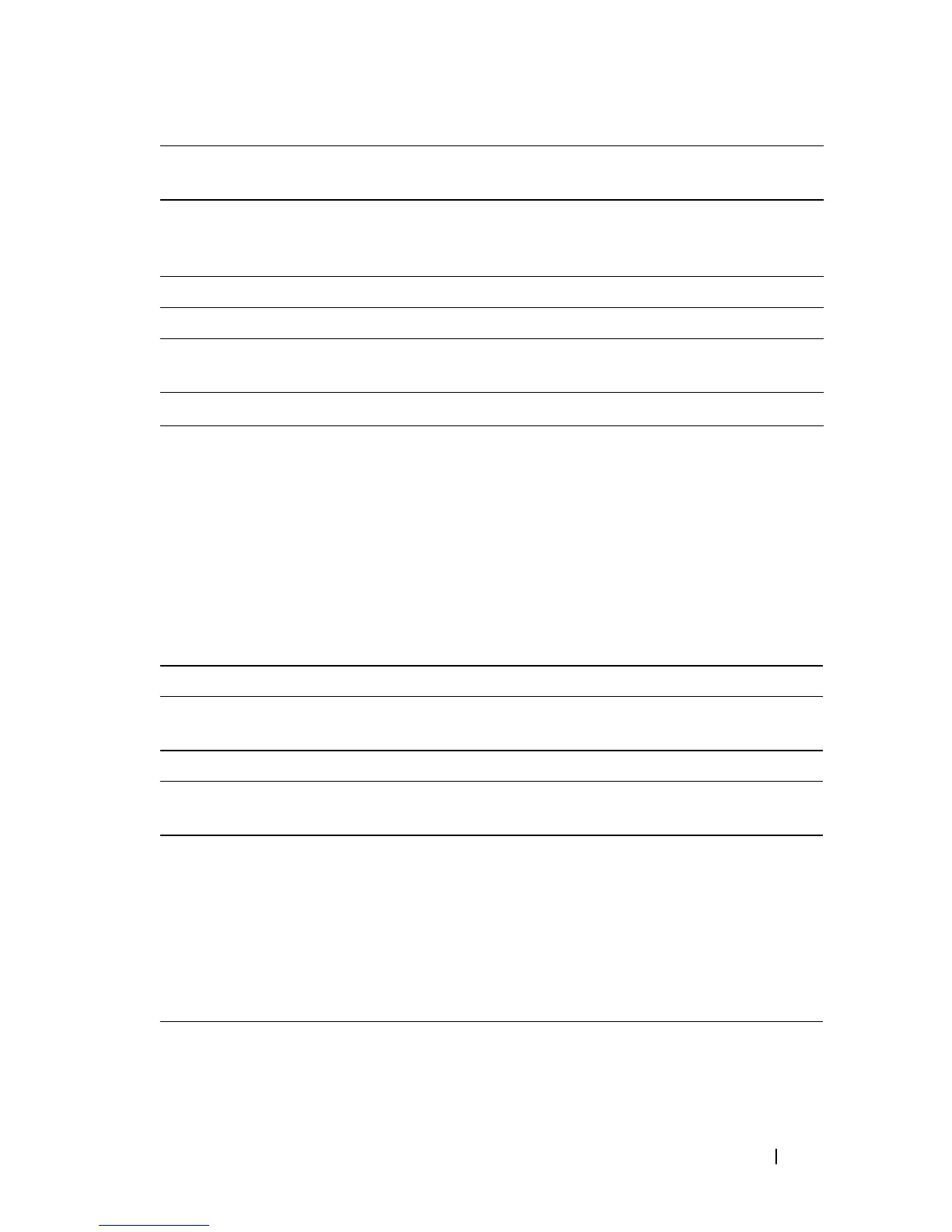Dell Printer Configuration Web Tool 207
Print User Settings (Delete)
Purpose:
To delete the user entries registered on the Edit Print User Registration page.
The following items are in the dialog box that appears when you click the Delete
button on the Edit Print User Registration page.
Values:
Tray Settings
Use the Tray Settings menu to set the paper size and type of paper loaded in the
standard 250-sheet tray and the optional 250-sheet feeder.
Values:
Upper Limit for
Monochrome Print
Sets the maximum number of monochrome pages the user is
permitted to print.
Cumulative
Monochrome Page
Count
Displays the total number of monochrome pages printed to
date.
Apply New Settings Click this button to apply the new settings.
Restore Settings Click this button to restore the previous settings.
Back Click this button to return to the Edit Print User Registration
- List page.
*1
This item is available only when you click the Confirm / Change button.
User Registration No. Displays the selected user registration number.
User Name Displays the name of the user registered under the user
registration number.
Apply New Settings Click this button to apply the new settings.
Back Click this button to return to the Edit Print User
Registration page.
Tray 1 Paper
Size
Sets the size of paper loaded in the standard 250-sheet tray.
