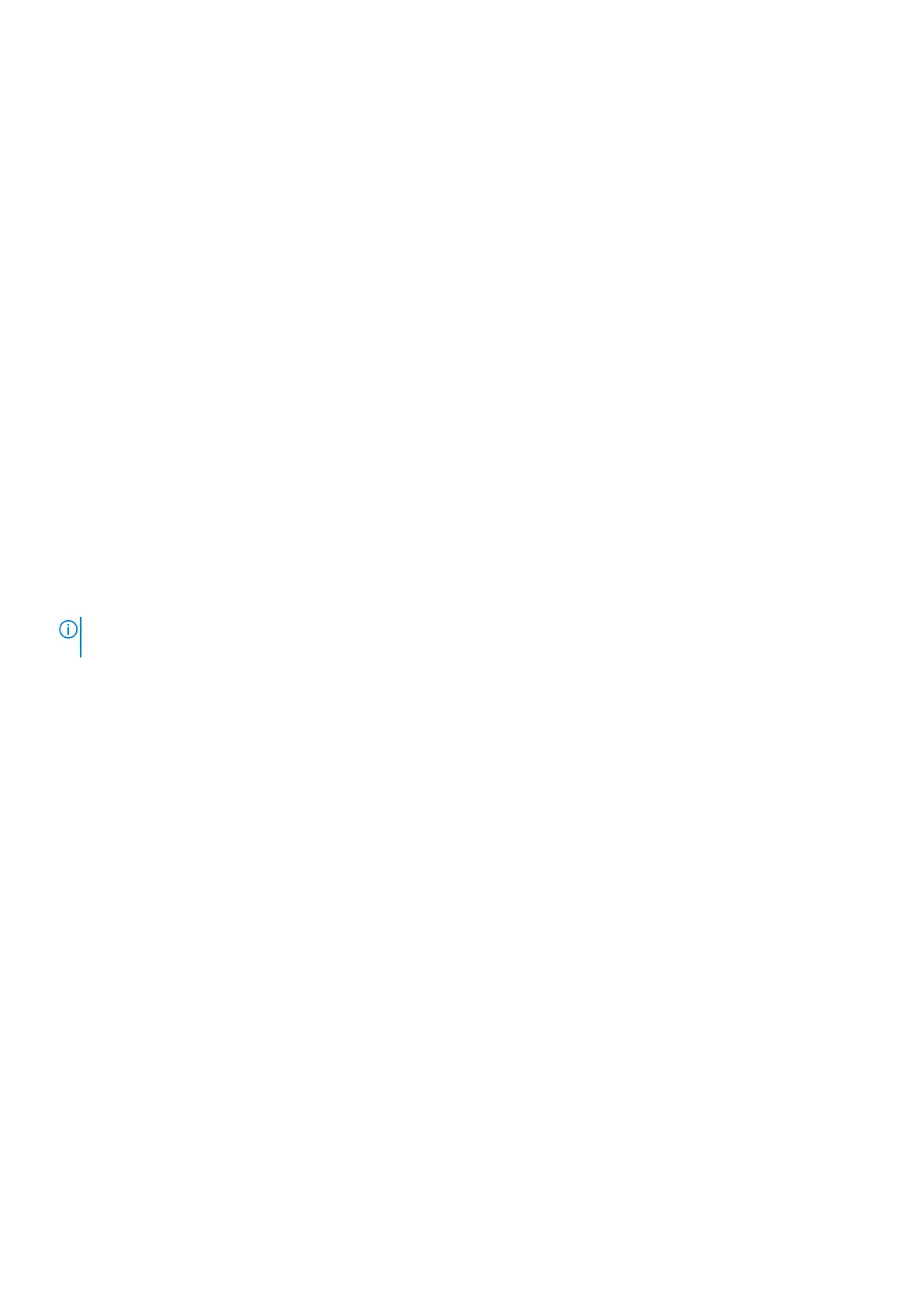4. Using vCenter commands, shut down the ESXi host that is in Maintenance Mode.
5. Monitor the vCenter server console to ensure that the ESXi host has shut down.
Next steps
To verify that the node has powered off, check the status of the LEDs in the rear of chassis. Other than the LEDs for the power supply
unit, management port, and service port, all other LEDs on the node must be OFF. The Unsafe to Remove LED on the active or peer node
appears ON.
Powering on procedures for PowerStore node
This section includes the following procedures:
• Power on a PowerStore T model node
• Power on a PowerStore X model node
Power on a PowerStore T model node
Prerequisites
Obtain the following information:
• Management IP address of the appliance that contains the node. In PowerStore Manager, go to Settings > Networking >
Networking IPs > Management. Review the Management IPs table to identify the management IP address associated with the
appliance.
• Service account credentials
About this task
NOTE:
If the node was removed from the chassis, reseat the node, reconnect the power cables, and wait for the node to
power on.
Use the following procedure to power on a PowerStore T model node in scenarios such as:
• You are remote and cannot reseat the node.
• Node was not removed from the chassis.
• Embedded module, I/O module, and 4-port card were replaced.
Steps
1. Launch an SSH client, and connect to the appliance using the management IP address. Since only the peer node is powered on, you
are connected directly to the peer node of the appliance.
2. Enter the username and password that is associated with the service account, and log in.
3. Run the following command:
svc_node power_on
4. Wait for the node to power on.
Power on a PowerStore X model node
Prerequisites
Obtain the following information:
• Address of the VMware vCenter server associated with the appliance
• Associated vCenter server account credentials
• Management IP address of the appliance that contains the node
• Service account credentials
104
Power control procedures