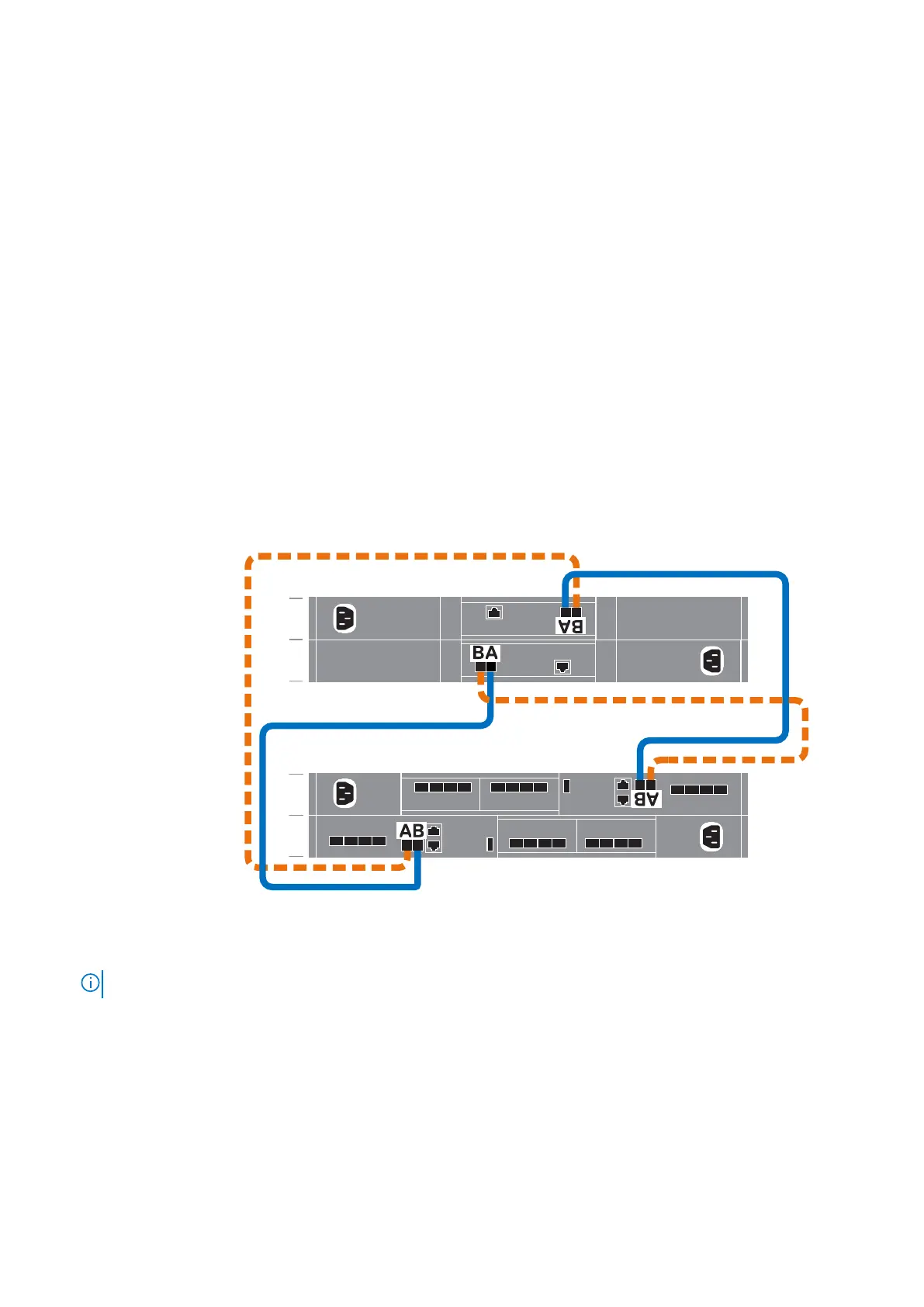Cable the base enclosure to the expansion enclosure
Follow these guidelines to cable base enclosure to an expansion enclosure.
Prerequisites
Apply cable labels at each end of the following cables:
• Node to first expansion enclosure
• Node to last expansion enclosure
• Expansion enclosure to expansion enclosure if you are installing more than one
Steps
1. Cable SAS port B from each node on the base enclosure to the link control card (LCC) on the first expansion enclosure in the stack:
a) Connect node A, SAS port B to LCC A, port A on the expansion enclosure.
b) Connect node B, SAS port B to LCC B, port A on the expansion enclosure.
2. Cable SAS port A from each node on the base enclosure to the LCCs on the last expansion enclosure in the stack:
a) Connect node A, SAS port A to LCC B, port B on the last expansion enclosure.
b) Connect node B, SAS port A to LCC A, port B on the last expansion enclosure.
3. If you are installing more than one expansion enclosure, cable expansion enclosure to expansion enclosure:
a) Connect LCC A, port B on the first expansion enclosure to LCC A, port A on the next expansion enclosure.
b) Connect LCC B, port B on the first expansion enclosure to LCC B, port A on the next expansion enclosure.
B
A
Expansion
enclosure 0
B
A
Node
Figure 10. Cabling the base enclosure to one expansion enclosure
NOTE: For additional cabling diagrams, refer to the Cable Label Worksheet.
Connect expansion enclosure power cables
Steps
1. Connect the power cable to the power/cooling module:
18
Install a new base enclosure and optional expansion enclosure