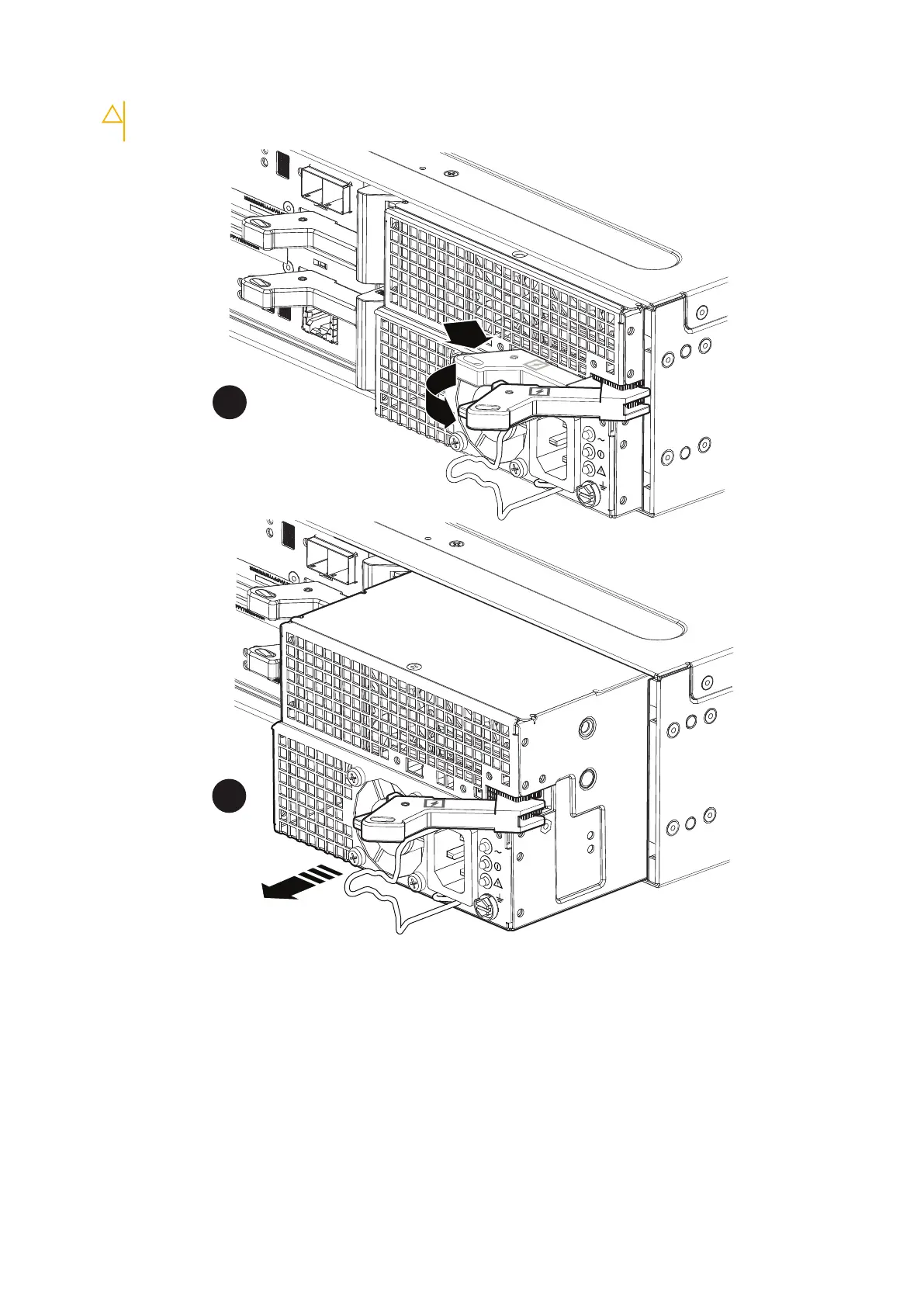CAUTION: To protect a running system from overheating, the enclosure powers down unless you replace the
power cooling module within two minutes.
Figure 133. Removing an AC power/cooling module
Installing a replacement power/cooling module
Steps
1. Install the power/cooling module in the enclosure within two minutes:
a) Gently insert the power/cooling module into the enclosure, being sure that the module is completely seated.
b) Press the latch in to secure the power/cooling module.
Expansion enclosure service procedures
93