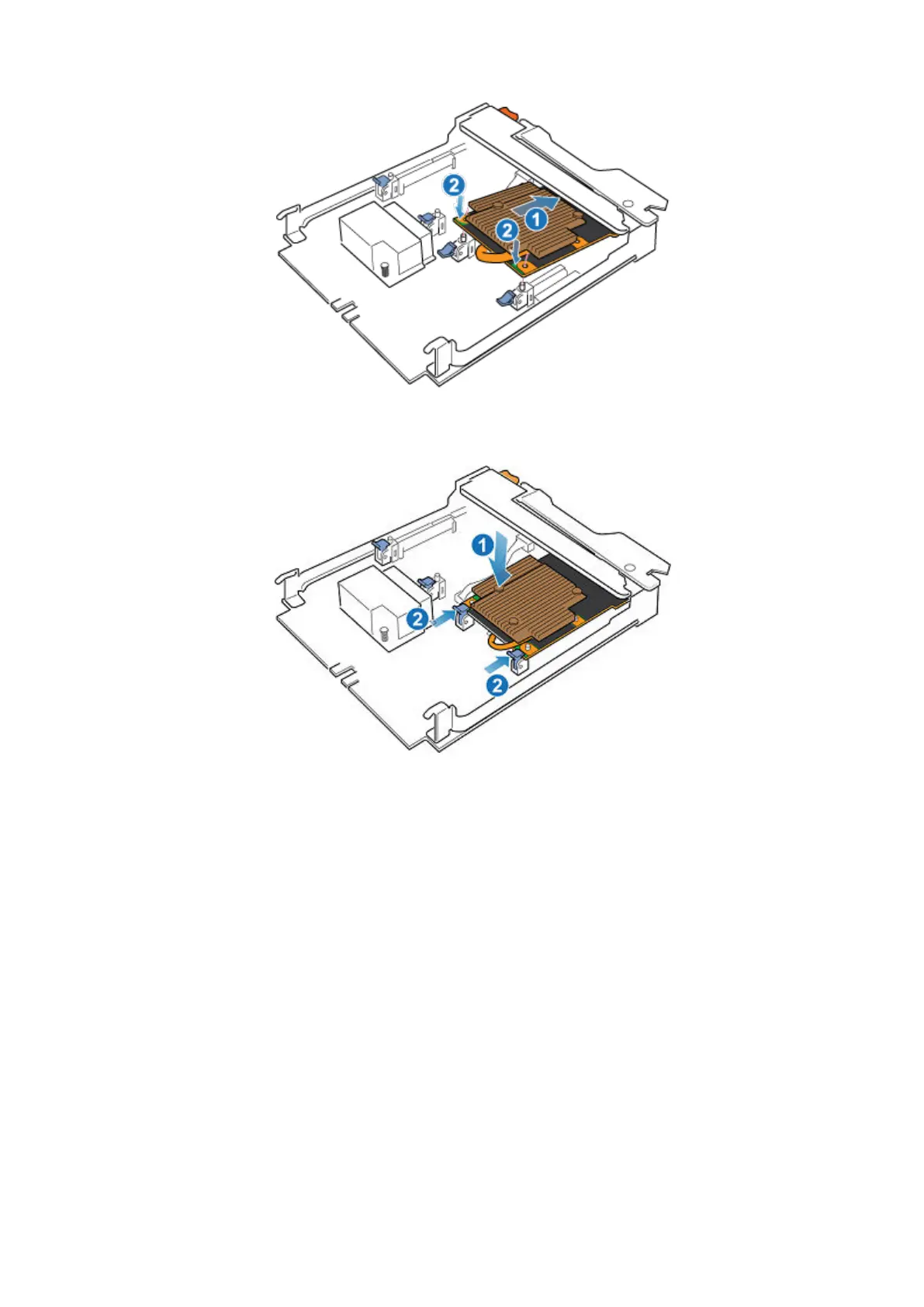Figure 44. Seating the 4-port card
3. Gently push down on the upper-left circle on the 4-port card.
4. Push up on the blue tabs until they lock into place.
Figure 45. Locking the 4-port card into position
5. If necessary, tighten the four captive screws that secure the air dam to the front of the embedded module.
6. Install the SFPs into the embedded module.
Install an embedded module
Steps
1. Align the embedded module with the empty slot and carefully push it into the slot.
As the embedded module is installed, the release lever rotates inward.
44
Base enclosure service procedures