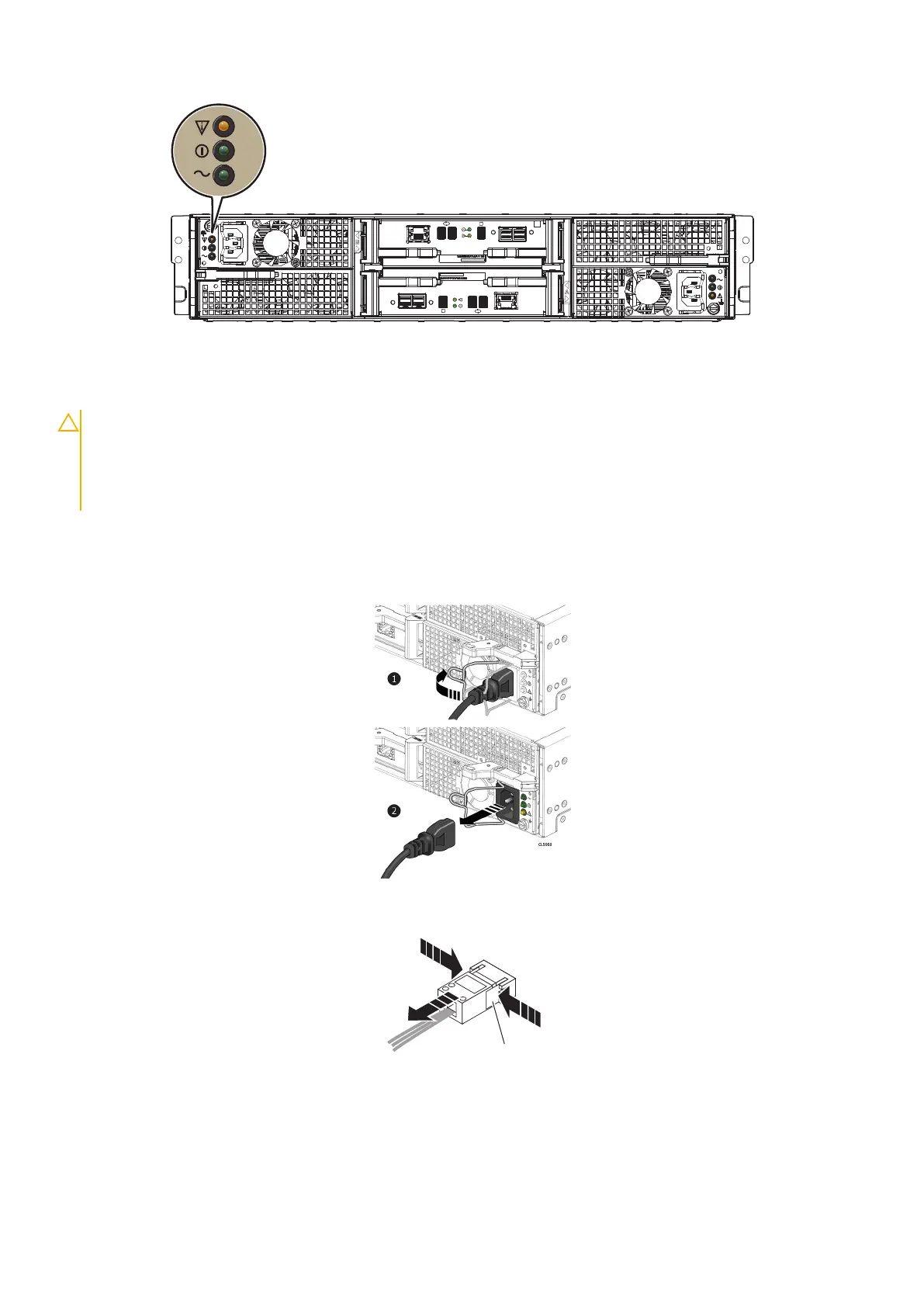Figure 130. Fault LED on an AC power/cooling module
About this task
CAUTION: Access to the drives in your enclosure will time out and the drives will spin down two minutes after a power
cooling module is removed from the enclosure. While the system can continue operating on a single power supply, the
loss of two blowers causes the DAE to power down unless you replace the module within two minutes. When replacing
both cooling modules, ensure that the green light on one module has been steadily on for at least 5 seconds before
removing power from the second module.
Steps
1. Attach an ESD wristband to your wrist and the enclosure.
2. On an AC power/cooling module, release the cable retention bail, and unplug the power cord.
Figure 131. Unplugging the power cord from an AC power supply/cooling module
3. On a DC power/cooling module, pinch the spring releases on each side of the power cord plug and pull the plug out of the connector.
Figure 132. Unplugging the power cord from a DC power supply/cooling module
4. Remove the power/cooling module as follows:
a) Press the orange handle button to release the module.
b) Pull the latch outward, and remove the power/cooling module from its slot.
92
Expansion enclosure service procedures