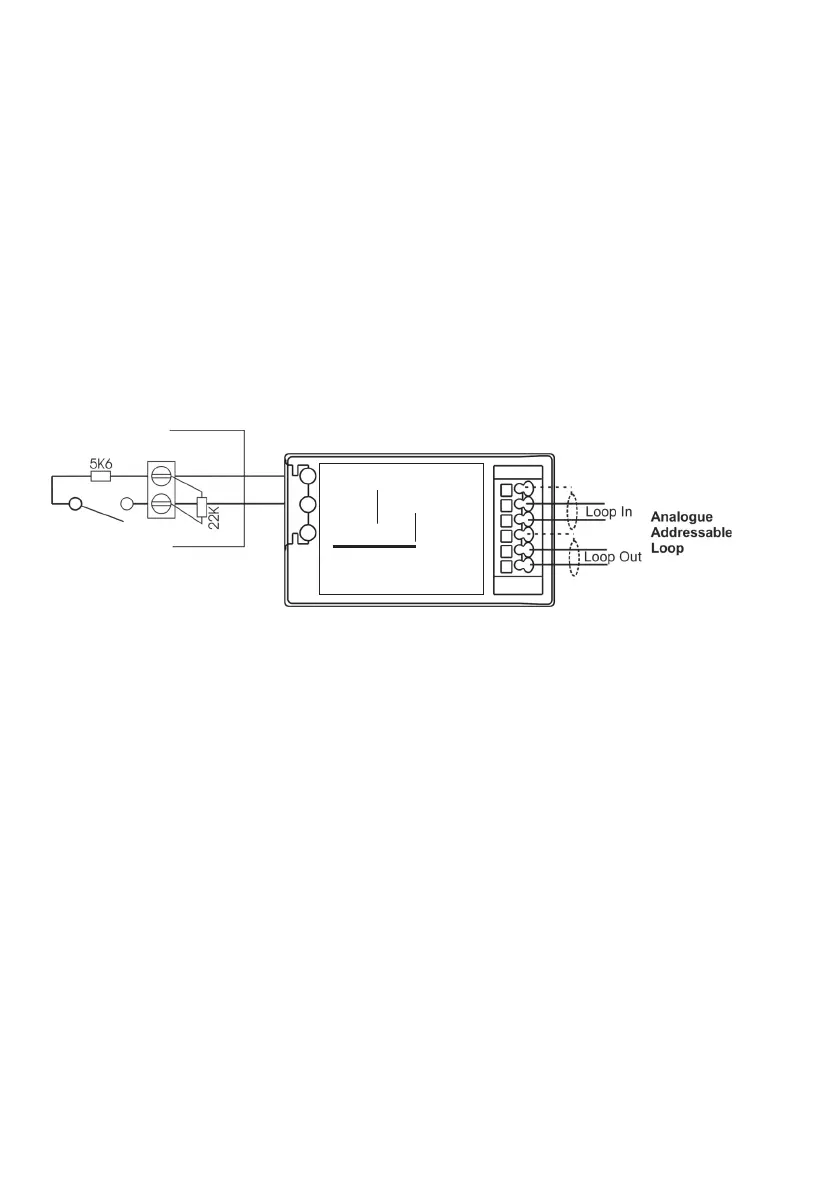100 INSTALLATION AND OPERATION MANUAL 25-16327-B November 2020 www.eaton.com
Section 4: Appendix
Micro input module wiring (MCIM)
Installation
1. Fit the box in position using the mounting details below.
2. Connect the unit according to the diagram below.
3. Recommended Loop Cable Type: FIRETUF, FP200, MICC
ote: N
No addressing of the interface is required. See control panel operation for details.
There are no serviceable parts so no maintenance procedures apply.
Standard connections
ote: N
1. Only connect cable screen to its adjacent earth terminal
2. The end of line resistor provided must always be fitted, even if the input is unused
3. Monitored inputs can detect open or short circuit faults
IN +
Earth
Loop In+
Loop In-
Earth
Loop Out+
Loop Out-
IN -
EARTH
INPUT
LOOP
MCIM
