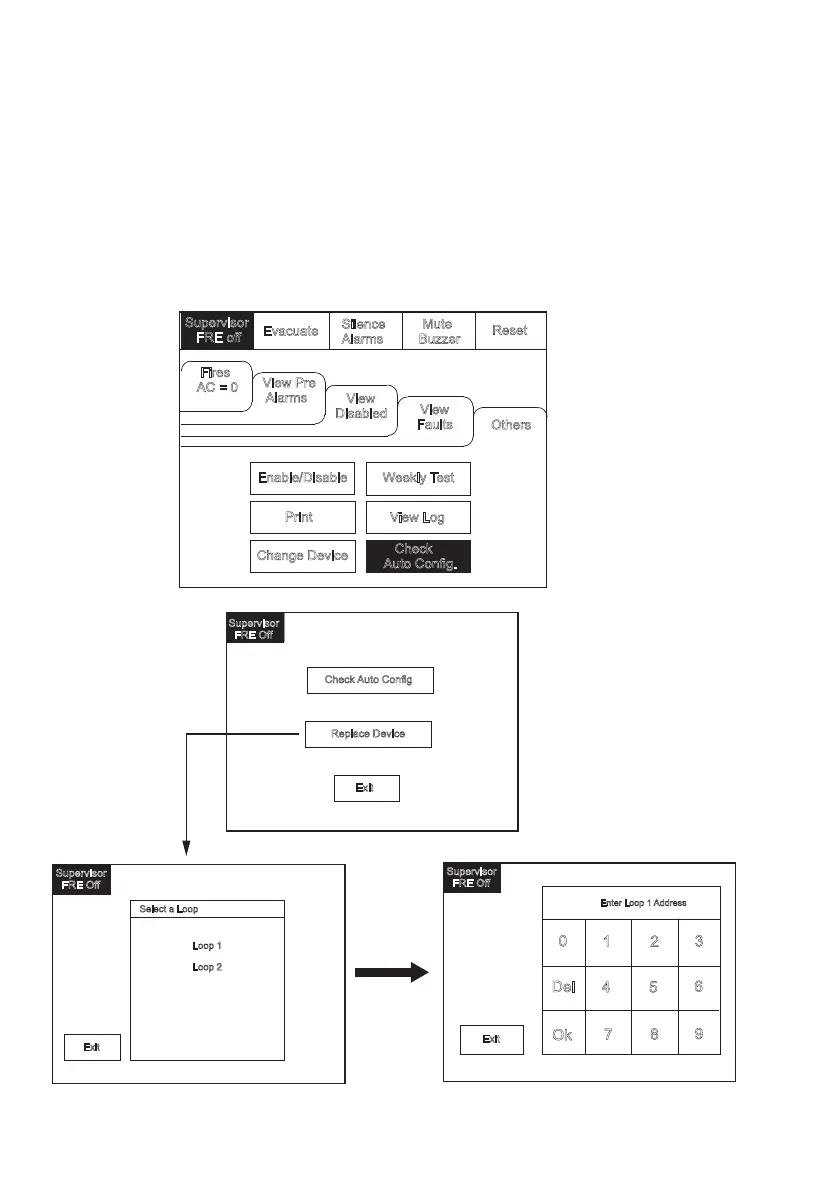50 INSTALLATION AND OPERATION MANUAL 25-16327-B November 2020 www.eaton.com
Section 3: Panel controls & indicators
Replace device
Replace device enables an existing device to be replaced with a new device without
losing the existing text and sounderprogramming.
Replace a single device then use the replace device menu to allocate an existing
address to the new device.
Supervisor
FRE Off
Loop 1
Loop 2
Select a Loop
Exit
1
0
2
3
Enter Loop 1 Address
Supervisor
FRE Off
Exit
4
Del
Ok
5
6
7
8
9
Exit
Check Auto Config
Replace Device
Supervisor
FRE Off
Evacuate
Silence
Alarms
Mute
Buzzer
Reset
Supervisor
FRE off
Others
Print
Change Device
Fires
AC = 0
View Pre
Alarms
View
Disabled
View
Faults
Weekly Test
Enable/Disable
View Log
Check
Auto Config.
