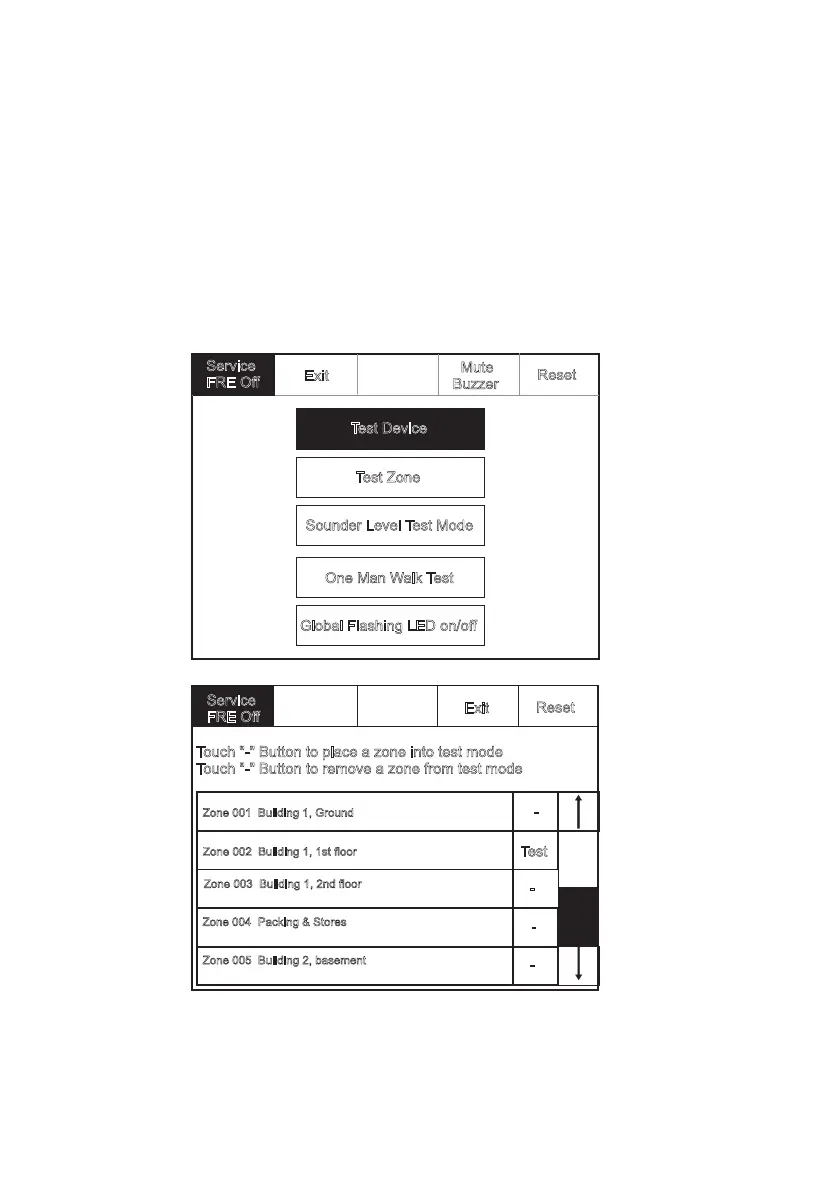52 INSTALLATION AND OPERATION MANUAL 25-16327-B November 2020 www.eaton.com
Section 3: Panel controls & indicators
Test zone
To activate the touch screen, touch the top left corner of the screen until the screen
illuminates. To enter the supervisor mode touch the supervisor button and enter the
service passcode.
Enter the Service Mode, Select “Test” and on the Screen Shown Below
Press “Test Zone”
Exit
Mute
B
uzzer
Reset
Service
FRE Off
Global Flashing LED on/off
Test Zone
Sounder Level Test Mode
One Man Walk Test
Test Device
Zone 001 Building 1, Ground
Zone 002 Building 1, 1st floor
Zone 003 Building 1, 2nd floor
Zone 004 Packing & Stores
Zone 005 Building 2, basement
Touch "-" Button to place a zone into test mode
Touch "-" Button to remove a zone from test mode
-
Reset
Service
FRE Off
Exit
Test
-
-
-
