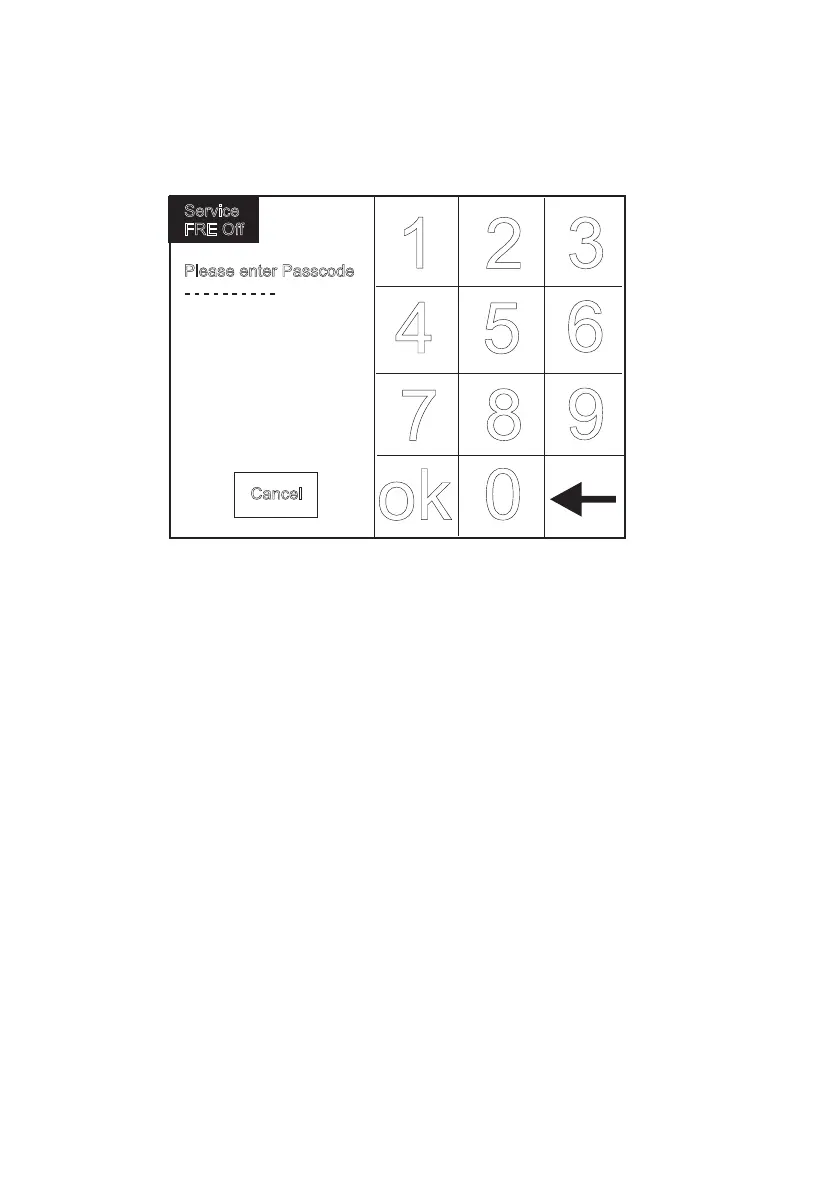82 INSTALLATION AND OPERATION MANUAL 25-16327-B November 2020 www.eaton.com
Section 3: Panel controls & indicators
Password protection
The system has password protection which restricts access to the DISABLE Menu
and to TEST/COMMISSIONING MODE. The password is a four digit code and the
default number is 2214. The password entry screen is accessed via the supervisor
mode button. Press supervisor mode and the password entry screen will be
displayed, type in the passcode and press Ok. If the wrong password is entered
three times further access to the system is denied.
Please enter Passcode
4
5
6
7
8
9
ok
0
Service
FRE Off
Cancel
