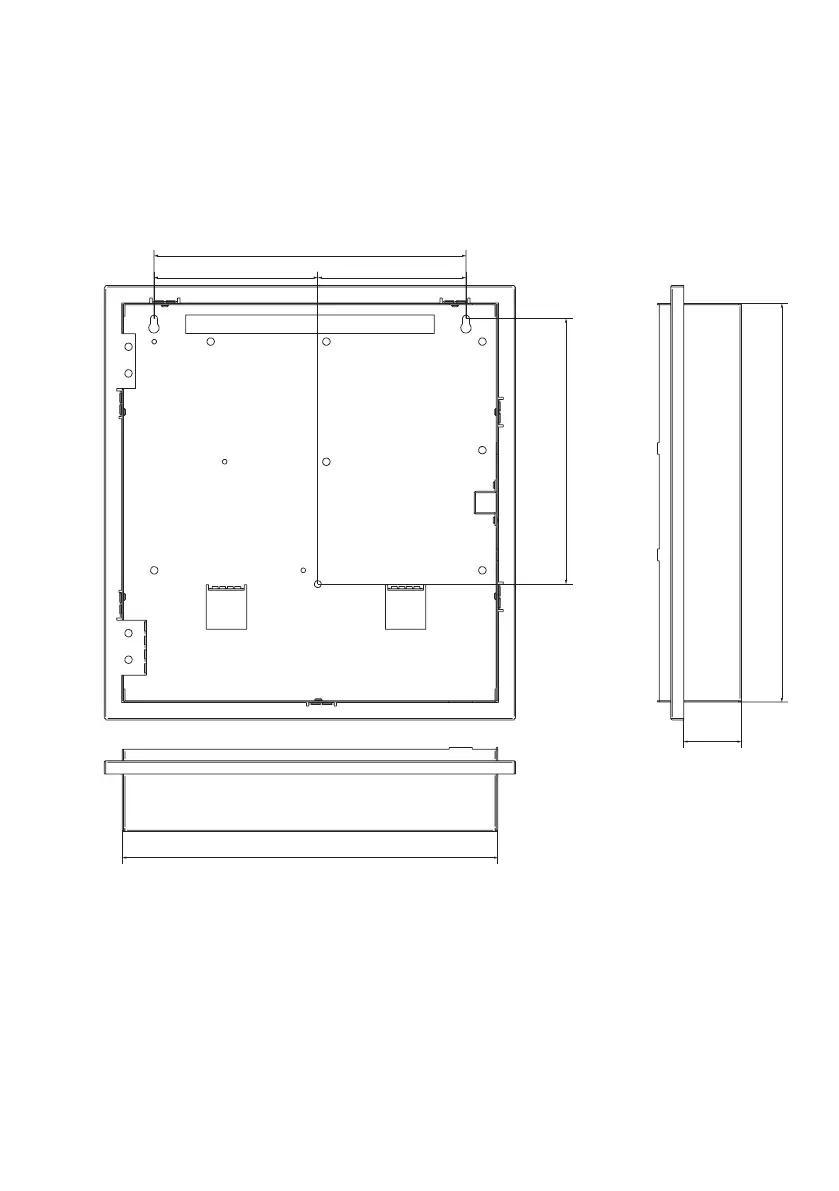21INSTALLATION AND OPERATION MANUAL 25-16327-B November 2020 www.eaton.com
Section 1: System installation and design
Installing cabling
Once the backbox is mounted the next stage is to install the power and loop cables
and fit the glands.
External connections
Mains supply
The mains supply should be installed in accordance with the current edition of the
IEE wiring regulations. Connection to the mains supply must be via an isolating
device (e.g. an isolating fuse) reserved solely for the fire alarm system. The cover
should be coloured red and labelled “FIRE ALARM- DO NOT SWITCH OFF”. The
isolating protective device should be secure from unauthorised operation and ideally
installed in a securely closed box with a breakable cover.
An additional warning label should be provided, depending on whether:-
128.20141.80
229.80
345.00
50.00
325.00
All Dimensions in MM
