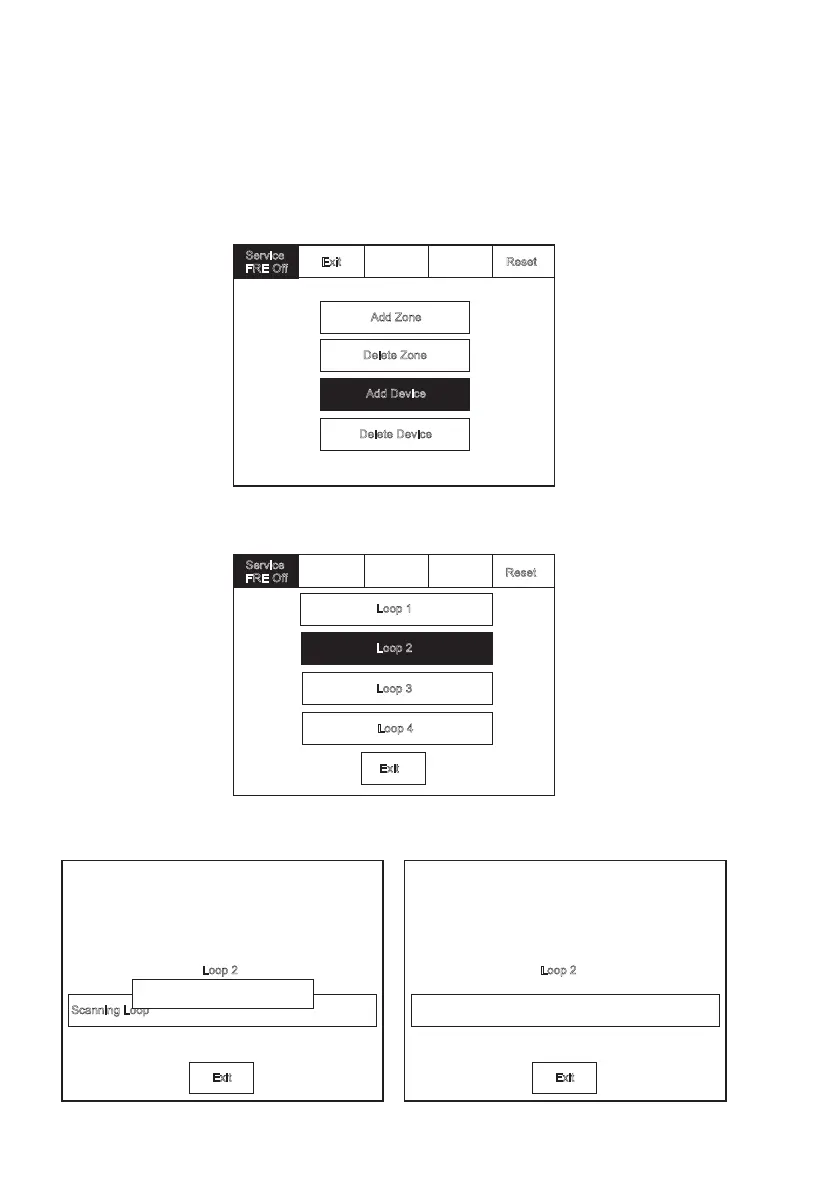76 INSTALLATION AND OPERATION MANUAL 25-16327-B November 2020 www.eaton.com
Section 3: Panel controls & indicators
Add device
Enter the Service Mode and Select Configure, select “Add/Delete”
then “Add Device”.
Select a Loop to Add a New Device
Confirm New Device and Loop
Service
FRE Off
Reset
Add Zone
Add Device
Delete Zone
Delete Device
Exit
Service
FRE Off
Loop 1
Loop 2
Loop 3
Loop 4
Exit
Reset
Exit
Scanning Loop
Loop 2
Saving...
Exit
Loop 1, Address 30, Type [device type]
L
oop 2
