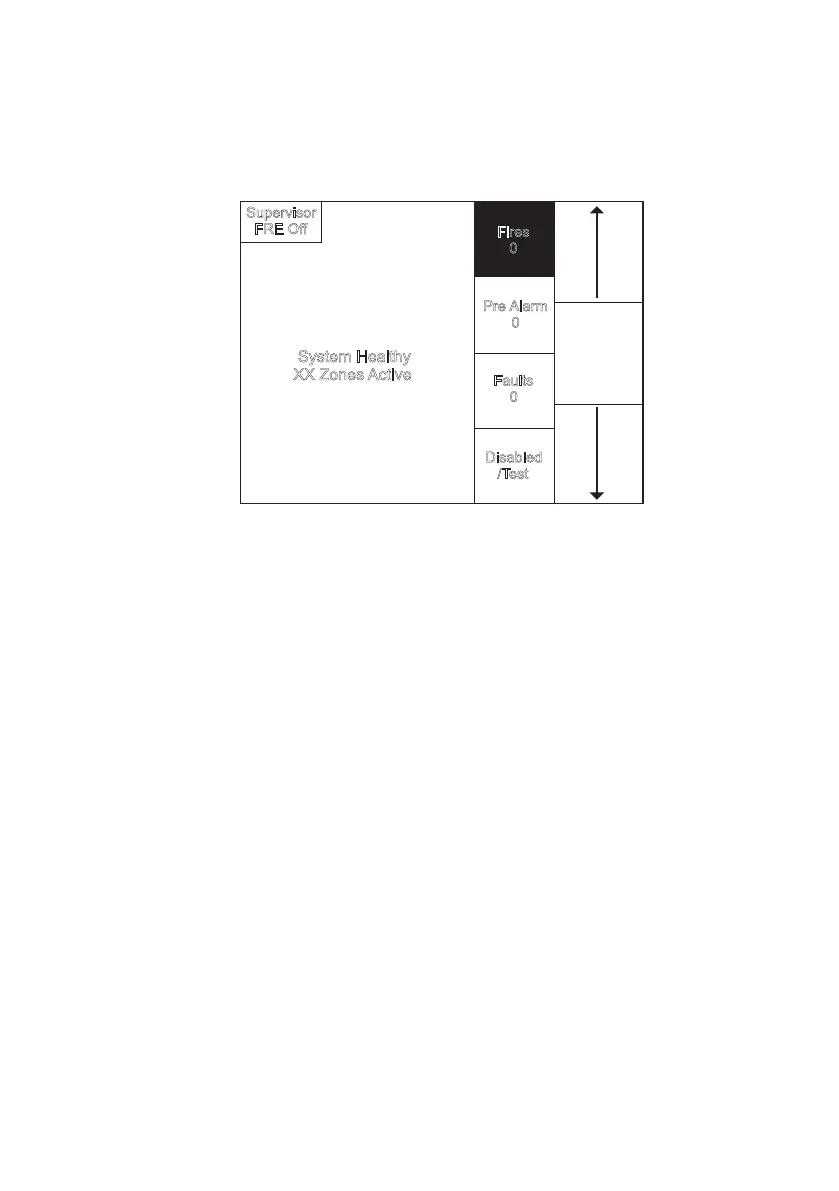33INSTALLATION AND OPERATION MANUAL 25-16327-B November 2020 www.eaton.com
Section 3: Panel controls & indicators
Touch screen display
Touch Screen is a multi-function display consisting 320x240 dots featuring high
intensity backlighting. In normal operation, the display indicates as above with the
backlighting off.
During an event on the system the display shows the FIRST EVENT and LAST
EVENT plus other events as spaceallows.
The last 2 lines are normally used to display the total number of events, but they
are also used for scrolling fire conditions, faults, pre alarms or disabled devices
independently or for displaying a reduced menu when in fire condition.
When an event occurs the Touch Screen backlighting comes on unless there is a
mains power supply fault.
Use the Touch Screen to scroll through all active events on the system by using the
SCROLL UP and SCROLL DOWN buttons (available at access level 1). You can display
the contents of the log and also view details of any fires, faults, pre-alarms,faults
or disablements. When displaying the system menu on the Touch Screen, the last 5
lines of the display are shown in reverse text.
Supervisor
FRE Off
Pre Alarm
0
Faults
0
System Healthy
XX Zones Active
Fires
0
Disabled
/Test
Mute buzzer
