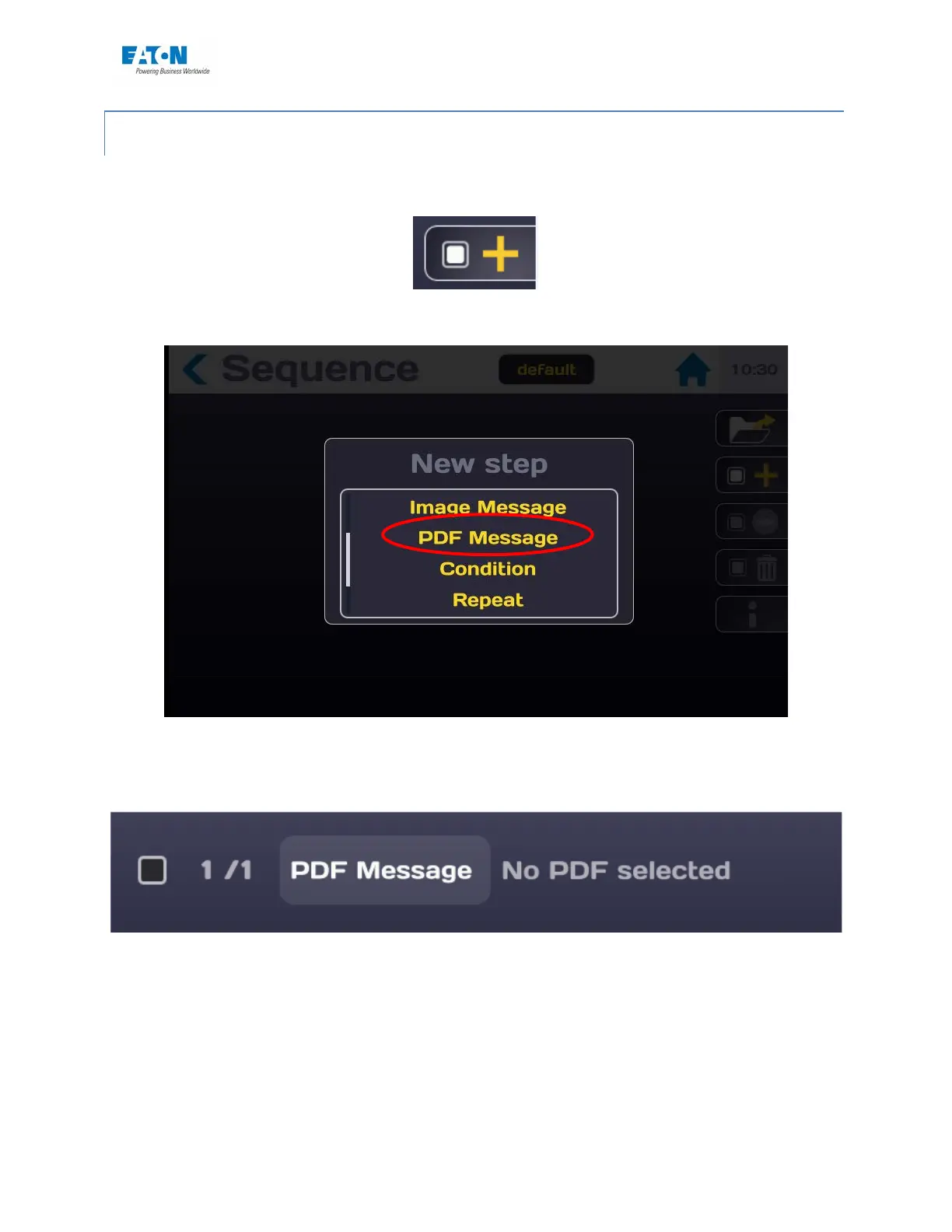User manual SEFELEC 5x Series 139 v1.06
14.1.5. PDF MESSAGE STEP:
The PDF message step allows you to insert a PDF format file to inform or guide the operator. To
view the drop-down list of the steps press the icon:
Choose the PDF Message function from the list of steps:
The step is displayed as follows:
See the general rules of the sequence mode in paragraph 11-1.
It is possible to enter a text for the title of the PDF file. Press Edit the Title to access an input
keyboard to give a title of the file.
On the PDF Line Press Modify to display the list of files. Scroll through the list of available files
and select by pressing on the name of the file.
