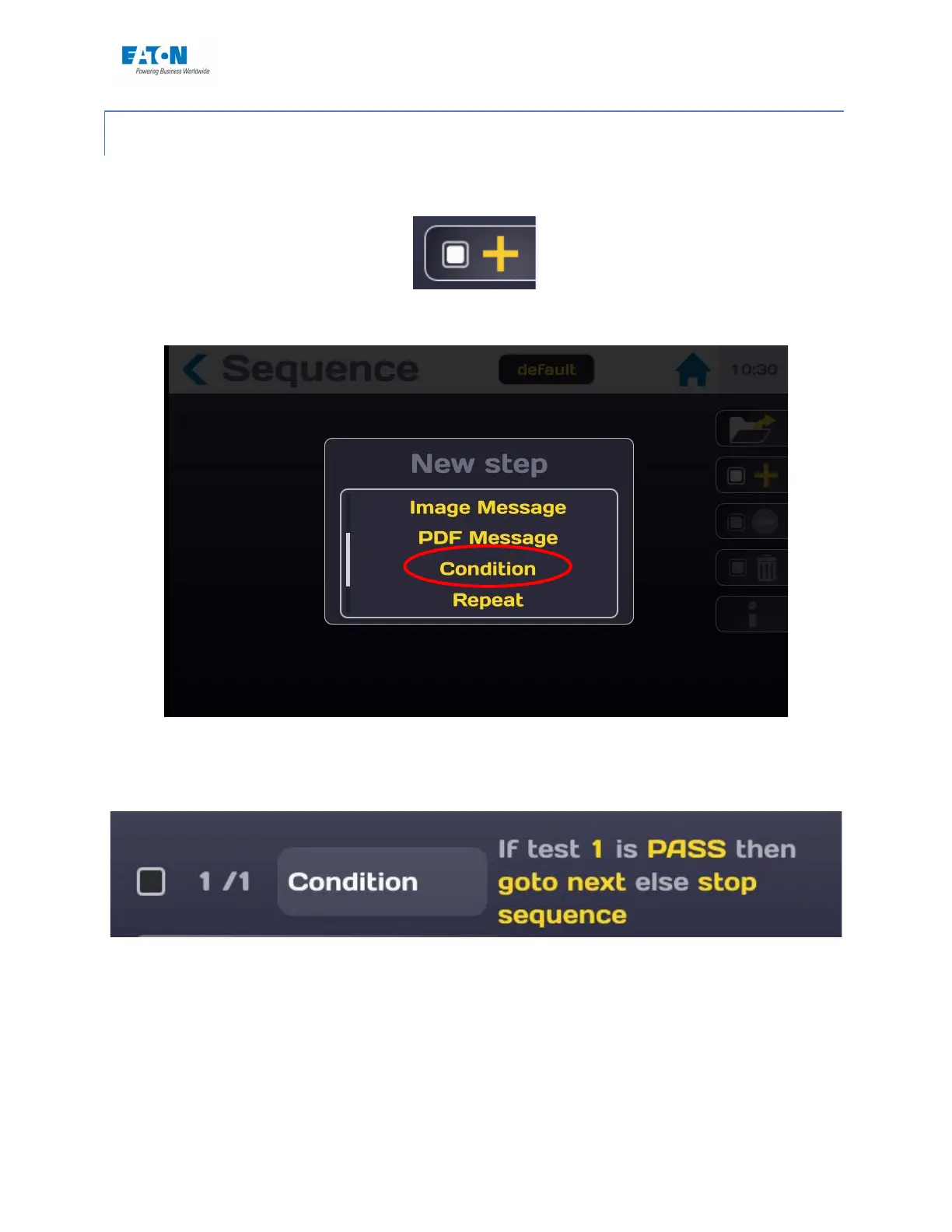User manual SEFELEC 5x Series 141 v1.06
14.1.6. CONDITION STEP:
The Condition step allows us to insert a condition in the sequence of steps of a sequence. To
view the drop-down list of the steps press the icon:
Choose the Condition function from the list of steps:
The step is displayed as follows:
See the general rules of the sequence mode in paragraph 11-1.
