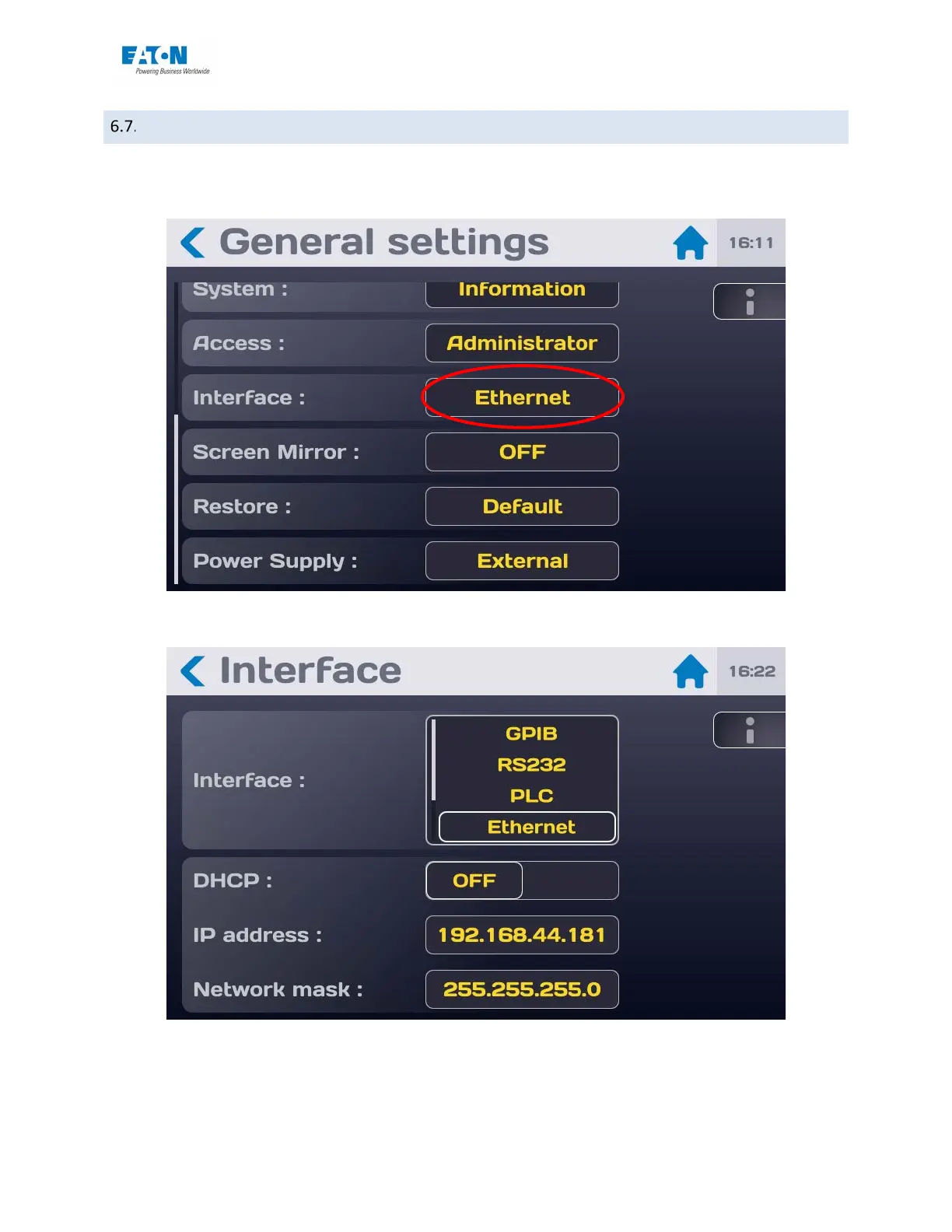User manual SEFELEC 5x Series 53 v1.06
SELECTION OF THE TYPE OF INTERFACE
Scroll through the "General settings" screen downwards to obtain the following screen:
Press the selection area of the "Interface" line to obtain the following screen:
Select the type of interface you want and set the communication settings according to the indica-
tions provided in the paragraph describing the selected interface.
