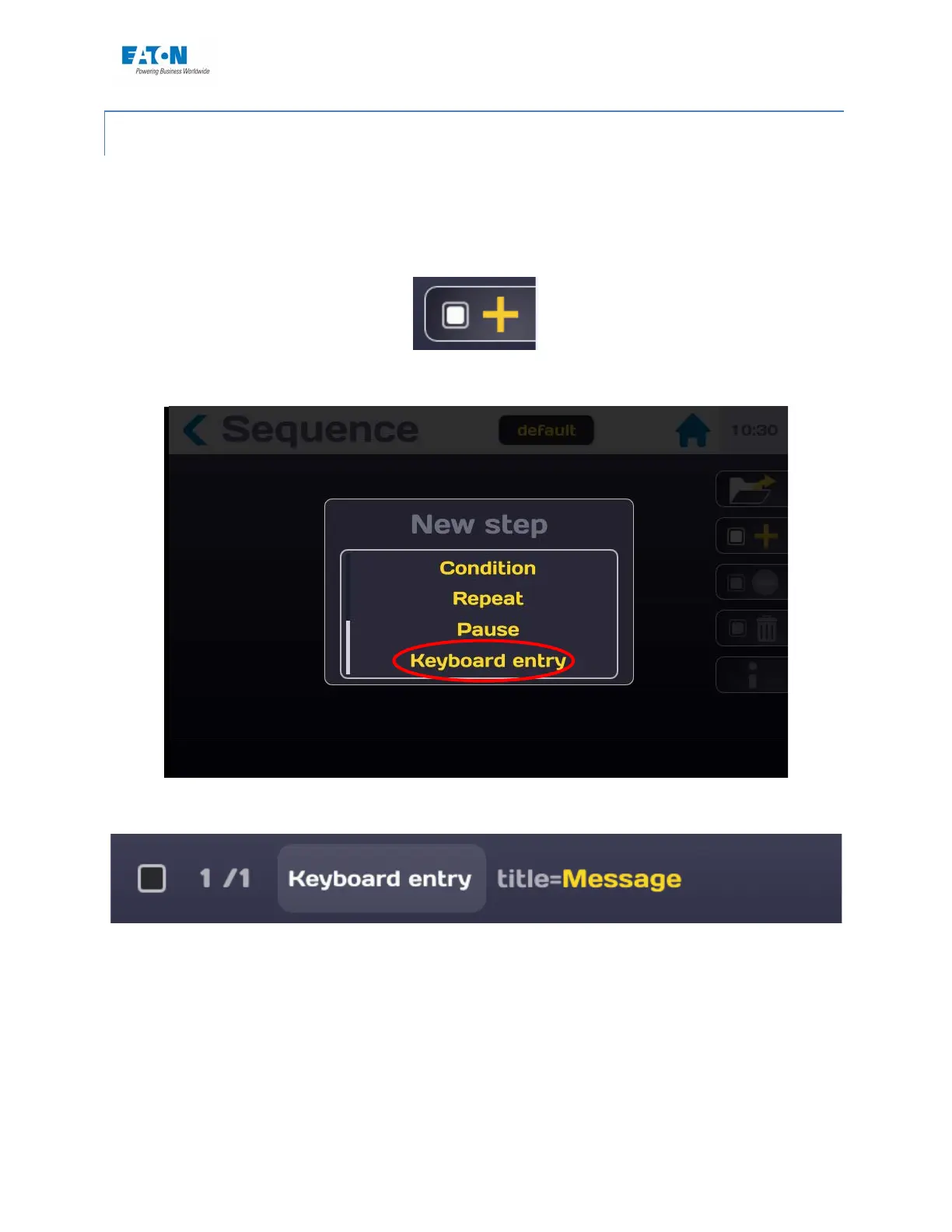User manual SEFELEC 5x Series 145 v1.06
14.1.9. KEYBOARD ENTRY STEP:
The Keyboard entry step allows us to insert a data input in the conduct of the different steps of
a sequence, for example, the name of an operator or a batch number of parts or any other in-
formation. The text entered will be saved in the Result file.
To view the drop-down list of the steps press the icon:
Choose the Keyboard entry function in the list of steps:
The step is displayed as follows:
See the general rules of the sequence mode in paragraph 11-1.
It is possible to give a title to the keyboard entry
• Press the area in yellow of the keyboard input line
• Press the Edit title area
• A keyboard is displayed
• Enter the title of the keyboard entry, for example the Name of the operator:
During the course of the sequence at the keyboard entry step, the entry keyboard will be dis-
played with the entry title allowing the operator to enter the data requested.
