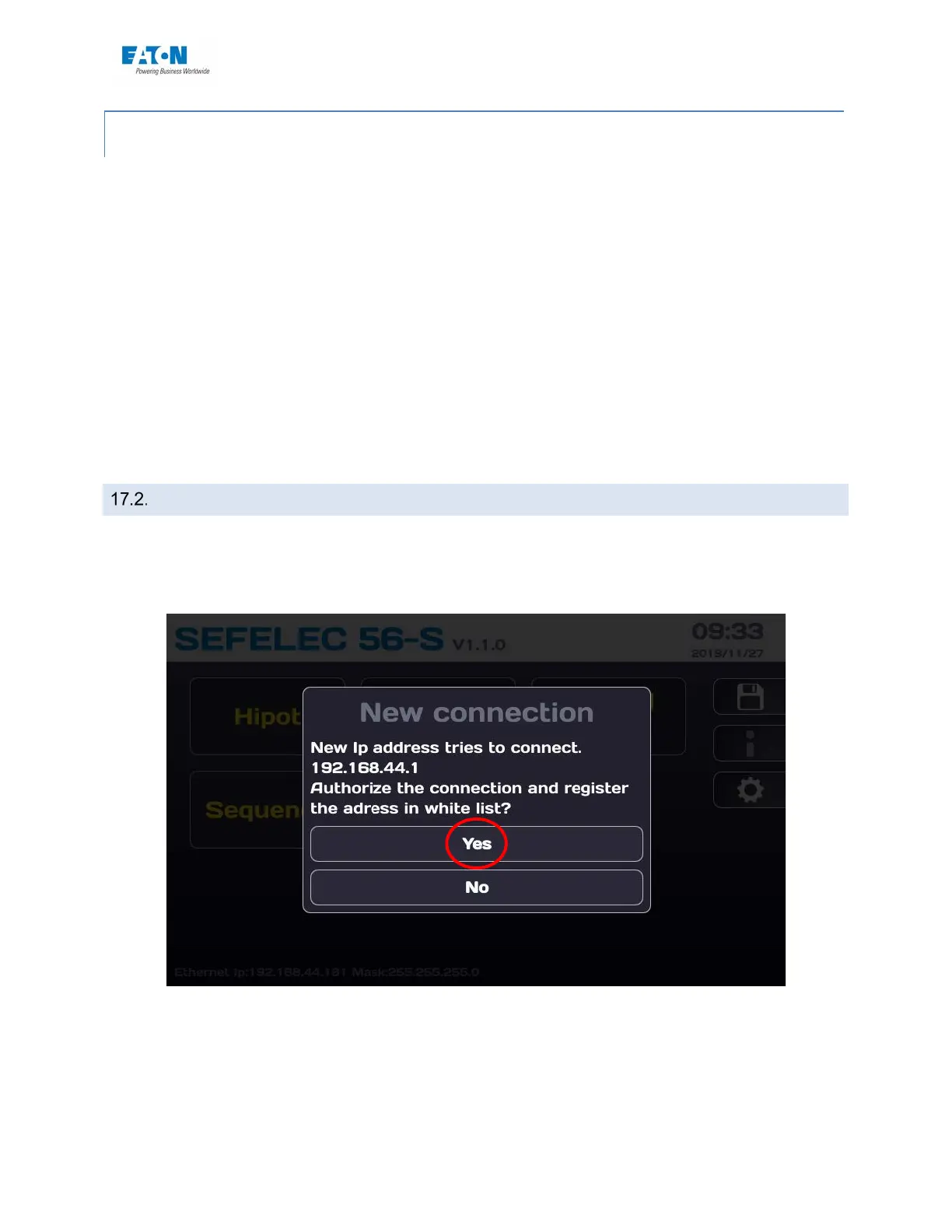User manual SEFELEC 5x Series 168 v1.06
17.1.10. BUSINESS CONTINUITY/ CYBERSECURITY DISASTER RECOVERY:
Plan for Business Continuity / Cybersecurity Disaster Recovery
EATON recommends incorporating SEFELEC 5x into the organization’s business continuity and
disaster recovery plans. Organizations should establish a Business Continuity Plan and a Disas-
ter Recovery Plan and should periodically review and, where possible, exercise these plans. As
part of the plan, important system | device data should be backed up and securely stored, in-
cluding:
- Updated firmware for SEFELEC 5x. Make it a part of standard operating procedure to
update the backup copy as soon as the latest firmware is updated.
- The current configuration.
- Documentation of the current permissions / access controls, if not backed up as part of
the configuration.
FIRST TIME CONNECTION - WHITE LIST
In order to reduce the risks of remote piracy of the devices of the SEFELEC 5x range, on first
connection between a PC and the device, the following window will be displayed:
If the IP address is a known address, then validate the connection request by pressing YES to
add the IP address into the list of permitted addresses (white list), if not press NO.
Then repeat a connection attempt which will be accepted by the device without repeating the
question.
