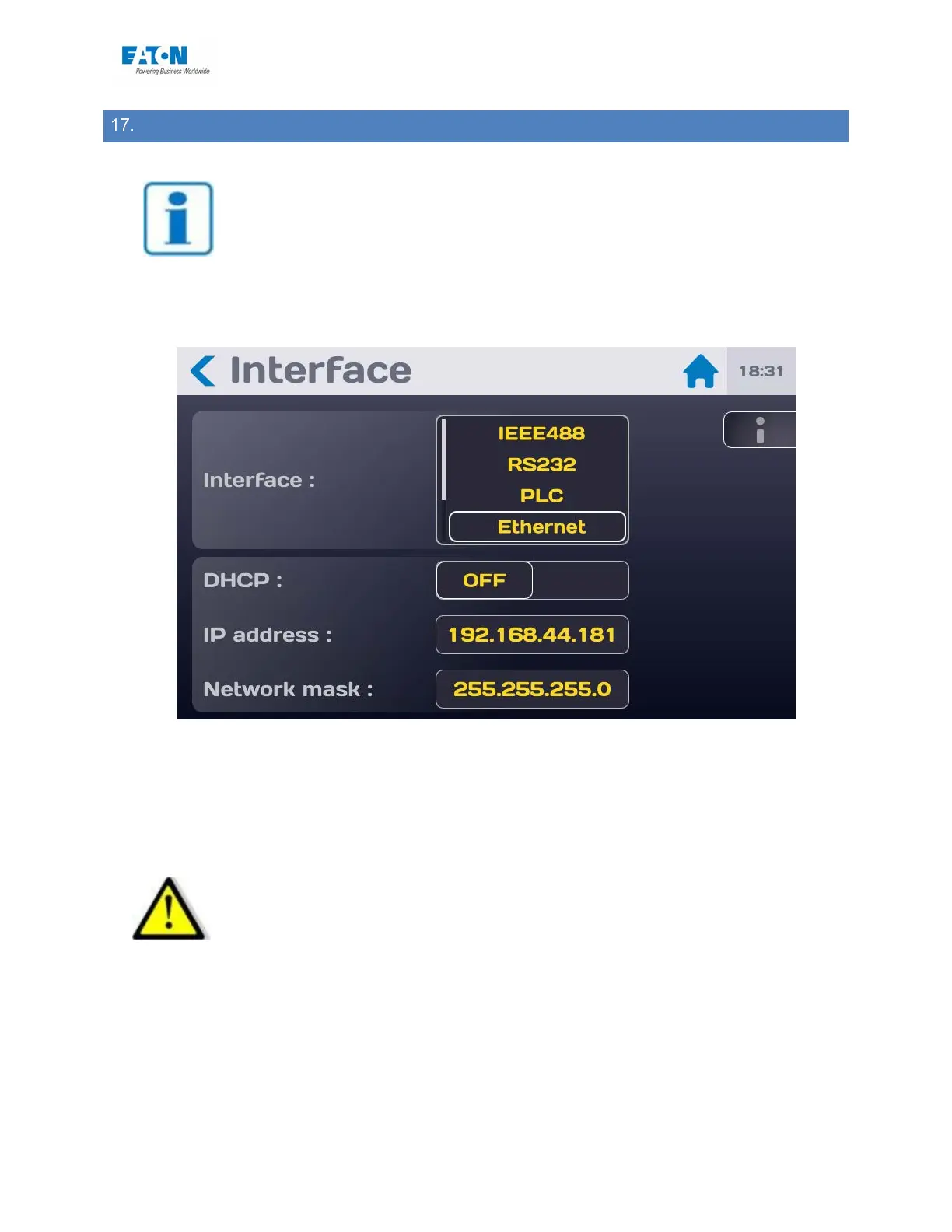User manual SEFELEC 5x Series 163 v1.06
ETHERNET INTERFACE
Note:
IMPORTANT: The ETHERNET function must be selected in the config-
uration menu, on the Interface line: ETHERNET.
SEFELEC 5x range test and measurement instruments can be fitted with an Ethernet inter-
face. It enables the integration of all the instruments of the range in an automatic test or
measurement system whether it is intended for production control or entry control.
The interface is accessible via an RJ45 connector on the rear of the device.
The implementation of the safety loop is essential. The control of the device
and therefore the generation of a dangerous voltage by ETHERNET can be done from a
point where visual inspection of the device is not possible.
