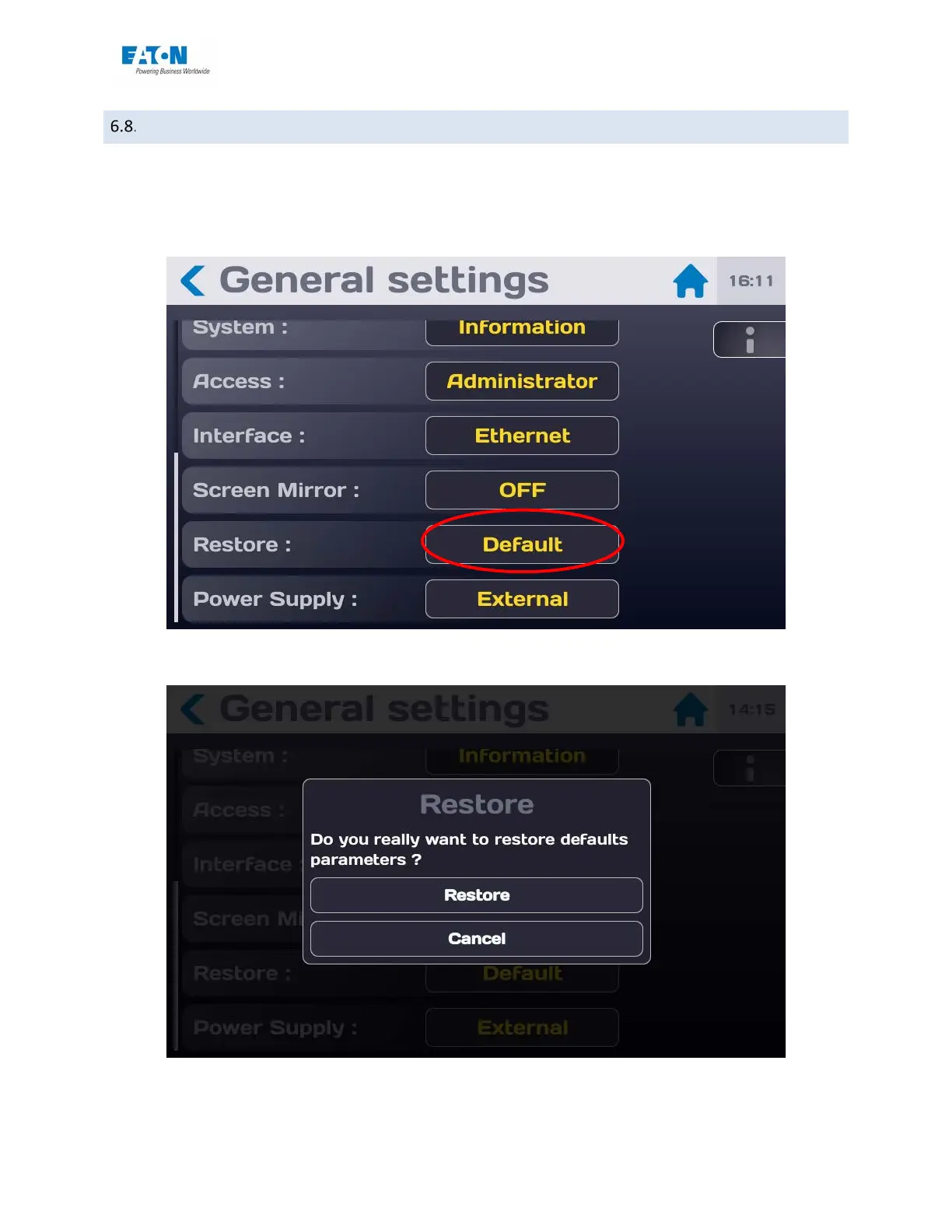User manual SEFELEC 5x Series 54 v1.06
RESTORATION OF THE DEFAULT SETTINGS
The device proposes to restore the default settings
Scroll through the "General settings" screen downwards to obtain the following screen:
Press the active area of the "Restore" line to display:
If you do not want to restore press the "Cancel" key, to restore press the "Restore" key. After a
restoration it is advised to turn the device off and on again and select the language at start-up.
