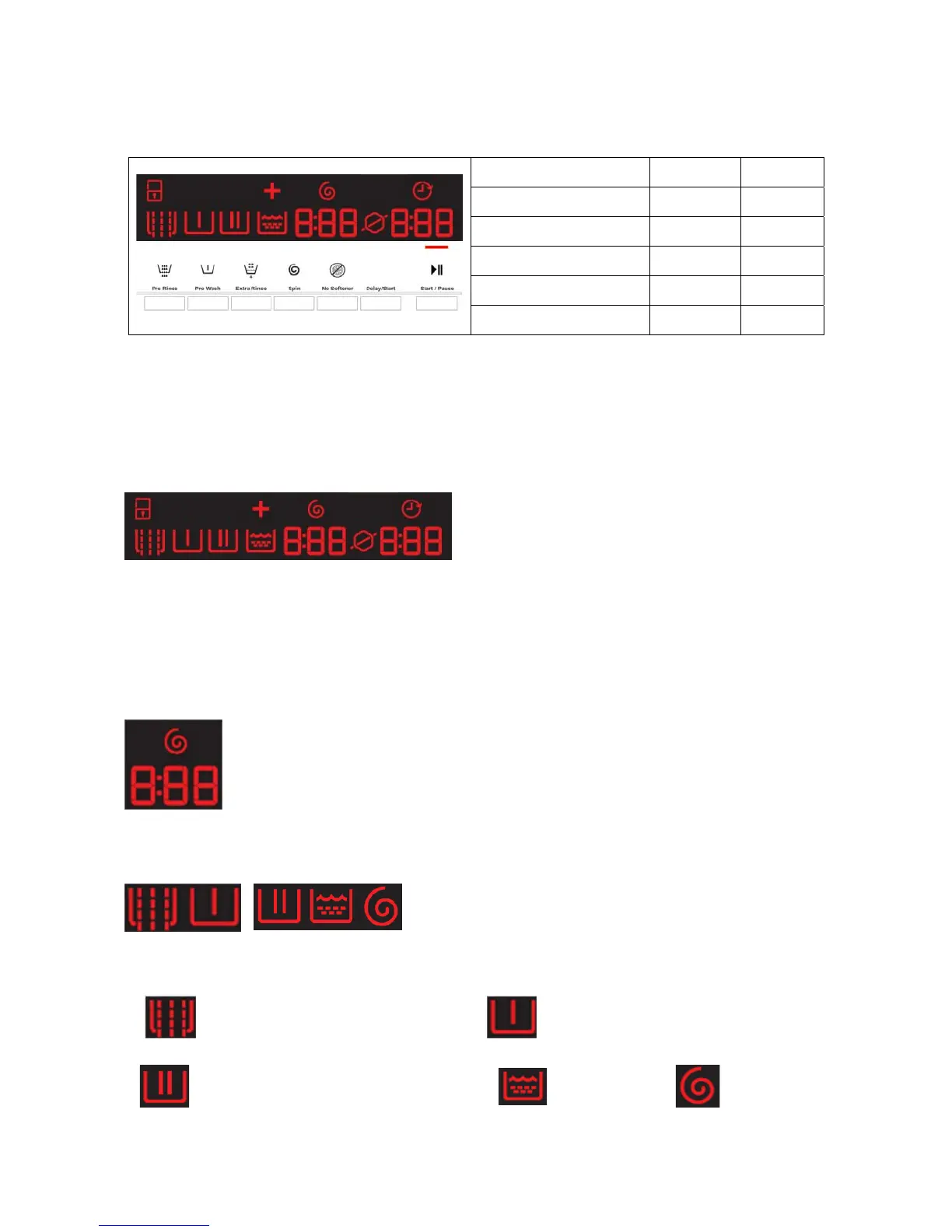11
Key Key Combinations
The following key combinations are available in this user interface:
(*) Remark: Extra Rinse combination can be configured just to allow memorizing the option so that it is set
by default when selecting a washing program.
For the usage and the behaviour of these functions refer to “Functionalities” chapter.
3.5 Display
Initial revision:
The only available colour combination for display is red on black.
In the next paragraphs a description of the different icons.
Further info about display behaviour is described also in “Functionalities” chapter.
3.5.1 Spin time digits
The selected spin time is showed on display digits in "minutes & seconds" format:
"m.ss" for spin time >= 1 minute
"ss" without leading zeros for spin time <= 59 seconds
3.5.2 Phases symbols
Please refer to their description under “Functionalities” chapter.
Here below you can find the description of each phase:
Pre-rinse Pre-wash
Wash phase
Rinse Phase
Spin Phase
Function Button 1 Button 2
Child lock 1 2
Default Extra Rinse (*) 5 6
Buzzer enable/disable 3 4
Demo mode 6 7
Diagnostic mode 6 7
