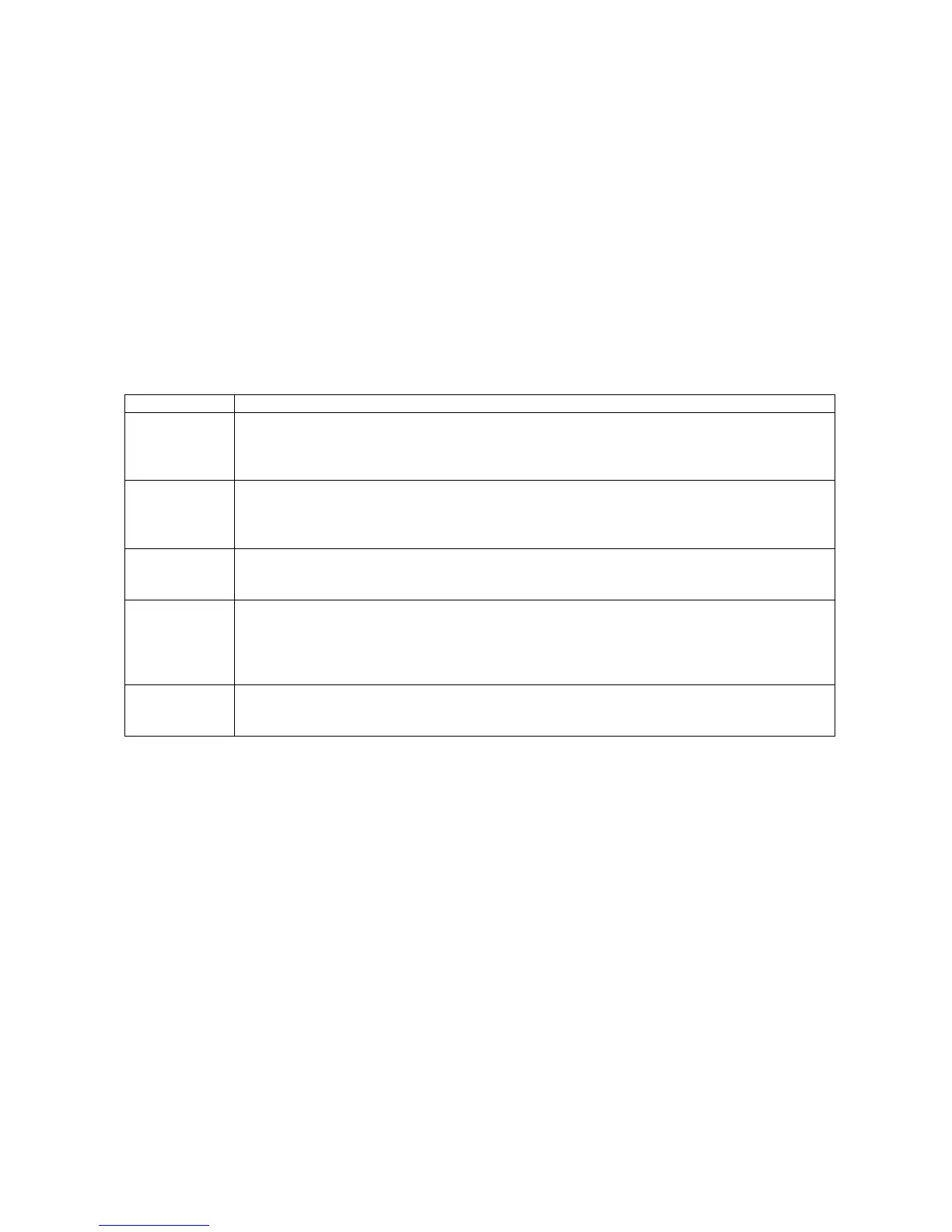14
4.4 Hi-fi Selector
The number of position is not configurable and it is always 16, since it is strictly linked to the programme
lights.
Compared to a traditional absolute selector, the Hi-fi one has no index on the knob and no reset position.
The knob itself doesn’t point to any position in the control panel; hence the selected programme is indicated
by the associated LED.
To reset a cycle in progress just press the On/Off button.
When the machine is switched on, the upper right position is selected by default (if no “special modes, e.g.
diagnostic, return from power fails, demo mode etc). When the rotary is turned clockwise or anti-clockwise in
setup, the corresponding LED of selected programme is lighted on and the LCD display info changes
accordingly.
4.5 Buttons Combinations
Some additional extra functions can be set using “buttons combinations”, that is keeping pressed together
for some seconds specific couples of buttons.
Push buttons combinations can be configured for following functions:
Function Meanin
Default
Extra Rinse
Used to set and store Extra Rinse option. This function keeps its last selected status (set
or deselect) also after machine switching off. Settable only during the programme setup
for those cycles where the option is available; the feedback is given on dedicated Extra
Rinse LCD icon.
Buzzer on/off
Activates/deactivates the buzzer. This function keeps its last selected status (set or
deselect) also after machine switching off. Settable during the programme setup; the
feedback is given by 2 short beeps when deactivating sounds, by 1 click when re-
activating sounds.
Child Lock
Mode
Locks the user interface to prevent children changing program setup or starting the cycle.
This function keeps its last selected status (set or deselect) also after machine switching
off. Always settable; the feedback is given on Child Lock LED or icon inside the display.
Demo mode
Demonstration mode, to show to customers in the sales shop how the machine works by
simulating the washing cycle. Settable within 7 seconds from machine switching on; the
feedback is given by “dEM” text flashing on cycle time digits for 3 seconds. Demo mode
remains active also after machine switching off via On/Off button; pressing On button
again will flash “dEM” or LEDs as above described. Unplug machine to exit mode.
Diagnostic
Mode
Factory/Service mode for machine testing. The mode is exited when switching machine
off. Settable within 7 seconds from machine switching on; the feedback is given by all
LEDs or LCD icons flashing in sequence.
Diagnostic and Demo modes can be set only within 7 seconds from machine switching on, provided that
selected programme position is the first for Diagnostic and the third for Demo.
Further info on some of such functions is provided following.
4.5.1 Child Lock mode
Child Lock is a function that allows the user to leave the appliance unsupervised with the door closed,
without having to worry that children might be injured by, or other persons cause damage to the appliance.
The basic points are:
all push buttons are disabled;
program cancelling after start not allowed when switching machine off and on;
door is kept closed as long as child lock is active, but not during programme setup and cycle end
phases;
a clear indication of Child Lock, such as a dedicated Icon has to be provided.
Push buttons
All push buttons are disabled as long as Child Lock is active. Only On/Off and buttons combination to unlock
machine and to enter in diagnostic mode are always enabled.
Cancelling the program
To cancel a running program after cycle start, Child Lock has to be deactivated first pressing the foreseen
buttons combination and then the machine has to be switched-off.
