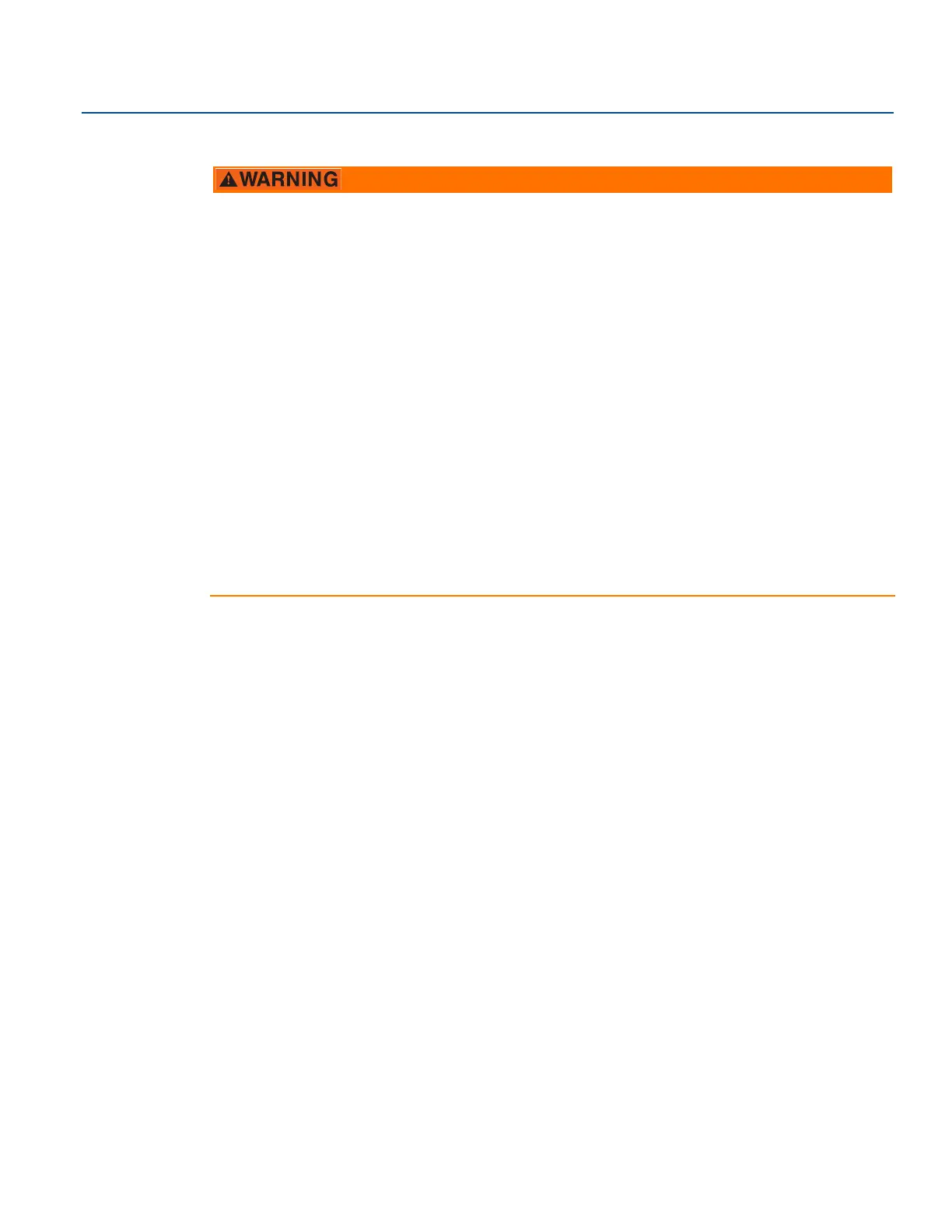26
Reference Manual
00809-0100-4804, Rev CB
Configuration
November 2016
Configuration
3.2.1 Setting the loop to manual
Whenever sending or requesting data that would disrupt the loop or change the output of the
transmitter, set the process application loop to manual. The Field Communicator or AMS Device
Manager will prompt to set the loop to manual when necessary. Acknowledging this prompt does not set
the loop to manual. The prompt is only a reminder; set the loop to manual as a separate operation.
3.3 Wiring diagrams
Connect a Field Communicator or AMS Device Manager using a wiring configuration as shown in
Figure 2-9, Figure 2-10, or Figure 2-11. The Field Communicator or AMS Device Manager may be
connected at “PWR/COMM” on the terminal block of the Rosemount 3051S ERS Primary Transmitter,
across the load resistor, or at any termination point in the signal loop.
The Field Communicator or AMS Device Manager will search for a HART
®
-compatible device and indicate
when the connection is made. If the Field Communicator or AMS Device Manager fail to connect, it
indicates that no device was found. If this occurs, refer to Section 5: Troubleshooting.
3.4 Basic setup
It is recommended that the following items are verified and configured to ensure the proper
functionality of the ERS System.
Electrical shock could cause death or serious injury.
If the Rosemount
™
3051S Electronic Remote Sensor (ERS)
™
System is installed in a high-voltage
environment and a fault or installation error occurs, high voltage may be present on the transmitter
leads and terminals.
Use extreme caution when making contact with the leads and terminals.
Process leaks could result in death or serious injury.
Install and tighten all four flange bolts before applying pressure.
Do not attempt to loosen or remove flange bolts while the transmitter is in service.
Replacement equipment or spare parts not approved by Emerson
™
for use as spare parts could
reduce the pressure retaining capabilities of the transmitter and may render the instrument
dangerous.
Use only bolts supplied or sold by Emerson as spare parts.
Improper assembly of manifolds to traditional flange can damage the device.
For the safe assembly of the manifold to the transmitter flange, bolts must break the back plane of
the flange web (i.e. bolt hole) but must not contact the sensor module.
Static electricity can damage sensitive components.
Observe safe handling precautions for static-sensitive components.
