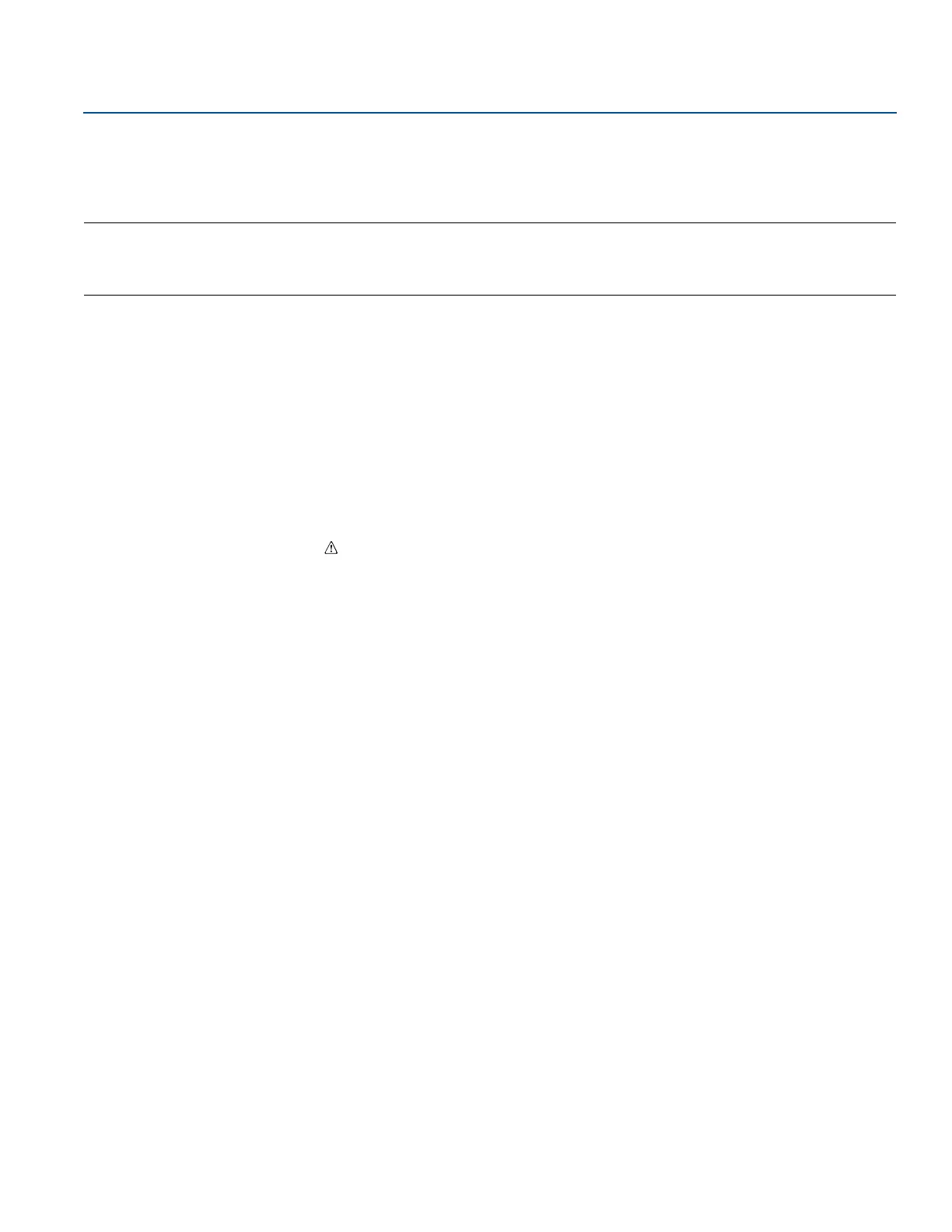55
Reference Manual
00809-0100-4804, Rev CB
Troubleshooting
November 2016
Troubleshooting
Section 5 Troubleshooting
Overview . . . . . . . . . . . . . . . . . . . . . . . . . . . . . . . . . . . . . . . . . . . . . . . . . . . . . . . . . . . . . . . . . . . . . . . . page 55
Device overview . . . . . . . . . . . . . . . . . . . . . . . . . . . . . . . . . . . . . . . . . . . . . . . . . . . . . . . . . . . . . . . . . . page 55
Measurement quality status . . . . . . . . . . . . . . . . . . . . . . . . . . . . . . . . . . . . . . . . . . . . . . . . . . . . . . . . page 59
5.1 Overview
This section contains information for troubleshooting the Rosemount™ 3051S Electronic Remote Sensor
(ERS)™ System. Diagnostic messages are communicated via the LCD display or a HART
®
host.
5.2 Device overview
Procedures and instructions in this section may require special precautions to ensure the safety of the
personnel performing the operation. Information that raises potential safety issues is indicated with a
warning symbol ( ). Refer to the following safety messages before performing an operation preceded
by this symbol.
5.2.1 HART host diagnostics
The ERS System provides numerous diagnostic alerts via a HART host, including a Field Communicator
and AMS
™
Device Manager.
Tab le 5 -1 lists the possible diagnostic alerts that may be shown with the ERS System. The table provides a
brief description of each alert and the recommended actions.
Tab le 5 -2 provides summarized maintenance and troubleshooting suggestions for the most common
operating problems. If a malfunction is suspected despite the absence of any diagnostic messages on a
Field Communicator or host, follow the procedures described here to verify that ERS System and process
connections are in good working order.
5.2.2 LCD display diagnostics
The optional LCD display on the ERS System can show abbreviated operation, error, and warning
messages for troubleshooting. Messages appear according to their priority; normal operating messages
appear last. To determine the cause of a message, use a HART host to further interrogate the ERS
System. A description of each LCD diagnostic message follows.
Error messages
An error indicator message appears on the LCD display to warn of serious problems affecting the
operation of the ERS System. The error message is displayed until the error condition is corrected; ERROR
appears at the bottom of the display.
Warning messages
Warning messages appear on the LCD display to alert the user of user-repairable problems with the ERS
System, or current operations. Warning messages appear alternately with other information until the
warning condition is corrected or the ERS System completes the operation that triggered the warning
message.
