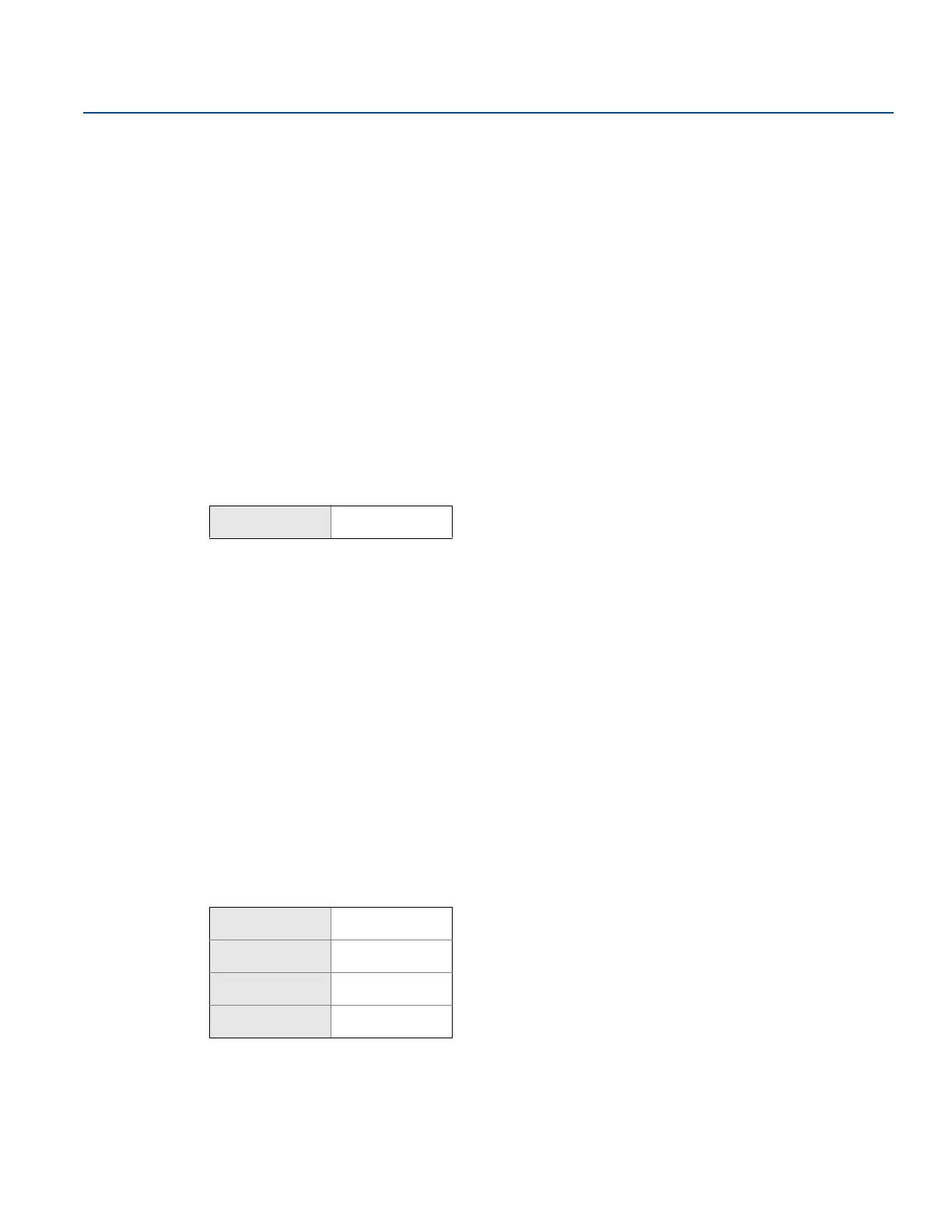47
Reference Manual
00809-0100-4804, Rev CB
Operation and Maintenance
November 2016
Operation and Maintenance
To perform a two-point DP trim, follow the procedure below:
1. Launch the “Lower DP Trim” function using AMS Device Manager or a Field Communicator.
2. Physically apply the desired low DP value to the entire ERS System. This may require the use of two
separate reference pressure devices.
3. Wait for the DP value to stabilize.
4. When prompted by AMS Device Manager or the Field Communicator, define the amount of DP that
was applied to the ERS System.
5. Launch the “Upper DP Trim” function using AMS Device Manager or a Field Communicator.
6. Physically apply the desired high DP value to the entire ERS System. This may require the use of two
separate reference pressure devices.
7. Wait for the DP value to stabilize.
8. When prompted by AMS Device Manager or the Field Communicator, define the amount of DP that
was applied to the ERS System.
4.3.4 Analog output trim
The analog output trim command allows for the adjustment of the 4–20 mA output of the ERS System to
match a plant or control system standard. This command only impacts the digital-to-analog conversion
that drives the analog output and does not affect the actual DP calculation.
To perform an analog output trim, follow the procedure below:
1. Launch the “Analog Trim” function using AMS Device Manager or a Field Communicator.
Connect a reference milliamp meter to the 4–20 mA output of the ERS Primary Sensor. Connect the
positive lead to the positive terminal and the negative lead to the test terminal.
2. The “Analog Trim” function will then force the analog output of the ERS System to 4 mA. Enter the mA
reading from the reference meter when prompted.
3. The mA output of the ERS System will be adjusted based on the value entered in Step 2.
a. If the reference meter still does not read “4 mA,” select NO, and repeat Step 2.
b. If the reference meter reads “4 mA,” select YES and continue to Step 4.
4. Repeat Step 2 and Step 3 for the 20 mA output.
4.3.5 Recall factory trim
The recall factory trim command allows the restoration of the as-shipped factory settings of the analog
output, DP, and the P
HI
and P
LO
sensor calibrations. This command can be useful for recovering from an
inadvertent trim or an inaccurate pressure source.
Fast Keys
3, 4, 1, 1
Analog output
3, 4, 1, 2
DP
3, 4, 2, 2
P
HI
sensor
3, 4, 3, 2
P
LO
sensor
3, 4, 4, 2
