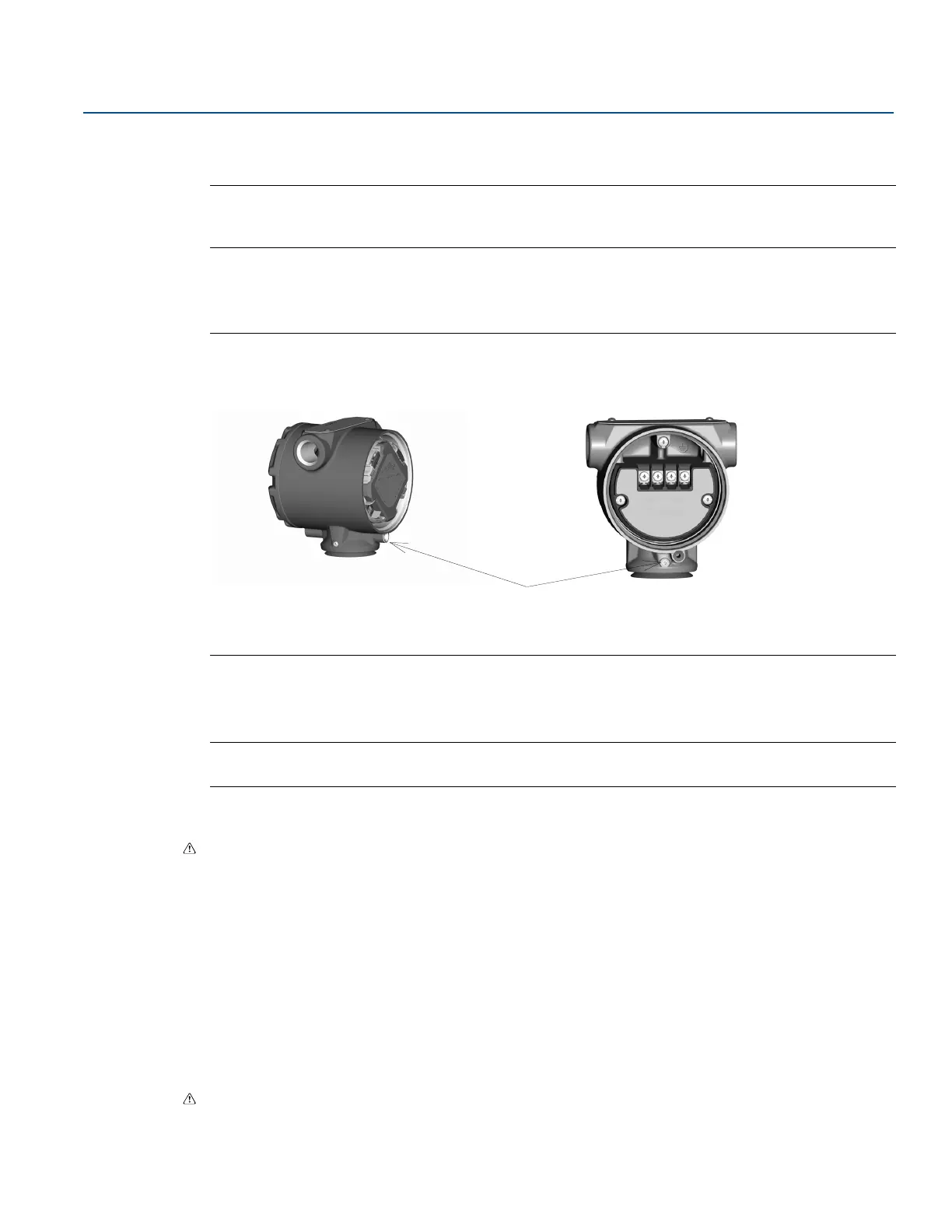51
Reference Manual
00809-0100-4804, Rev CB
Operation and Maintenance
November 2016
Operation and Maintenance
4.5.5 Remove the SuperModule from the housing
Important
To prevent damage to the SuperModule cable, remove the feature board or terminal block assembly with
the connector before separating the SuperModule from the housing assembly.
1. Loosen the housing rotation set screw by one full turn with a
3
/32-in. hex wrench.
2. Unscrew the housing from the SuperModule.
Figure 4-4. Location of Housing Rotation Set Screw
4.5.6 Attach the SuperModule to the housing
Important
The V-Seal must be installed at the bottom of the housing.
1. Apply a light coat of low temperature silicon grease to the SuperModule threads and O-ring.
2. Thread the housing completely onto the SuperModule. The housing must be no more than one full
turn from flush with the SuperModule to comply with explosion-proof requirements.
3. Tighten the housing rotation set screw using
3
/32-in. hex wrench.
4.5.7 Install electronics assembly
1. Apply a light coat of low temperature silicon grease to the SuperModule connector.
2. Insert the SuperModule connector into the top of the SuperModule.
3. Gently slide the assembly into the housing, making sure the pins from the PlantWeb housing properly
engage the receptacles on the assembly.
4. Tighten the captive mounting screws.
5. Attach the PlantWeb housing cover and tighten so that metal contacts metal to meet explosion-proof
requirements.
PlantWeb Housing Junction Box Housing
A. Housing rotation set screw (
3
/32-in.)
