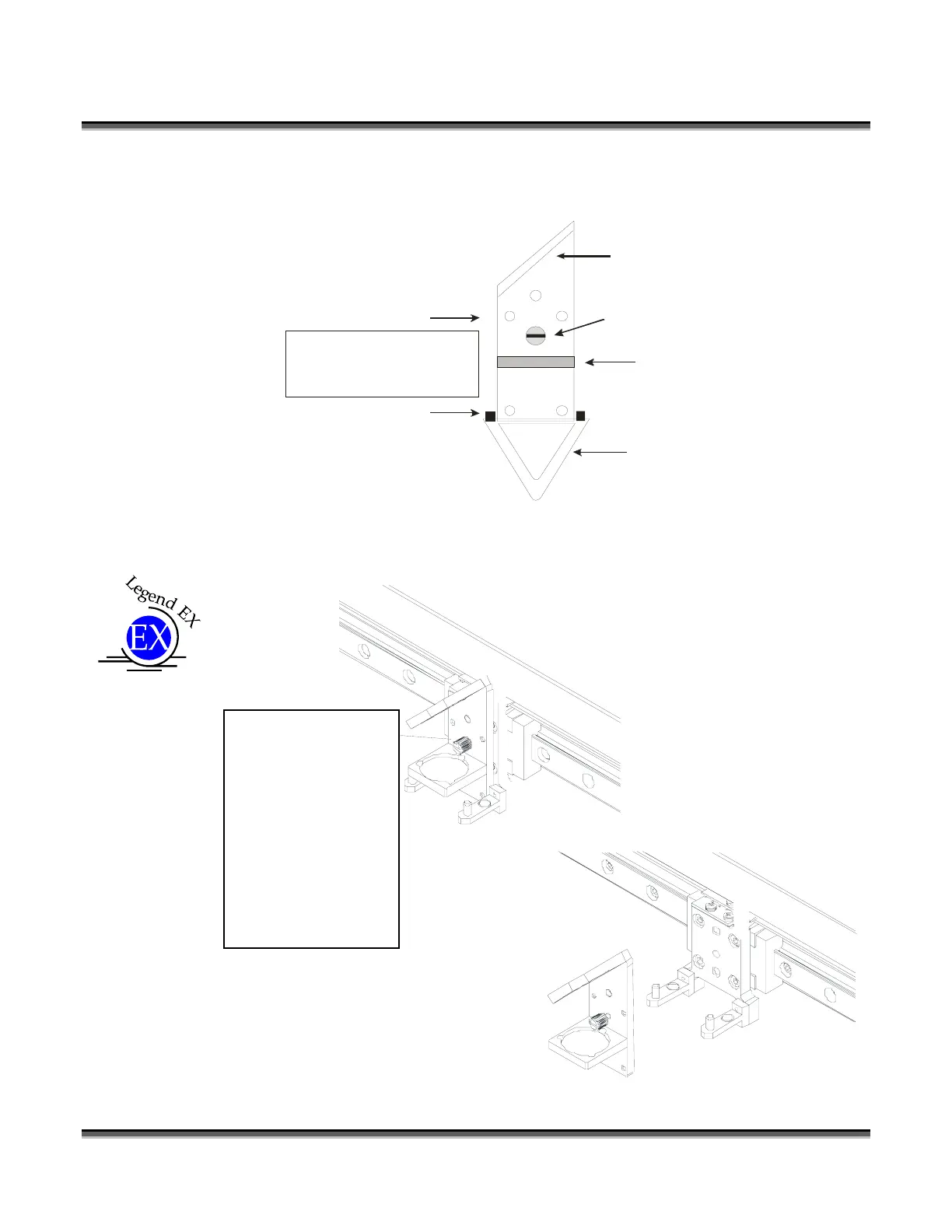Section 8: Using the Epilog Legend Systems
88
The illustration below shows how to remove a Legend EX lens assembly.
2.0 Inch lens position. EX
systems are shipped with the
standard 2.0 inch lens in
the middle position.
2.5 Inch lens position.
1.5 Inch lens position.
Lens release screw.
Final mirror.
Manual focus gauge.
A complete mirror and lens
assembly is shipped if an
optional 1.5, 2.5 inch
lens is ordered .
Legend EX Lens Assembly
Loosen the captive
screw. Use caution
and handle the lens
by the metal
housing only.
Clean the optic if
you accidentally
touch any of the
optical surfaces.