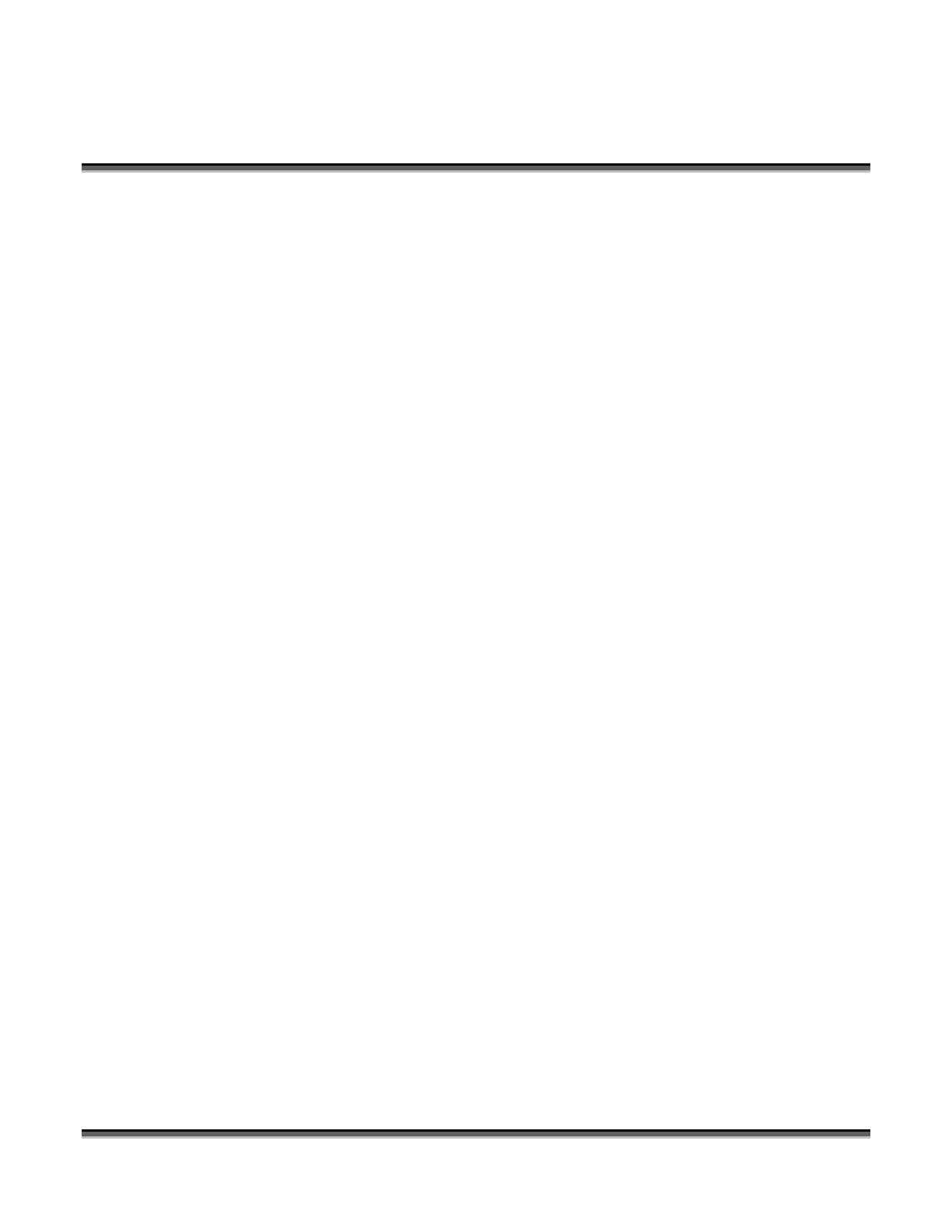Section 9: Speed and Power
Recommendations
92
Recommendations
The Legend EX and Legend TT Speed and Power guidelines are included on the
following pages. Please remember that these are only guidelines. Depth of cut is a
matter of personal preference. As such, there is no “correct” setting. Depth will
increase if the power is increased, or if the speed is decreased. If you do not achieve
the results you are looking for with the following recommended settings, try
resending the job and start by changing only the Power setting. If this does not
provide the desired results, revert back to the recommended Settings and change the
Speed settings. Changing only one variable at a time will help to determine the
correct setting for your material. It is easiest to change the speed or power variable in
10% increments when you are experimenting. This will save time and allow you to
refine your settings later in 1 or 2% increments.
Because there are many factors that influence the time it takes to engrave or cut a
given image, the Speed settings were designed to be reference numbers only. Also,
because different lasers operate at different speeds a speed setting of 25% on one
model may not equate to 25% speed on another model. The Speed setting scale of
1% to 100% is not linear – i.e. 100% speed will not be twice as fast as 50% speed.
This non-linear scale is very useful in compensating for the different factors that
affect engraving time, but using speed to predict a jobs engraving time is not
practical.
The Power settings are linear – i.e. 50% power is half as much as 100% power.
Working with the Speed and Power settings becomes fairly intuitive in a very short
period of time for most users. Use the guidelines in this manual and if you have a
material that is not listed, try to compare its hardness and feel to some of the materials
listed and use the settings of a similar material as your starting point for Speed and
Power settings.
Multiple Passes
Some materials look better if you make more than one pass. For example, some
colors – like blue – are very aggressive and tend to leave a shadow on some
substrates. It is often easier to make one pass at the recommended speed and power
setting, and then make another pass at the same speed, but with a greatly reduced