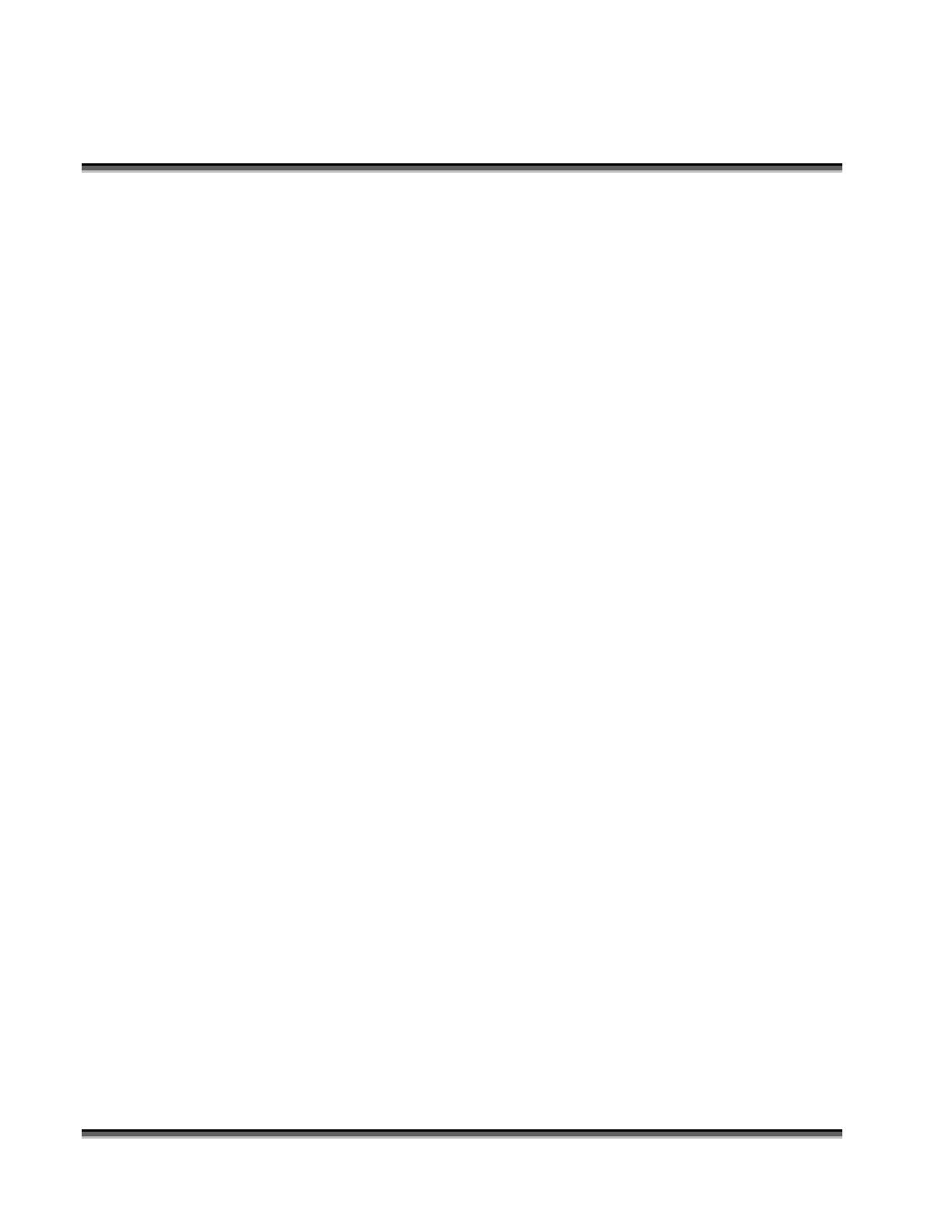Section 7: Using the Epilog Legend Print
Driver
63
Frequency Automatic
The laser frequency, or “pulsing”, can be manually set or set to “Frequency
Automatic”. When “Frequency Automatic” is set to “Yes”, the engraver’s
software will automatically adjust the pulsing of the laser to a value of 5000. If
“Frequency Automatic” is set to “No” you can control the pulsing of the laser in
the “Frequency” box. Suggested frequencies are included in the tables showing
suggested Speed and Power settings. The frequency range is 1 to 5000. Setting
the frequency at a low value (50 to 100) will produce a perforation. Midrange
values are use to reduce over burn when cutting, and high values are often used
when more heat is desired to melt the sides when cutting acrylic
Speed
Set the speed from your computer from 1 to 100%. The slower the speed, the
deeper the cut.
Power
Set the power from your computer from 0 to 100%. The higher the power, the
deeper the cut.