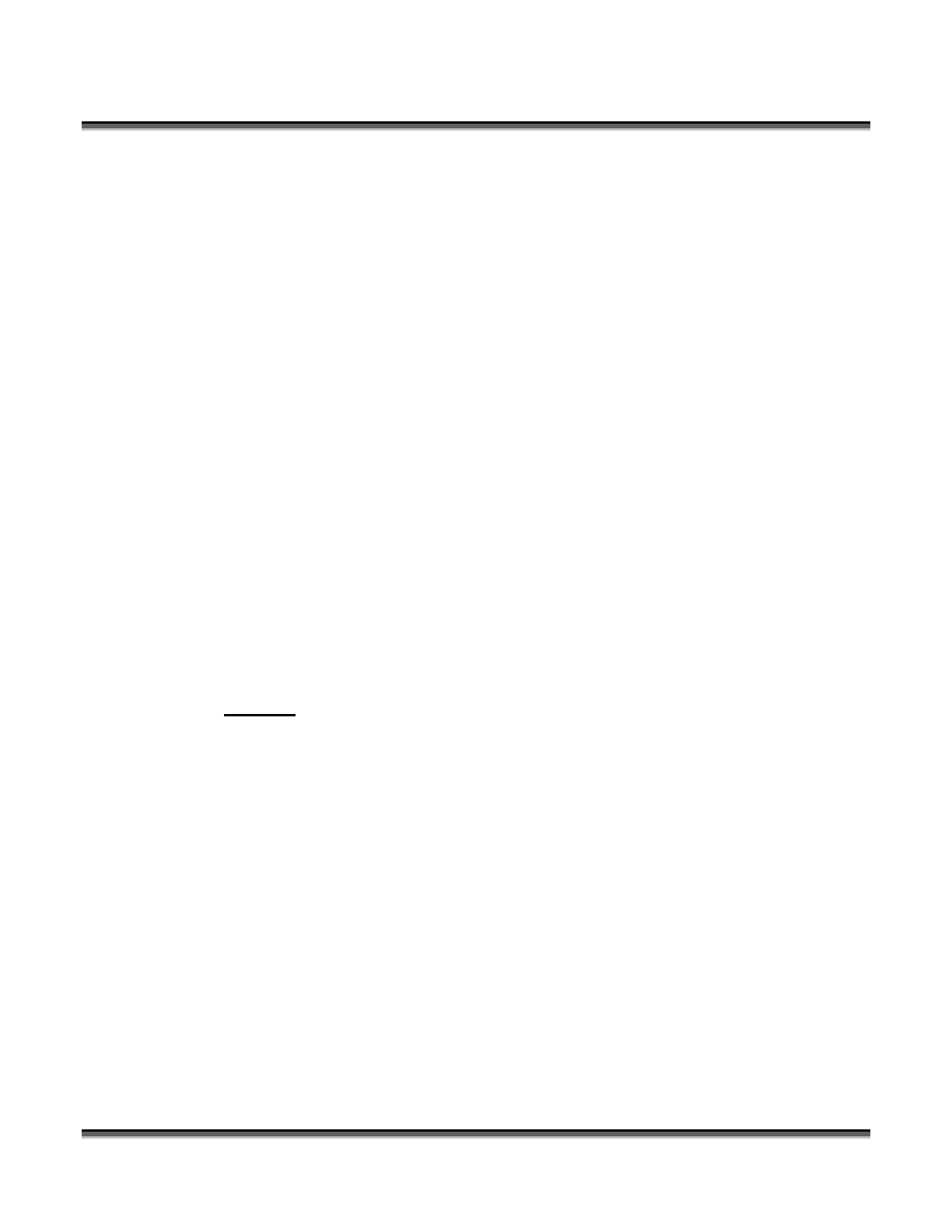Section 8: Using the Epilog Legend Systems
83
Service
Move X/Y
“MOVE X/Y” allows you to move the carriage to locate a point on the
engraving/cutting surface. When you are in the Move X/Y mode, the X and Y
coordinates are displayed on the LCD and increment/decrement as the carriage
moves. Using the red dot pointer in conjunction with the Move X/Y command
provides a visual indicator to complement the numeric readout on the LCD.
1. In the SERVICE menu highlight MOVE X/Y. Press ENTER. You are now
able to move the X and/or Y-axis using the ARROW keys to move the carriage
left, right, front or back. Press ENTER and the current location of the carriage
becomes the new home position.
2. To restore original home, under SERVICE highlight RESTORE HOME, and
press ENTER.
3. Restore Home: To restore original home, under SERVICE highlight
RESTORE HOME, and press ENTER.
Calibrate
The CALIBRATE menu allows you to set or change a number of the machine’s
operating parameters.
X-Home: This function calibrates the home position of the machine relative to the
left table guide. This parameter is set at the factory and normally does not need to be
changed. This function allows you to change home without moving the table guide.
The Home position counter provides a relative position and has a numeric range from
0 (zero) to -700. If you need to adjust the home position, do the following:
1. Open CorelDraw or other drawing package and draw a square box on the page
so that the upper left corner of the box is positioned one inch down and one
inch to the right of the upper left corner of the page. Place a flat piece of
material into the upper left corner of the Legend, being sure that it rests firmly
against the left and top table guides. Print the box to the Legend and run the
job. Use a ruler to measure the location of the box on your scrap piece.
2. Adjust the X Home counter, press the ENTER key, and print the box to the
Legend again.
3. Repeat this procedure if necessary for fine-tuning.
4. Incrementing the X Home counter will shift the position of the engraved box to
your left by .001 inch.
5. Decrementing the X Home counter will shift the position of the engraved box
to your right by .001 inch.