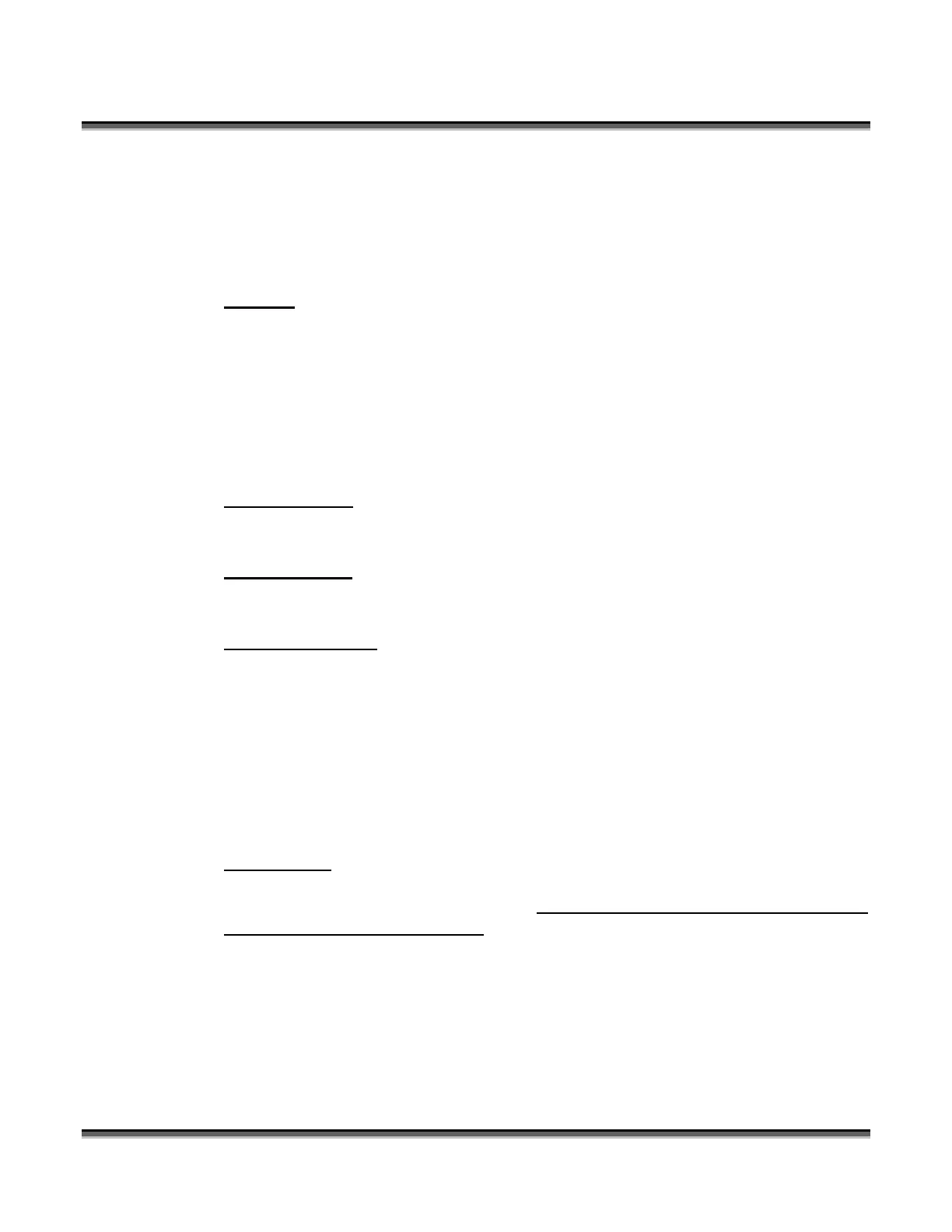Section 8: Using the Epilog Legend Systems
84
6. Once home is properly set, go to OPTIONS on the LCD panel then SAVE
SETTINGS to permanently save the new home settings. Failure to save the
settings will result in the laser returning to the default settings the next time that
you power down the Legend.
Y-Home: This function calibrates the home position of the machine relative to the
top table guide and has a numeric range from 200 to -200. Refer to the X Home
procedure above to set the Y Home position.
1. Incrementing the Y Home counter will shift the position of the engraved box up
towards the table guide by .001 inch.
2. Decrementing the Y Home counter will shift the position of the engraved box
down away from the table guide by .001 inch.
X Rotary Home: Sets the X home position when the Rotary Attachment is installed
and has a range from 200 to -700.
Y Rotary Home: Sets the Y home position when the Rotary Attachment is installed
and has a range from 200 to -200.
Auto Focus Adjust: This adjustment feature allows the user to set the height of the
auto focus so that the table focuses either above or below the factory set nominal
position. The adjustment range is from -120 to +200. Setting the adjustment at -120
will move the table closer to the focus lens. Setting the adjustment to +200 will move
the table further from the focus lens. It is usually best to focus below nominal (in the
+200 direction). If the auto focus moves the material up too closely to the carriage,
there is a possibility that the carriage or the material could be inadvertently damaged.
This feature is useful on materials like acrylic where focusing a 1/16th to a 1/8th of an
inch below nominal produces a smoother engraving background.
Laser Match: “LASER MATCH” provides a horizontal adjustment that properly
aligns the left to right registration of engraved lines. LASER MATCH is used for all
raster engraving modes except Stamps. Laser Match is factory set and should not
normally need to be field adjusted! It has a setting range of –10 to 10. This setting is
determined visually and a setting of 7 is typical, except on the 120 watt laser which is
usually set to 9. If Laser Match is changed, go to OPTIONS on the LCD panel then
SAVE SETTINGS to permanently save the new settings. Failure to save the changes
settings will result in the laser returning to the default settings the next time that you
power down the Legend.