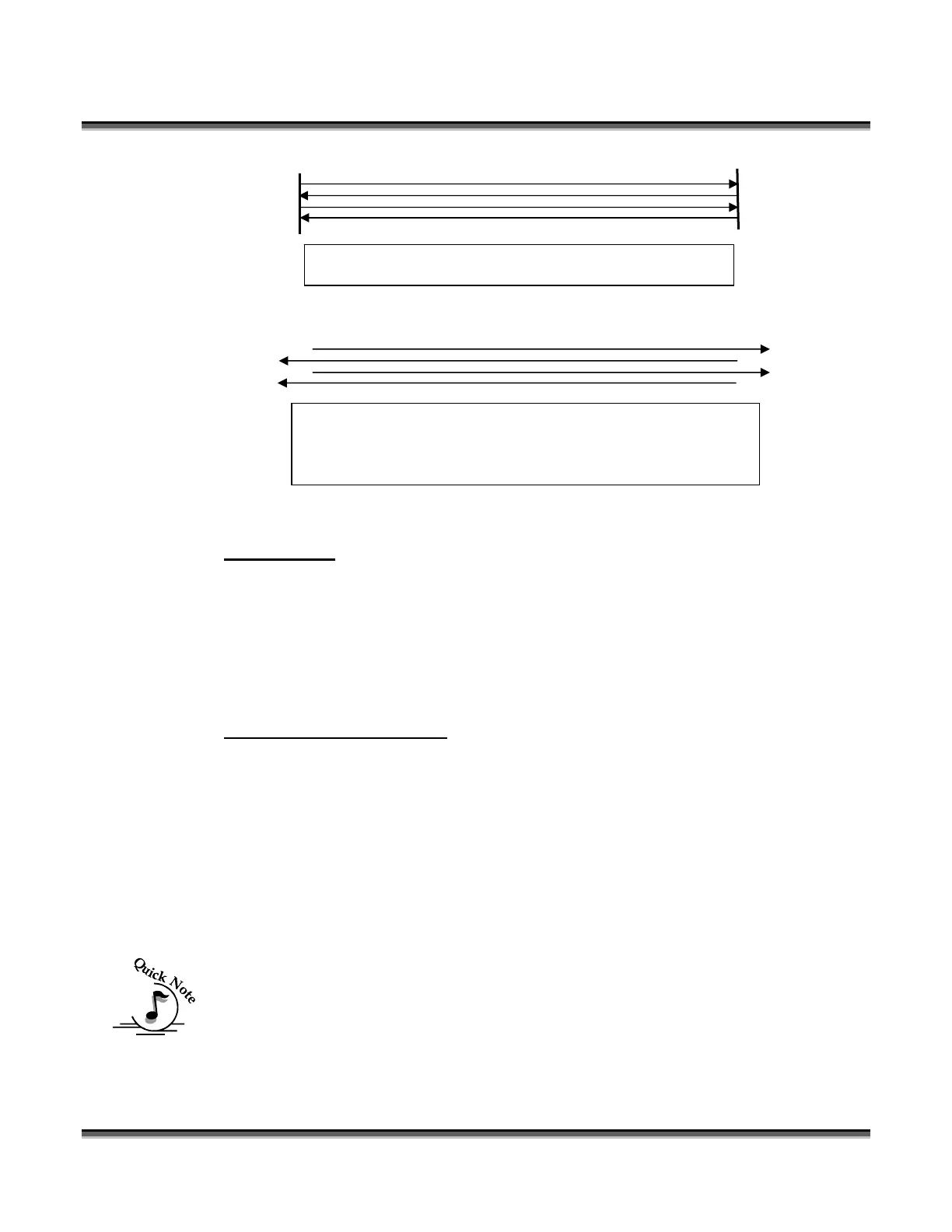Section 8: Using the Epilog Legend Systems
85
Stamp Match: STAMP MATCH provides the same function as Laser Match but is
used exclusively for the Stamp mode. STAMP MATCH has a setting range of 0 to
50 and is factory set and should not normally need to be adjusted. A setting of 50 is
standard. Once Stamp Match is properly set, go to OPTIONS on the LCD panel then
SAVE SETTINGS to permanently save the new settings. Failure to SAVE
SETTINGS will result in the laser returning to the default settings the next time that
you power down the Legend.
Acceleration Compensation: “ACCELERATION COMPENSATION” is a speed
control and controls how quickly the carriage changes direction in the raster mode. It
does not change the actual speed that the carriage is traveling; it only changes the turn
around time. The acceleration counter has a numeric range from 1 (one) to 10. The
higher the number (10), the faster the carriage turns around, which results in faster job
processing times. Depending on the type of image that you are producing, the
Acceleration Compensation can be adjusted to provide the best combination of
quality and speed. Fine details or demanding graphics should be run using the factory
settings. Large block lettering or less demanding images can be run at values of 9 or
10 to increase production speeds.
Note: This parameter is set at the factory at a setting of 5 and normally does not
need to be changed.
This adjustment can be made on the fly while the Legend is engraving.
Raster lines that display the correct Laser Match.
Raster lines with an incorrect Laser Match may display
ragged looking vertical edges, a slight double image, or a
bolder than expected appearance.