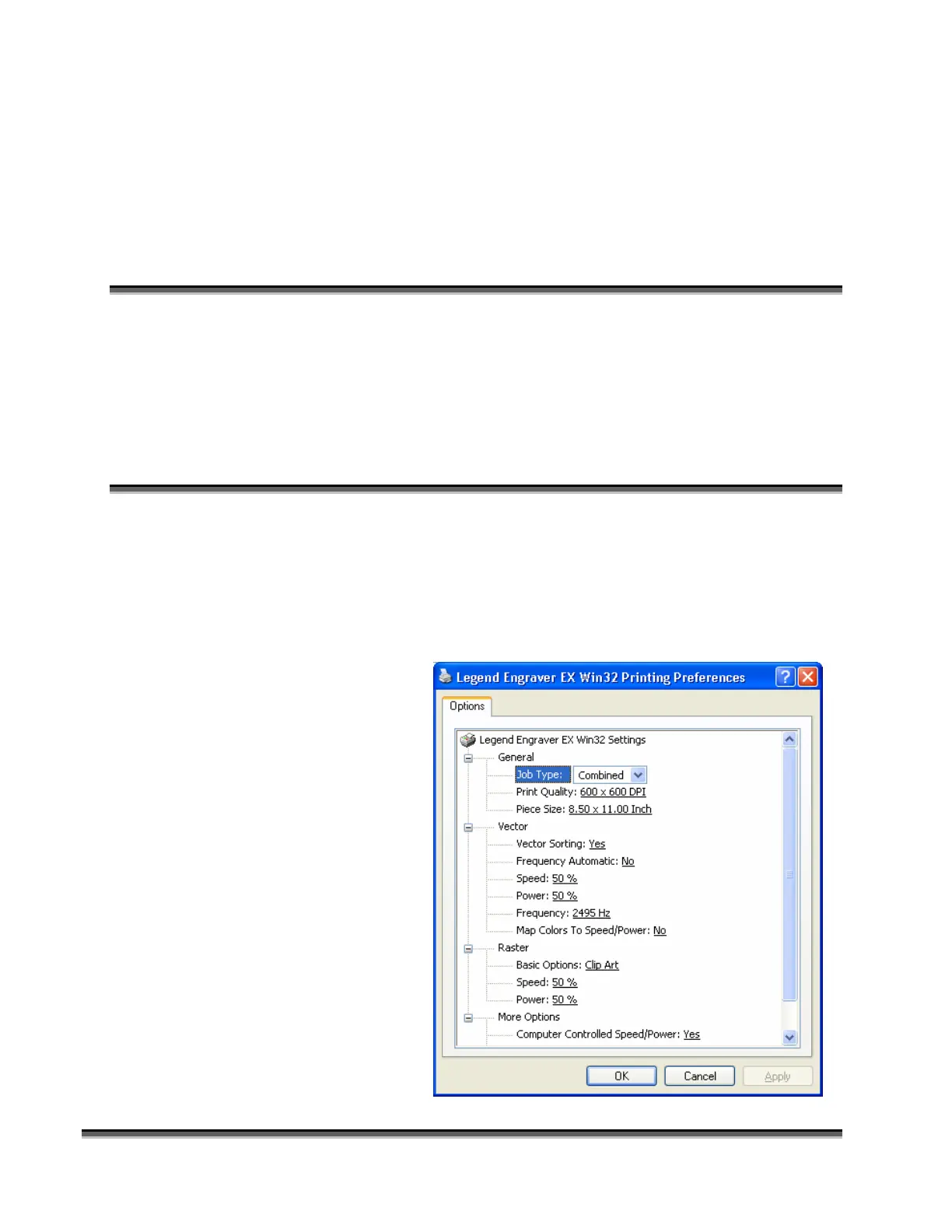59
Section 7: Using the Epilog
Legend Print Driver
In This Section
¾ General
¾ Vector
¾ Raster
¾ More Options
¾ Changing Print Driver Defaults
The Epilog Legend EX print driver allows you to control the laser’s functions
from your computer. The Legend EX print driver is found on the driver CD in
your accessories box. This is the driver for both engraving and cutting materials.
The “Legend Engraver” print driver setup window is shown below.
General
Job Type
Job type allows you to
designate whether you
want to engrave in Raster
Mode, cut in Vector
mode or perform both
operations in a single
setup in Combined mode.
Raster
Raster mode is used for
marking or engraving
materials. Typical uses
would be reproducing