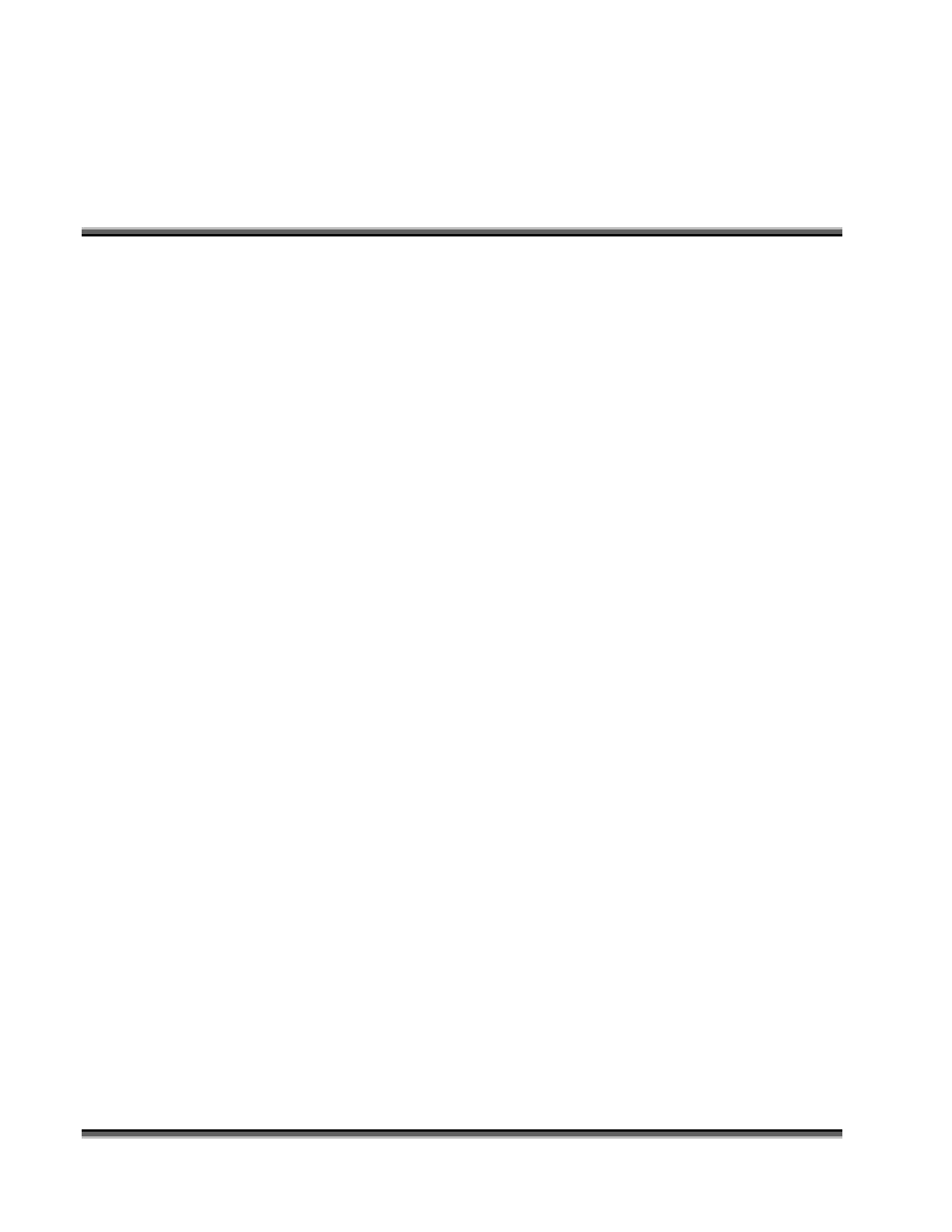Contents at a Glance
iii
Legend Setup......................................................................................................... 1
Section 1: Getting Started ........................................................................................................ 3
Section 2: Safety .................................................................................................................... 15
Section 3: Dos and Don’ts ..................................................................................................... 23
Section 4: Connecting And Configuring Your Computer – Print Driver Installation ........... 25
Section 5: Configuring CorelDraw ........................................................................................ 41
Section 6: Using Your Legend System Quick Setup ............................................................. 49
Basic Operations and Maintenance....................................................................... 57
Section 7: Using the Epilog Legend Print Driver ...................................................................59
Section 8: Using the Epilog Legend Systems.........................................................................73
Section 9: Speed and Power Recommendations.....................................................................91
Section 10: Material Engraving Techniques...........................................................................101
Advanced Operations ......................................................................................... 121
Section 11: Standard & Optional Machine Features.............................................................. 123
Section 12: Engraving Machine Maintenance ....................................................................... 155
Section 13: Material Suppliers............................................................................................... 161
Troubleshooting, Service and Specifications ...................................................... 167
Section 14: In Case of Difficulty ........................................................................................... 169
Section 15: Servicing the Legend .......................................................................................... 177
Section 16: Upgrading the Operational Firmware ................................................................. 185
Section 17: Specifications...................................................................................................... 191
Appendix A Warranty Statement............................................................................................... 201
Appendix B Setting Up a Network Connection......................................................................... 203
Appendix C Printing From AutoCAD ....................................................................................... 211
INDEX ............................................................................................................................. 211