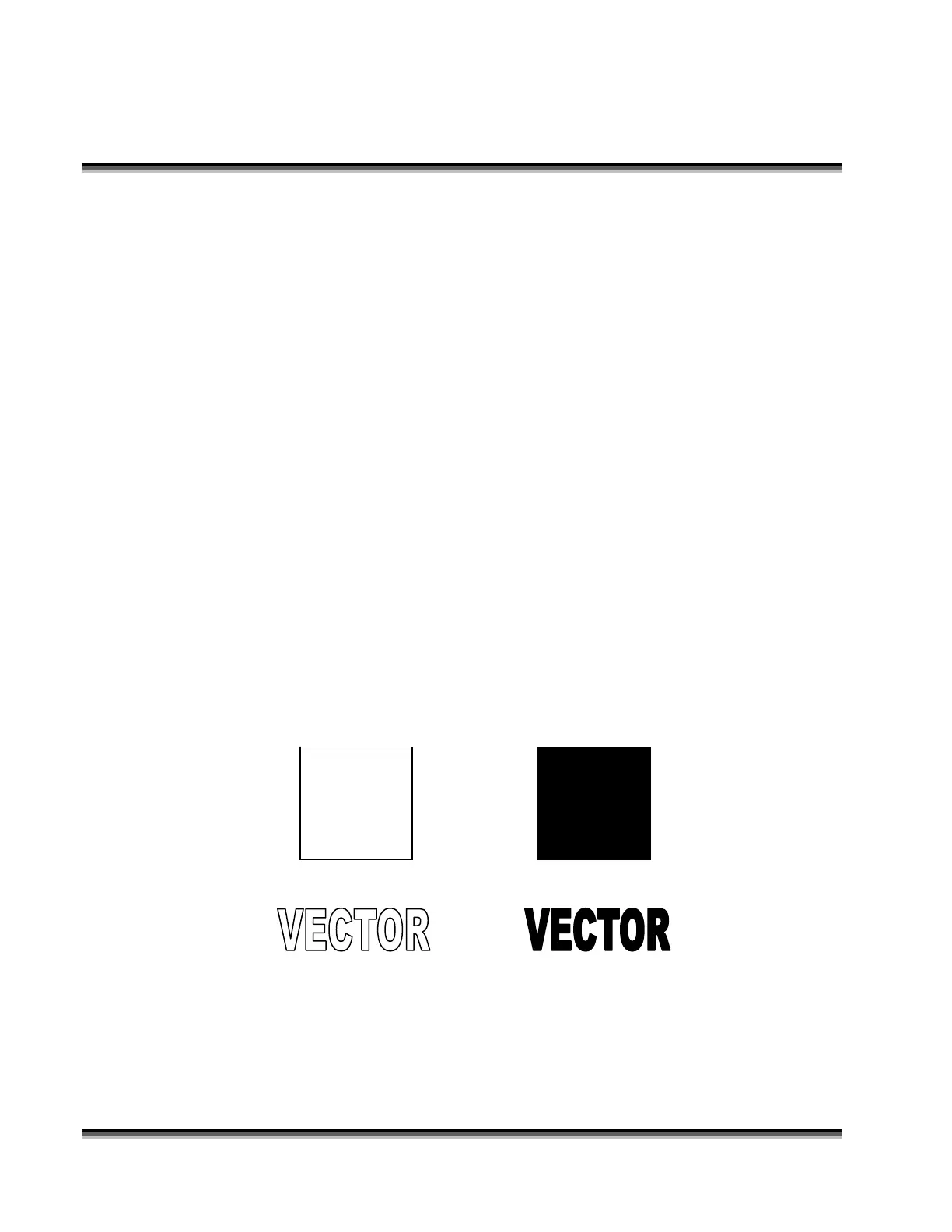Section 7: Using the Epilog Legend Print
Driver
60
clipart, scanned images, photos, text and graphic images. The Raster Speed and
Raster Power boxes will be enabled when you have selected Raster under Job
Type. Set the Speed and Power boxes to the appropriate settings for the material
that you are engraving. Guidelines for recommended Speed and Power are given
in Section 10 of this manual.
Vector
Vector mode is normally used to cut or make a thin line drawing. You can use
vector mode to cut through acrylic or wood, mat board, plastic, cork, paper, etc.
The Vector Speed, Power and Frequency bars will be enabled when you have
selected Vector under Job Type. Set the Speed and Power boxes to the
appropriate settings for the material that you are cutting. Speed and Power
recommendations for various materials are located in Section 10 of this manual.
Frequency sets the pulsing interval. If you set it to a very low value (less than
100), the laser will turn on and off using discrete pulses to produce a perforated
edge as opposed to an edge cut completely through. Higher settings (above 2500)
are useful for cutting materials such as acrylic where you want to melt the edge of
the material.
When using vector mode, it is necessary to design your job to give the intended
result. Objects and text should be unfilled and drawn with the thinnest possible
outline (other than zero), as shown below. A .001 inch (.025 mm) is
recommended.
CORRECT SETUP INCORRECT SETUP