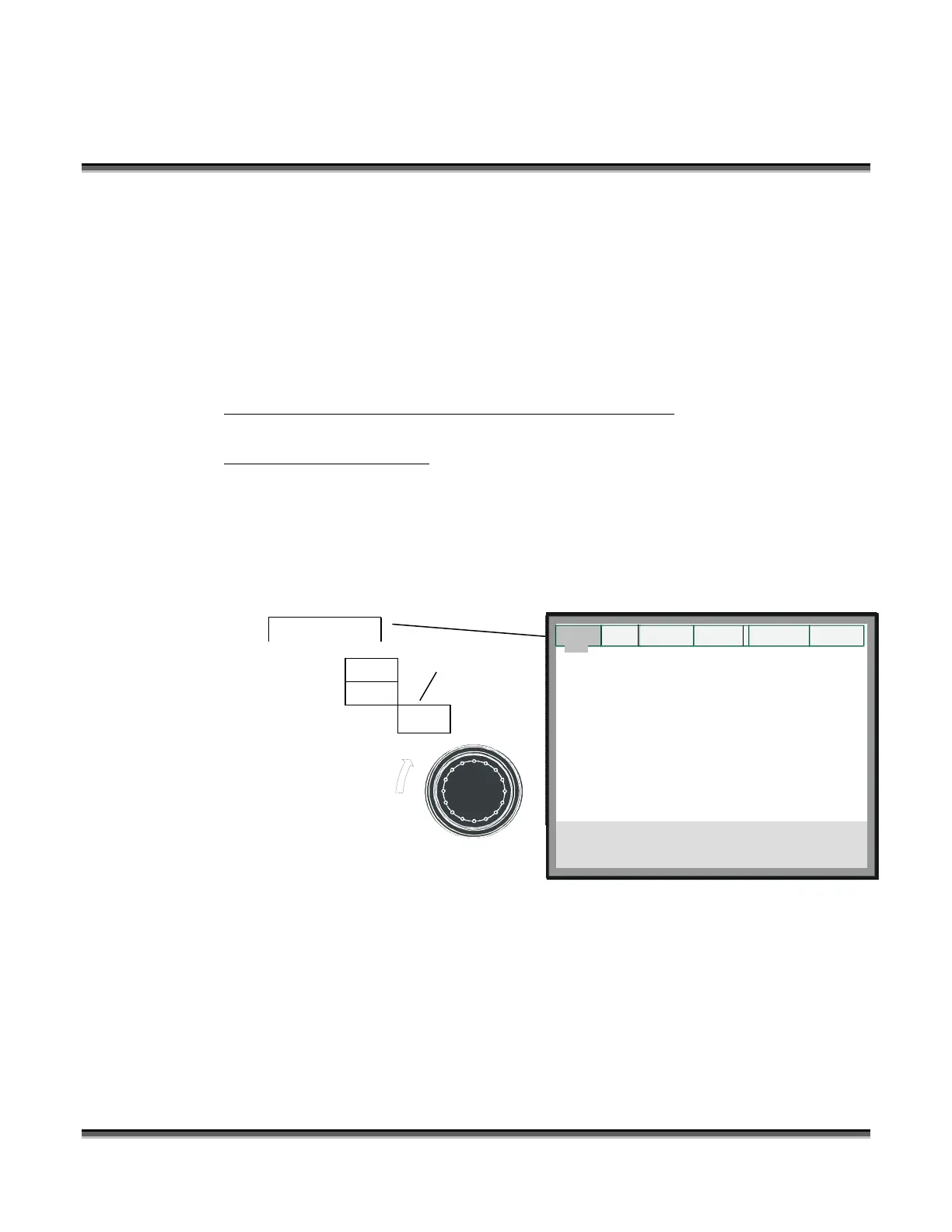Section 11: Standard and Optional Machine
Features
139
Rotary Attachment – Home Position Adjustment
Use the following procedure to ensure the Home position is set correctly. Home
position for all Rotary Attachments are factory set and does not normally need to be
changed, but this procedure provides a quick method of changing the Home position
if you desire.
Step 1 - Install the Rotary Attachment and turn the laser on.
Step 2 – Red Diode Pointer
Use the red dot pointer to determine the correct Home position. To turn the red dot
pointer on, scroll to SETUP on your LCD Display, then press the ENTER button on
the keypad. Scroll to DIODE POINTER and turn the control knob to YES, then
press ENTER.
Speed:%
Power:%
Diode Pointer:
100.0
100.0
Yes
Setup
Turn knob,
selec
Setup
Jobs
Options
Cutting
Mapping
Service
Status
00:00:00
Speed:%00
Job
:
Power :%00